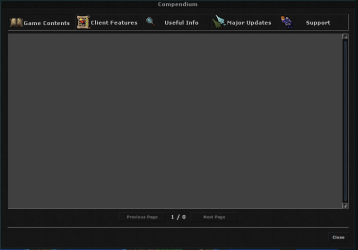You are using an out of date browser. It may not display this or other websites correctly.
You should upgrade or use an alternative browser.
You should upgrade or use an alternative browser.
Lua Compendium System
- Thread starter edwinaaa
- Start date
Solution
Here you are full ws_login.php
you must change
case 'news': (compendum system)
and

works perfect
you must change
case 'news': (compendum system)
and

works perfect
PHP:
switch ($action) {
case 'news':
die('{
"categorycounts": {
"CLIENT FEATURES": 13,
"GAME CONTENTS": 15,
"MAJOR UPDATES": 20,
"SUPPORT": 4,
"USEFUL INFO": 3
},
"gamenews": [
{
"campaignid": 0,
"category": "GAME CONTENTS",
"headline": "<p>Prey Creatures</p>",
"id": 23,
"index": 6,
"message": "<center>Activate a prey to gain a bonus when hunting certain monsters!<br /> <img src=\"https://static.tibia.com/images/news/line1px.png\" alt=\"\" width=\"550\" height=\"1\"...edwinaaa
Member
- Joined
- Jan 31, 2014
- Messages
- 76
- Reaction score
- 11
but if it is available or someone who can develop it?
there's a lot of html involved so I believe it's a client webservice
alejandro762
Well-Known Member
- Joined
- Sep 6, 2021
- Messages
- 257
- Reaction score
- 73
On Tibia Client, is compendium.json on tibia/cache/compendium.but if it is available or someone who can develop it?
The problem you can copy paste the info, the client it makes "back" to the original file each time you log out from client.
Example:
LUA:{ "categorycounts": { "CLIENT FEATURES": 13, "GAME CONTENTS": 16, "MAJOR UPDATES": 19, "SUPPORT": 4, "USEFUL INFO": 4 }, "gamenews": [ { "campaignid": 0, "category": "USEFUL INFO", "headline": "<p>Your Return to Tibia</p>", "id": 1, "index": 1, "message": "<center> <img src=\"https://static.tibia.com/images/news/welcomeback01.png\" alt=\"\" width=\"193\" height=\"26\" /><br /> <img src=\"https://static.tibia.com/images/news/line1px.png\" alt=\"\" width=\"550\" height=\"1\" />\n<p>You have chosen a great time to return to Tibia. Exciting new adventures are waiting for you! <br />Here are three tips to get you started: <br /> </p>\n<table style=\"height: 33px; width: 307px;\" border=\"1\" cellpadding=\"2\">\n<tbody>\n<tr>\n<td style=\"width: 297px; text-align: center;\">TIP #1: See what Thais has to offer!</td>\n</tr>\n</tbody>\n</table>\n<p>Thais is a good central starting point to explore the Tibian lands.<br />Let's have a look at a few interesting places close to you:</p>\n<p> <img src=\"https://static.tibia.com/images/news/welcomeback03new.png\" width=\"559\" height=\"458\" /></p>\n<table style=\"height: 33px; width: 540px;\" cellpadding=\"5\">\n<tbody>\n<tr style=\"height: 5px;\">\n<td style=\"width: 33px; height: 5px; text-align: center;\" valign=\"middle\"><img src=\"https://static.tibia.com/images/news/dailyrewardshrine_comp.png\" width=\"65\" height=\"54\" /></td>\n<td style=\"width: 474.183px; height: 5px;\" valign=\"middle\">Use reward shrines to pick up daily rewards for your character.</td>\n</tr>\n<tr style=\"height: 5px;\">\n<td style=\"width: 33px; height: 5px; text-align: center;\" valign=\"middle\"><img src=\"https://static.tibia.com/images/news/imbuingshrine.png\" width=\"55\" height=\"56\" /></td>\n<td style=\"width: 474.183px; height: 5px;\" valign=\"middle\">Unlock imbuing to temporarily boost your equipment via imbuing shrines.</td>\n</tr>\n<tr style=\"height: 5px;\">\n<td style=\"width: 33px; height: 5px; text-align: center;\" valign=\"middle\">\n<p><img src=\"https://static.tibia.com/images/news/depoticons2.png\" width=\"86\" height=\"32\" /></p>\n</td>\n<td style=\"width: 474.183px; height: 5px;\" valign=\"middle\">Visit depots to access your global depot chest, your global inbox, your stash and the Market where you can trade with other players.</td>\n</tr>\n<tr style=\"height: 5px;\">\n<td style=\"width: 33px; height: 5px; text-align: center;\" valign=\"middle\"><img src=\"https://static.tibia.com/images/news/trainingstatue.png\" width=\"67\" height=\"54\" /></td>\n<td style=\"width: 474.183px; height: 5px;\" valign=\"middle\">Use training statues or house beds to log out and train your skills while being offline. In Thais, these statues are scattered throughout the city. We have marked their location on the mini map in the picture above.</td>\n</tr>\n<tr style=\"height: 5px;\">\n<td style=\"width: 33px; height: 5px; text-align: center;\" valign=\"middle\"> <img src=\"https://static.tibia.com/images/news/arenaflag.png\" width=\"61\" height=\"62\" /></td>\n<td style=\"width: 474.183px; height: 5px;\" valign=\"middle\">Visit PvP and PvE arenas to fight for fun without death penalty. Face other players or stand your ground against monster hordes.</td>\n</tr>\n</tbody>\n</table>\n<p> </p>\n<table style=\"height: 36px; width: 306px;\" border=\"1\" cellpadding=\"2\">\n<tbody>\n<tr>\n<td style=\"width: 296px; text-align: center;\">TIP #2: Get a free adventurer's stone!</td>\n</tr>\n</tbody>\n</table>\n<br />\n<table style=\"height: 98px; width: 479px;\" cellpadding=\"4\">\n<tbody>\n<tr>\n<td style=\"width: 86.7167px; text-align: center; vertical-align: middle;\">\n<p><img src=\"https://static.tibia.com/images/news/adventurersstone.png\" width=\"23\" height=\"29\" /></p>\n</td>\n<td style=\"width: 781.283px;\">\n<p>Ask temple NPCs, such as Quentin in Thais, for an <em>adventurer's stone</em>.</p>\n<p>If you use this stone in a temple, you will be teleported right to the Adventurers' Guild. There, you can find lots of helpful things and NPCs in one place, e.g.: offline training statues, a daily reward shrine, and a banker.</p>\n</td>\n</tr>\n</tbody>\n</table>\n<p> </p>\n<table style=\"height: 36px; width: 306px;\" border=\"1\" cellpadding=\"2\">\n<tbody>\n<tr>\n<td style=\"width: 296px; text-align: center;\">TIP #3: Socialise!</td>\n</tr>\n</tbody>\n</table>\n<br />\n<table style=\"height: 102px; margin-left: auto; margin-right: auto; width: 648px;\" cellpadding=\"5\">\n<tbody>\n<tr style=\"height: 65px;\">\n<td style=\"width: 411px; height: 65px;\" valign=\"middle\">\n<p>Enrich your game experience by teaming up with others.</p>\n<ul>\n<li>Hunt in parties, share XP and face mighty bosses together.</li>\n<li>Participate in world events and help your world succeed.</li>\n</ul>\n<p>No matter if you're looking for hunting advice, equipment recommendations, or just exciting stories - Tibians have a wealth of knowledge to share.</p>\n<ul>\n<li>Chat ingame or interact with fellow Tibians via the <a href=\"https://www.tibia.com/forum/?subtopic=communityboards\" target=\"_blank\" rel=\"noopener noreferrer\">official forum</a>, <a href=\"https://www.tibia.com/community/?subtopic=fansites\" target=\"_blank\" rel=\"noopener noreferrer\">fansites</a>, the <a href=\"http://www.facebook.com/tibia\" target=\"_blank\" rel=\"noopener noreferrer\">Tibia facebook</a> page or other social networks such as reddit.</li>\n<li>Watch how others play Tibia and see what tips they have to share in their streams and videos on Twitch and Youtube.</li>\n</ul>\n</td>\n<td style=\"width: 205px; height: 65px;\" valign=\"middle\">\n<p><img src=\"https://static.tibia.com/images/news/welcomeback04.png\" width=\"313\" height=\"237\" /></p>\n</td>\n</tr>\n</tbody>\n</table>\n<p> </p>\n<p>Now go forth, brave adventurer, and shape your own Tibian story!</p>\n<p>We are glad to have you back.</p>\n</center>", "publishdate": 1512032400, "type": "RETURNER" }, ], "idOfNewestReadEntry": 77, "isreturner": true, "maxeditdate": 1647516842, "showrewardnews": true
edwinaaa
Member
- Joined
- Jan 31, 2014
- Messages
- 76
- Reaction score
- 11
If I tried that too but it didn't work, we would have to see what file and structure of that js file that goes on the web so that it recognizes the communication informationEn Tibia Client, es compendium.json en tibia/cache/compendium.
El problema es que puede copiar y pegar la información, el cliente "vuelve" al archivo original cada vez que cierra la sesión del cliente.
Ejemplo:
alejandro762
Well-Known Member
- Joined
- Sep 6, 2021
- Messages
- 257
- Reaction score
- 73
Yep, maybe similar as eventschedule.js, is scripted on src of many servers, then data/xml/events.xml you can insert an event.If I tried that too but it didn't work, we would have to see what file and structure of that js file that goes on the web so that it recognizes the communication information
But eventschedule.js if you edit it manually it works and save the information.
edwinaaa
Member
- Joined
- Jan 31, 2014
- Messages
- 76
- Reaction score
- 11
Yep, maybe similar as eventschedule.js, is scripted on src of many servers, then data/xml/events.xml you can insert an event.
But eventschedule.js if you edit it manually it works and save the information.
If it is what most comes to mind, since it is something from the client, it seems that it would be directly to start testing with structures either in xml, js or lua, to replicate it on the web through the login.php, the same server because it turns out that it is not saved because it is something that is always active and I think that it comes more from the web part than from the server, since it works very similar to the hints that are placed on the web so that it reads that information, now it would be to try over there because that same info must be read by the url services that the client reads in this case in my opinion
edwinaaa
Member
- Joined
- Jan 31, 2014
- Messages
- 76
- Reaction score
- 11
I'm experimenting because it has to do with the client's webservice, and this comes from the login.php of the web, it uses almost the same archetype of the eventschedule, it would be good to test and make it work since from there you could place information in real time, make it compatible that the data is thrown from an xml of the client, I attach the architecture for now that I can put together what makes up the xml to grab the data now we need to make the code (case) in the login.php so that the client can read it when entering the compendium dialog
login.php code events
XML:
<?xml version="1.0" encoding="UTF-8" ?>
<root>
<categorycounts>
<CLIENT FEATURES>13</CLIENT FEATURES>
<GAME CONTENTS>15</GAME CONTENTS>
<MAJOR UPDATES>20</MAJOR UPDATES>
<SUPPORT>4</SUPPORT>
<USEFUL INFO>3</USEFUL INFO>
</categorycounts>
<gamenews>
<campaignid>0</campaignid>
<category>GAME CONTENTS</category>
<headline><p>Prey Creatures</p></headline>
<id>23</id>
<index>6</index>
<message><center>Activate a prey to gain a bonus when hunting certain monsters!<br /> &nbsp;<img src="https://static.tibia.com/images/news/line1px.png" alt="" width="550" height="1" />
<p>Press <img src="https://static.tibia.com/images/news/prey07.png" alt="" width="83" height="42" /> to open the prey dialog.</p>
<p>&nbsp;</p>
<table>
<tbody>
<tr>
<td>
<p style="margin-right: 5px;">&nbsp;<img src="https://static.tibia.com/images/news/prey01.png" alt="" width="257" height="171" /></p>
</td>
<td>
<p>(1) You can also click the prey button to open the prey window in your sidebar.</p>
<p>(2) Left-click in the prey window to open the prey dialog.</p>
</td>
</tr>
</tbody>
</table>
<br />
<table>
<tbody>
<tr>
<td>
<p style="margin-left: 30px;">Select your prey or click here if you want to reroll the monsters to choose from:</p>
<center>
<p>&nbsp;<img src="https://static.tibia.com/images/news/prey02.png" alt="" width="109" height="163" /></p>
</center></td>
<td>
<p style="margin-left: 30px;">You get a free list reroll every 20 hours. The gold price for a list reroll depends on your character level.</p>
<center>
<p>&nbsp;</p>
<p>&nbsp;<img src="https://static.tibia.com/images/news/prey04.png" alt="" width="215" height="113" /></p>
</center></td>
</tr>
</tbody>
</table>
<br />
<table>
<tbody>
<tr>
<td>
<p>&nbsp;</p>
<p style="margin-left: 30px;">Once you have selected your prey, click here to activate it and get a random bonus: damage boost, damage reduction, bonus XP, or improved loot.</p>
</td>
<td>
<p style="margin-right: 15px;">&nbsp;<img src="https://static.tibia.com/images/news/prey03.png" alt="" width="91" height="95" /></p>
</td>
</tr>
</tbody>
</table>
<br />
<table>
<tbody>
<tr>
<td>
<p style="margin-left: 30px;">If you are looking for a specific monster, you can use five Prey Wildcards to directly select the prey of your choice.</p>
<p style="margin-left: 30px;">&nbsp;</p>
<center>
<p>&nbsp;<img src="https://static.tibia.com/images/news/prey11.png" alt="" width="147" height="116" /></p>
</center></td>
<td>
<p style="margin-left: 30px;">Use a Prey Wildcard to reroll your bonus to get one with a higher value. <br />Prey Wildcards can be purchased for Tibia Coins in the Store or can be obtained at the reward shrine.&nbsp;</p>
<center>
<p style="margin-right: 1px;">&nbsp;<img src="https://static.tibia.com/images/news/prey05.png" alt="" width="215" height="104" /></p>
</center></td>
</tr>
<tr>
<td>
<p style="margin-left: 30px;"><br />You want a different prey but would like to keep your current bonus?</p>
<p style="margin-left: 30px;">Roll for a new monster list while you already have an active prey. Select a new prey from the list and activate it. Your hunting time will be reset to 2 hours.</p>
<center>
<p style="margin-bottom: 1px;">&nbsp;<img src="https://static.tibia.com/images/news/prey08.png" alt="" width="229" height="79" /></p>
</center>
<p>&nbsp;</p>
<p style="margin-left: 30px;">Tick the option "Automatic Bonus Reroll" if you want to have your prey bonus rerolled automatically whenever it is about to expire. Please note that each Automatic Bonus Reroll consumes one of the&nbsp;Prey Wildcards&nbsp;you have bought in the Store.</p>
<center>&nbsp;<img src="https://static.tibia.com/images/news/prey10.png" alt="" width="215" height="151" /></center></td>
<td>
<p style="margin-left: 30px;"><br />You want a different bonus but would like to keep your current prey?</p>
<p style="margin-left: 30px; margin-bottom: 25px;">Roll for a new bonus while you already have an active prey. Your hunting time will be reset to 2 hours with your new bonus.</p>
<center>&nbsp;<img src="https://static.tibia.com/images/news/prey09.png" width="228" height="79" /></center>
<p>&nbsp;</p>
<p style="margin-left: 30px;">You have found your perfect prey and bonus combination? Tick the option "Lock Prey" and your prey time will be set back whenever it is about to expire. Please note that each time the Lock Prey option triggers, it will consume five of your Prey Wildcards.</p>
<p style="margin-left: 30px;">&nbsp;</p>
<center>&nbsp;<img src="https://static.tibia.com/images/news/prey12.png" width="215" height="59" /></center>
<p>&nbsp;</p>
<p>&nbsp;</p>
</td>
</tr>
</tbody>
</table>
<p><br />The prey window shows your current prey, your bonus and the remaining time for the prey. <br />Hover over your prey for a tooltip with details.</p>
<p>&nbsp;<img src="https://static.tibia.com/images/news/prey13.png" alt="" width="179" height="215" /></p>
<p>By the way: Prey time only decreases while hunting!</p>
<p>&nbsp;<img src="https://static.tibia.com/images/news/line1px.png" alt="" width="550" height="1" /></p>
<p>You can activate up to 3 preys simultaneously. <br />All players can use the first prey slot, Premium players can also use the second slot. Additional prey slots can be unlocked permanently by purchasing them for Tibia Coins in the Store.</p>
</center></message>
<publishdate>1537354800</publishdate>
<type>REGULAR</type>
</gamenews>
<gamenews>
<campaignid>0</campaignid>
<category>USEFUL INFO</category>
<headline><p>Loyalty System</p></headline>
<id>24</id>
<index>2</index>
<message><center>Being a loyal premium player grants you additional rewards. <br />
<table style="height: 23px; margin-left: auto; margin-right: auto;" width="55" cellpadding="5">
<tbody>
<tr>
<td style="width: 45px;"><img src="https://static.tibia.com/images/news/line1px.png" alt="" width="550" height="1" /></td>
</tr>
</tbody>
</table>
<p>Every already used premium day on your account equals one loyalty point. You can check your loyalty points on your account page under General Information.</p>
<table style="height: 150px; margin-left: auto; margin-right: auto;" width="168" cellpadding="5">
<tbody>
<tr>
<td style="width: 253px;">
<p><img src="https://static.tibia.com/images/news/loyalty02b.png" width="241" height="151" /></p>
</td>
</tr>
</tbody>
</table>
<p>&nbsp;Depending on the number of loyalty points on your account, you may receive an honourable title, appear in the loyalty highscores or even enjoy a bonus of up to 50% on your skill points.</p>
<table style="height: 39px; margin-left: auto; margin-right: auto;" width="193" cellpadding="5">
<tbody>
<tr>
<td style="width: 183px;">
<p><img src="https://static.tibia.com/images/news/loyalty03.png" width="291" height="49" align="middle" /></p>
</td>
</tr>
</tbody>
</table>
<p>&nbsp;</p>
<p>If you have earned yourself a place in the loyalty highscores, you can select which of your characters should be displayed there.</p>
<p>Click <img src="https://static.tibia.com/images/news/manage_account.png" vspace="1" width="136" height="27" align="middle" /> on your account page to open your account management.<br /><br /></p>
<table style="height: 266px; width: 564px; margin-left: auto; margin-right: auto;" cellpadding="5">
<tbody>
<tr>
<td style="width: 206.433px;">
<p><img src="https://static.tibia.com/images/news/loyalty05b.png" alt="" width="229" height="106" /></p>
</td>
<td style="width: 451.567px;" align="left" valign="middle">
<p>Click on <em>Loyalty Highscore Character</em> in the navigation bar or scroll down to the respective section.</p>
<p>Select the character of your choice via the dropdown menu. You can only select characters that are not hidden.</p>
<p>You will appear in the loyalty highscores of the game world your selected character belongs to.</p>
</td>
</tr>
</tbody>
</table>
<table style="height: 23px; margin-left: auto; margin-right: auto;" width="55" cellpadding="5">
<tbody>
<tr>
<td style="width: 45px;"><img src="https://static.tibia.com/images/news/line1px.png" alt="" width="550" height="1" /></td>
</tr>
</tbody>
</table>
<p>The manual on our website provides you with more details about the <a href="http://www.tibia.com/gameguides/?subtopic=manual&amp;section=accounts#loyalty">loyalty system</a>, including a list of all titles you can earn and an example of how the skill bonus exactly works.</p>
</center></message>
<publishdate>1497276000</publishdate>
<type>REGULAR</type>
</gamenews>
<gamenews>
<campaignid>0</campaignid>
<category>GAME CONTENTS</category>
<headline><p>Exaltation Forge</p></headline>
<id>77</id>
<index>0</index>
<message><center>The Exaltation Forge allows players to upgrade weapons, armour, and helmets with powerful effects. Items can be increased in tiers, with the maximum number of tiers for an item being limited by its classification into one of four groups.<br />
<table style="height: 23px; margin-left: auto; margin-right: auto;" width="55" cellpadding="5">
<tbody>
<tr>
<td style="width: 45px;"><img src="https://static.tibia.com/images/news/line1px.png" alt="" width="550" height="1" /></td>
</tr>
</tbody>
</table>
<p>&nbsp;</p>
<table style="height: 242px; margin-left: auto; margin-right: auto; width: 485px;" width="500" cellpadding="5">
<tbody>
<tr>
<td style="width: 228px;" valign="middle">The Exaltation Forge lies north of the Adventurers' Guild.</td>
<td style="width: 233.75px;">
<p><img src="https://static.tibia.com/images/news/exaltationforge01.png" width="192" height="191" /></p>
</td>
</tr>
</tbody>
</table>
<p>&nbsp;</p>
<p><span style="text-decoration: underline;">Influenced Creatures</span></p>
<p>&nbsp;</p>
<table style="height: 152px; margin-left: auto; margin-right: auto; width: 594px;" width="560" cellpadding="5">
<tbody>
<tr>
<td style="width: 311.05px;" valign="middle">
<p>In order to make use of the forge, resources are required. The first one is <em>dust</em>. In order to get dust, which is non-tradable, players have to kill <em>influenced</em> monsters.</p>
</td>
<td style="width: 259.7px;">
<p><img src="https://static.tibia.com/images/news/exaltationforge02.png" width="180" height="60" /></p>
</td>
</tr>
</tbody>
</table>
<p>&nbsp;</p>
<p>These creatures have a low chance to spawn in place of a regular monster and are stronger versions of regular monsters. The higher the number below their name, the stronger they are, and the higher the potential to yield more dust.</p>
<p>&nbsp;</p>
<p><span style="text-decoration: underline;">Fiendish Creatures</span></p>
<p>&nbsp;</p>
<table style="height: 155px; margin-left: auto; margin-right: auto; width: 584px;" width="560" cellpadding="5">
<tbody>
<tr>
<td style="width: 287.517px;" valign="middle">
<p><em>Fiendish</em> monsters are even stronger than influenced monsters. They also give more dust, as well as a new tradable resource called <em>slivers</em>.</p>
</td>
<td style="width: 273.233px;">
<p><img src="https://static.tibia.com/images/news/exaltationforge03.png" width="204" height="62" /></p>
</td>
</tr>
</tbody>
</table>
<p>&nbsp;</p>
<p>Fiendish monsters are much rarer than influenced monsters. The spell Find Fiend indicates the direction to the nearest fiendish creature.</p>
<p>&nbsp;</p>
<p><span style="text-decoration: underline;">Dust Limit and Conversion<br /></span></p>
<p>&nbsp;</p>
<table style="height: 277px; margin-left: auto; margin-right: auto; width: 655px;" width="619" cellpadding="5">
<tbody>
<tr>
<td style="width: 291.367px;" valign="middle">
<p>A player can only carry 100 dust at first, but this limit can be increased to a maximum of 225 by spending dust.</p>
</td>
<td style="width: 336.35px;">
<p><img src="https://static.tibia.com/images/news/exaltationforge04.png" width="306" height="214" /></p>
</td>
</tr>
</tbody>
</table>
<p>&nbsp;</p>
<p>Dust can also be converted into slivers, and slivers can be converted into exalted cores.</p>
<p>&nbsp;</p>
<table style="height: 200px; margin-left: auto; margin-right: auto; width: 400px;" cellpadding="5">
<tbody>
<tr>
<td style="width: 174px;">
<p><img src="https://static.tibia.com/images/news/exaltationforge05.png" width="174" height="89" /></p>
</td>
<td style="width: 174px;">
<p><img src="https://static.tibia.com/images/news/exaltationforge06.png" width="174" height="89" /></p>
</td>
</tr>
</tbody>
</table>
<p>&nbsp;</p>
<p><span style="text-decoration: underline;">Effects</span></p>
<p>Upgrading an item through the Exaltation Forge provides it with the following effects:</p>
<ul>
<li style="text-align: center;">Onslaught (for weapons): An attack may deal 60% bonus damage, which is additive to critical hits.</li>
<li style="text-align: center;">Ruse (for armour): Provides a chance of completely avoiding damage from an attack.</li>
<li style="text-align: center;">Momentum (for helmets): Grants a chance every two seconds to reduce all existing spell cooldowns by two seconds if the battle sign is present. This affects individual spell cooldown and the secondary group cooldown, but not the primary group cooldown.</li>
</ul>
<p>A higher tier increases the trigger chance of these effects.</p>
<p>&nbsp;</p>
<p><span style="text-decoration: underline;">Fusion</span></p>
<p>&nbsp;</p>
<table style="height: 303px; margin-left: auto; margin-right: auto; width: 879px;" width="700" cellpadding="5">
<tbody>
<tr>
<td style="width: 542px;" valign="middle">
<p>Two of the same item need to be fused, in addition to a sum of gold (higher tiers demand higher prices), and 100 dust.</p>
<p>Success of a fusion is not guaranteed &ndash; there is a possibility that the second item will be either reduced by one tier, or, in case it was a tier 0 item, it will be destroyed. Using exalted cores, the success of the operation can be increased, however, and the risk of losing a tier gets reduced, should the fusion fail.</p>
</td>
<td style="width: 314px;">
<p><img src="https://static.tibia.com/images/news/exaltationforge07.png" width="312" height="243" /></p>
</td>
</tr>
</tbody>
</table>
<p>&nbsp;</p>
<p><span style="text-decoration: underline;">Transfer</span></p>
<p>&nbsp;</p>
<table style="height: 294px; margin-left: auto; margin-right: auto; width: 930px;" width="700" cellpadding="5">
<tbody>
<tr>
<td style="width: 360px;" valign="middle">
<p>A a tier can be transferred from another item of the same classification. The target item, which is to receive the tier, has to be tier 0, while the source item, from which the tier is transferred, has to be at least tier 2. This process requires 100 dust, one exalted core, and a sum of gold.</p>
<p>The transfer is guaranteed to succeed. The target item receives the source item's tier by a reduction of one tier, while the source item itself will be destroyed during the transfer.</p>
</td>
<td style="width: 424.317px;">
<p><img src="https://static.tibia.com/images/news/exaltationforge08.png" width="325" height="243" /></p>
</td>
</tr>
</tbody>
</table>
</center></message>
<publishdate>1647514800</publishdate>
<type>REGULAR</type>
</gamenews>
<gamenews>
<campaignid>0</campaignid>
<category>MAJOR UPDATES</category>
<headline><p>Summer Update 2022</p></headline>
<id>78</id>
<index>0</index>
<message><center>
<table style="height: 88px;" width="406">
<tbody>
<tr>
<td style="width: 396px; vertical-align: top;"><center>&nbsp;<img src="https://static.tibia.com/images/news/su2022_compendium.jpg" width="502" height="372" />
<p>If you would like to find out more, check the <a href="http://www.tibia.com/news/?subtopic=newsarchive&amp;id=6816">release news</a> on our website.</p>
</center></td>
</tr>
</tbody>
</table>
</center></message>
<publishdate>1658131200</publishdate>
<type>REGULAR</type>
</gamenews>
<idOfNewestReadEntry>0</idOfNewestReadEntry>
<isreturner>false</isreturner>
<maxeditdate>1658228863</maxeditdate>
<showrewardnews>true</showrewardnews>
</root>login.php code events
Code:
case 'eventschedule':
$eventlist = array();
$lastupdatetimestamp = time();
$file_path = Website::getWebsiteConfig()->getValue('serverPath') . 'data/XML/events.xml';
if (!Website::fileExists($file_path)) {
die(json_encode([]));
break;
}
$xml = new DOMDocument;
$xml->load($file_path);
$tableevent = $xml->getElementsByTagName('event');
foreach ($tableevent as $event) {
if ($event) {
$tmplist = array();
$tmplist['colorlight'] = parseEvent($event->getElementsByTagName('colors'), false, 'colorlight', false);
$tmplist['colordark'] = parseEvent($event->getElementsByTagName('colors'), false, 'colordark', false);
$tmplist['description'] = parseEvent($event->getElementsByTagName('description'), false, 'description', false);
$tmplist['displaypriority'] = (intval(parseEvent($event->getElementsByTagName('details'), false, 'displaypriority', false)));
$tmplist['enddate'] = (intval(parseEvent($event, true, false, false)));
$tmplist['isseasonal'] = parseEvent($event->getElementsByTagName('details'), false, 'isseasonal', true);
$tmplist['name'] = $event->getAttribute('name');
$tmplist['startdate'] = (intval(parseEvent($event, true, true, false)));
$tmplist['specialevent'] = (intval(parseEvent($event->getElementsByTagName('details'), false, 'specialevent', false)));
$eventlist[] = $tmplist;
}
}
die(json_encode(compact('eventlist', 'lastupdatetimestamp')));
break;Here you are full ws_login.php
you must change
case 'news': (compendum system)
and

works perfect
you must change
case 'news': (compendum system)
and

works perfect
PHP:
switch ($action) {
case 'news':
die('{
"categorycounts": {
"CLIENT FEATURES": 13,
"GAME CONTENTS": 15,
"MAJOR UPDATES": 20,
"SUPPORT": 4,
"USEFUL INFO": 3
},
"gamenews": [
{
"campaignid": 0,
"category": "GAME CONTENTS",
"headline": "<p>Prey Creatures</p>",
"id": 23,
"index": 6,
"message": "<center>Activate a prey to gain a bonus when hunting certain monsters!<br /> <img src=\"https://static.tibia.com/images/news/line1px.png\" alt=\"\" width=\"550\" height=\"1\" />\n<p>Press <img src=\"https://static.tibia.com/images/news/prey07.png\" alt=\"\" width=\"83\" height=\"42\" /> to open the prey dialog.</p>\n<p> </p>\n<table>\n<tbody>\n<tr>\n<td>\n<p style=\"margin-right: 5px;\"> <img src=\"https://static.tibia.com/images/news/prey01.png\" alt=\"\" width=\"257\" height=\"171\" /></p>\n</td>\n<td>\n<p>(1) You can also click the prey button to open the prey window in your sidebar.</p>\n<p>(2) Left-click in the prey window to open the prey dialog.</p>\n</td>\n</tr>\n</tbody>\n</table>\n<br />\n<table>\n<tbody>\n<tr>\n<td>\n<p style=\"margin-left: 30px;\">Select your prey or click here if you want to reroll the monsters to choose from:</p>\n<center>\n<p> <img src=\"https://static.tibia.com/images/news/prey02.png\" alt=\"\" width=\"109\" height=\"163\" /></p>\n</center></td>\n<td>\n<p style=\"margin-left: 30px;\">You get a free list reroll every 20 hours. The gold price for a list reroll depends on your character level.</p>\n<center>\n<p> </p>\n<p> <img src=\"https://static.tibia.com/images/news/prey04.png\" alt=\"\" width=\"215\" height=\"113\" /></p>\n</center></td>\n</tr>\n</tbody>\n</table>\n<br />\n<table>\n<tbody>\n<tr>\n<td>\n<p> </p>\n<p style=\"margin-left: 30px;\">Once you have selected your prey, click here to activate it and get a random bonus: damage boost, damage reduction, bonus XP, or improved loot.</p>\n</td>\n<td>\n<p style=\"margin-right: 15px;\"> <img src=\"https://static.tibia.com/images/news/prey03.png\" alt=\"\" width=\"91\" height=\"95\" /></p>\n</td>\n</tr>\n</tbody>\n</table>\n<br />\n<table>\n<tbody>\n<tr>\n<td>\n<p style=\"margin-left: 30px;\">If you are looking for a specific monster, you can use five Prey Wildcards to directly select the prey of your choice.</p>\n<p style=\"margin-left: 30px;\"> </p>\n<center>\n<p> <img src=\"https://static.tibia.com/images/news/prey11.png\" alt=\"\" width=\"147\" height=\"116\" /></p>\n</center></td>\n<td>\n<p style=\"margin-left: 30px;\">Use a Prey Wildcard to reroll your bonus to get one with a higher value. <br />Prey Wildcards can be purchased for Tibia Coins in the Store or can be obtained at the reward shrine. </p>\n<center>\n<p style=\"margin-right: 1px;\"> <img src=\"https://static.tibia.com/images/news/prey05.png\" alt=\"\" width=\"215\" height=\"104\" /></p>\n</center></td>\n</tr>\n<tr>\n<td>\n<p style=\"margin-left: 30px;\"><br />You want a different prey but would like to keep your current bonus?</p>\n<p style=\"margin-left: 30px;\">Roll for a new monster list while you already have an active prey. Select a new prey from the list and activate it. Your hunting time will be reset to 2 hours.</p>\n<center>\n<p style=\"margin-bottom: 1px;\"> <img src=\"https://static.tibia.com/images/news/prey08.png\" alt=\"\" width=\"229\" height=\"79\" /></p>\n</center>\n<p> </p>\n<p style=\"margin-left: 30px;\">Tick the option \"Automatic Bonus Reroll\" if you want to have your prey bonus rerolled automatically whenever it is about to expire. Please note that each Automatic Bonus Reroll consumes one of the Prey Wildcards you have bought in the Store.</p>\n<center> <img src=\"https://static.tibia.com/images/news/prey10.png\" alt=\"\" width=\"215\" height=\"151\" /></center></td>\n<td>\n<p style=\"margin-left: 30px;\"><br />You want a different bonus but would like to keep your current prey?</p>\n<p style=\"margin-left: 30px; margin-bottom: 25px;\">Roll for a new bonus while you already have an active prey. Your hunting time will be reset to 2 hours with your new bonus.</p>\n<center> <img src=\"https://static.tibia.com/images/news/prey09.png\" width=\"228\" height=\"79\" /></center>\n<p> </p>\n<p style=\"margin-left: 30px;\">You have found your perfect prey and bonus combination? Tick the option \"Lock Prey\" and your prey time will be set back whenever it is about to expire. Please note that each time the Lock Prey option triggers, it will consume five of your Prey Wildcards.</p>\n<p style=\"margin-left: 30px;\"> </p>\n<center> <img src=\"https://static.tibia.com/images/news/prey12.png\" width=\"215\" height=\"59\" /></center>\n<p> </p>\n<p> </p>\n</td>\n</tr>\n</tbody>\n</table>\n<p><br />The prey window shows your current prey, your bonus and the remaining time for the prey. <br />Hover over your prey for a tooltip with details.</p>\n<p> <img src=\"https://static.tibia.com/images/news/prey13.png\" alt=\"\" width=\"179\" height=\"215\" /></p>\n<p>By the way: Prey time only decreases while hunting!</p>\n<p> <img src=\"https://static.tibia.com/images/news/line1px.png\" alt=\"\" width=\"550\" height=\"1\" /></p>\n<p>You can activate up to 3 preys simultaneously. <br />All players can use the first prey slot, Premium players can also use the second slot. Additional prey slots can be unlocked permanently by purchasing them for Tibia Coins in the Store.</p>\n</center>",
"publishdate": 1537354800,
"type": "REGULAR"
},
{Attachments
-
ws_login.zip31.7 KB · Views: 25 · VirusTotal
edwinaaa
Member
- Joined
- Jan 31, 2014
- Messages
- 76
- Reaction score
- 11
excellent work we did and also thanks for your contribution and finish solving this, with teamwork things are achieved thanks
Here you are full ws_login.php
you must change
case 'news': (compendum system)
and
View attachment 69757
works perfect
PHP:switch ($action) { case 'news': die('{ "categorycounts": { "CLIENT FEATURES": 13, "GAME CONTENTS": 15, "MAJOR UPDATES": 20, "SUPPORT": 4, "USEFUL INFO": 3 }, "gamenews": [ { "campaignid": 0, "category": "GAME CONTENTS", "headline": "<p>Prey Creatures</p>", "id": 23, "index": 6, "message": "<center>Activate a prey to gain a bonus when hunting certain monsters!<br /> <img src=\"https://static.tibia.com/images/news/line1px.png\" alt=\"\" width=\"550\" height=\"1\" />\n<p>Press <img src=\"https://static.tibia.com/images/news/prey07.png\" alt=\"\" width=\"83\" height=\"42\" /> to open the prey dialog.</p>\n<p> </p>\n<table>\n<tbody>\n<tr>\n<td>\n<p style=\"margin-right: 5px;\"> <img src=\"https://static.tibia.com/images/news/prey01.png\" alt=\"\" width=\"257\" height=\"171\" /></p>\n</td>\n<td>\n<p>(1) You can also click the prey button to open the prey window in your sidebar.</p>\n<p>(2) Left-click in the prey window to open the prey dialog.</p>\n</td>\n</tr>\n</tbody>\n</table>\n<br />\n<table>\n<tbody>\n<tr>\n<td>\n<p style=\"margin-left: 30px;\">Select your prey or click here if you want to reroll the monsters to choose from:</p>\n<center>\n<p> <img src=\"https://static.tibia.com/images/news/prey02.png\" alt=\"\" width=\"109\" height=\"163\" /></p>\n</center></td>\n<td>\n<p style=\"margin-left: 30px;\">You get a free list reroll every 20 hours. The gold price for a list reroll depends on your character level.</p>\n<center>\n<p> </p>\n<p> <img src=\"https://static.tibia.com/images/news/prey04.png\" alt=\"\" width=\"215\" height=\"113\" /></p>\n</center></td>\n</tr>\n</tbody>\n</table>\n<br />\n<table>\n<tbody>\n<tr>\n<td>\n<p> </p>\n<p style=\"margin-left: 30px;\">Once you have selected your prey, click here to activate it and get a random bonus: damage boost, damage reduction, bonus XP, or improved loot.</p>\n</td>\n<td>\n<p style=\"margin-right: 15px;\"> <img src=\"https://static.tibia.com/images/news/prey03.png\" alt=\"\" width=\"91\" height=\"95\" /></p>\n</td>\n</tr>\n</tbody>\n</table>\n<br />\n<table>\n<tbody>\n<tr>\n<td>\n<p style=\"margin-left: 30px;\">If you are looking for a specific monster, you can use five Prey Wildcards to directly select the prey of your choice.</p>\n<p style=\"margin-left: 30px;\"> </p>\n<center>\n<p> <img src=\"https://static.tibia.com/images/news/prey11.png\" alt=\"\" width=\"147\" height=\"116\" /></p>\n</center></td>\n<td>\n<p style=\"margin-left: 30px;\">Use a Prey Wildcard to reroll your bonus to get one with a higher value. <br />Prey Wildcards can be purchased for Tibia Coins in the Store or can be obtained at the reward shrine. </p>\n<center>\n<p style=\"margin-right: 1px;\"> <img src=\"https://static.tibia.com/images/news/prey05.png\" alt=\"\" width=\"215\" height=\"104\" /></p>\n</center></td>\n</tr>\n<tr>\n<td>\n<p style=\"margin-left: 30px;\"><br />You want a different prey but would like to keep your current bonus?</p>\n<p style=\"margin-left: 30px;\">Roll for a new monster list while you already have an active prey. Select a new prey from the list and activate it. Your hunting time will be reset to 2 hours.</p>\n<center>\n<p style=\"margin-bottom: 1px;\"> <img src=\"https://static.tibia.com/images/news/prey08.png\" alt=\"\" width=\"229\" height=\"79\" /></p>\n</center>\n<p> </p>\n<p style=\"margin-left: 30px;\">Tick the option \"Automatic Bonus Reroll\" if you want to have your prey bonus rerolled automatically whenever it is about to expire. Please note that each Automatic Bonus Reroll consumes one of the Prey Wildcards you have bought in the Store.</p>\n<center> <img src=\"https://static.tibia.com/images/news/prey10.png\" alt=\"\" width=\"215\" height=\"151\" /></center></td>\n<td>\n<p style=\"margin-left: 30px;\"><br />You want a different bonus but would like to keep your current prey?</p>\n<p style=\"margin-left: 30px; margin-bottom: 25px;\">Roll for a new bonus while you already have an active prey. Your hunting time will be reset to 2 hours with your new bonus.</p>\n<center> <img src=\"https://static.tibia.com/images/news/prey09.png\" width=\"228\" height=\"79\" /></center>\n<p> </p>\n<p style=\"margin-left: 30px;\">You have found your perfect prey and bonus combination? Tick the option \"Lock Prey\" and your prey time will be set back whenever it is about to expire. Please note that each time the Lock Prey option triggers, it will consume five of your Prey Wildcards.</p>\n<p style=\"margin-left: 30px;\"> </p>\n<center> <img src=\"https://static.tibia.com/images/news/prey12.png\" width=\"215\" height=\"59\" /></center>\n<p> </p>\n<p> </p>\n</td>\n</tr>\n</tbody>\n</table>\n<p><br />The prey window shows your current prey, your bonus and the remaining time for the prey. <br />Hover over your prey for a tooltip with details.</p>\n<p> <img src=\"https://static.tibia.com/images/news/prey13.png\" alt=\"\" width=\"179\" height=\"215\" /></p>\n<p>By the way: Prey time only decreases while hunting!</p>\n<p> <img src=\"https://static.tibia.com/images/news/line1px.png\" alt=\"\" width=\"550\" height=\"1\" /></p>\n<p>You can activate up to 3 preys simultaneously. <br />All players can use the first prey slot, Premium players can also use the second slot. Additional prey slots can be unlocked permanently by purchasing them for Tibia Coins in the Store.</p>\n</center>", "publishdate": 1537354800, "type": "REGULAR" }, {
np btw did you get exaltation forge work? im tired to parse bytes and etc
i mean this
/data/modules/modules.xml
did you know how bytes to construct?
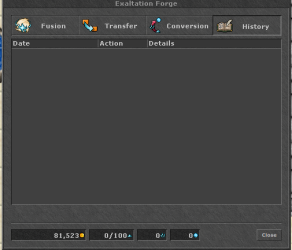
as you can see i got 0/100
i mean this
/data/modules/modules.xml
192 = 0xC0 = History from mysql<module type="recvbyte" byte="237" script="debug/exaltation.lua" />
<module type="recvbyte" byte="192" script="debug/exaltation.lua" /> -->
did you know how bytes to construct?
that what i gotlocal m = NetworkMessage()
m:addByte(0x87)
m:addU16(0)
m:addByte(0)
m:addByte(100)
m:sendToPlayer(player)
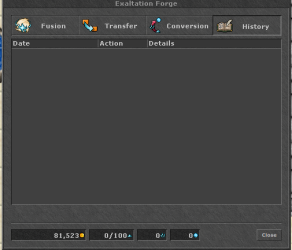
as you can see i got 0/100
edwinaaa
Member
- Joined
- Jan 31, 2014
- Messages
- 76
- Reaction score
- 11
mmm I would not be able to tell you exactly why I am currently with version 12.72 and it does not have that system, I have not wanted to update it yet because it is very new and there are still bugs and all that in the new versions, the one I have is more stable in that sense, but I understand that the bytes it uses are 1 more than those it uses in hunting and preynp btw did you get exaltation forge work? im tired to parse bytes and etc
i mean this
/data/modules/modules.xml
192 = 0xC0 = History from mysql
did you know how bytes to construct?
that what i got
View attachment 69759
as you can see i got 0/100
alejandro762
Well-Known Member
- Joined
- Sep 6, 2021
- Messages
- 257
- Reaction score
- 73
Working on Znote, some changes needs to be applied.
Perfect
Did you know how to "force open" while login in game compendium Like on official ?
Perfect
Post automatically merged:
Here you are full ws_login.php
you must change
case 'news': (compendum system)
and
View attachment 69757
works perfect
PHP:switch ($action) { case 'news': die('{ "categorycounts": { "CLIENT FEATURES": 13, "GAME CONTENTS": 15, "MAJOR UPDATES": 20, "SUPPORT": 4, "USEFUL INFO": 3 }, "gamenews": [ { "campaignid": 0, "category": "GAME CONTENTS", "headline": "<p>Prey Creatures</p>", "id": 23, "index": 6, "message": "<center>Activate a prey to gain a bonus when hunting certain monsters!<br /> <img src=\"https://static.tibia.com/images/news/line1px.png\" alt=\"\" width=\"550\" height=\"1\" />\n<p>Press <img src=\"https://static.tibia.com/images/news/prey07.png\" alt=\"\" width=\"83\" height=\"42\" /> to open the prey dialog.</p>\n<p> </p>\n<table>\n<tbody>\n<tr>\n<td>\n<p style=\"margin-right: 5px;\"> <img src=\"https://static.tibia.com/images/news/prey01.png\" alt=\"\" width=\"257\" height=\"171\" /></p>\n</td>\n<td>\n<p>(1) You can also click the prey button to open the prey window in your sidebar.</p>\n<p>(2) Left-click in the prey window to open the prey dialog.</p>\n</td>\n</tr>\n</tbody>\n</table>\n<br />\n<table>\n<tbody>\n<tr>\n<td>\n<p style=\"margin-left: 30px;\">Select your prey or click here if you want to reroll the monsters to choose from:</p>\n<center>\n<p> <img src=\"https://static.tibia.com/images/news/prey02.png\" alt=\"\" width=\"109\" height=\"163\" /></p>\n</center></td>\n<td>\n<p style=\"margin-left: 30px;\">You get a free list reroll every 20 hours. The gold price for a list reroll depends on your character level.</p>\n<center>\n<p> </p>\n<p> <img src=\"https://static.tibia.com/images/news/prey04.png\" alt=\"\" width=\"215\" height=\"113\" /></p>\n</center></td>\n</tr>\n</tbody>\n</table>\n<br />\n<table>\n<tbody>\n<tr>\n<td>\n<p> </p>\n<p style=\"margin-left: 30px;\">Once you have selected your prey, click here to activate it and get a random bonus: damage boost, damage reduction, bonus XP, or improved loot.</p>\n</td>\n<td>\n<p style=\"margin-right: 15px;\"> <img src=\"https://static.tibia.com/images/news/prey03.png\" alt=\"\" width=\"91\" height=\"95\" /></p>\n</td>\n</tr>\n</tbody>\n</table>\n<br />\n<table>\n<tbody>\n<tr>\n<td>\n<p style=\"margin-left: 30px;\">If you are looking for a specific monster, you can use five Prey Wildcards to directly select the prey of your choice.</p>\n<p style=\"margin-left: 30px;\"> </p>\n<center>\n<p> <img src=\"https://static.tibia.com/images/news/prey11.png\" alt=\"\" width=\"147\" height=\"116\" /></p>\n</center></td>\n<td>\n<p style=\"margin-left: 30px;\">Use a Prey Wildcard to reroll your bonus to get one with a higher value. <br />Prey Wildcards can be purchased for Tibia Coins in the Store or can be obtained at the reward shrine. </p>\n<center>\n<p style=\"margin-right: 1px;\"> <img src=\"https://static.tibia.com/images/news/prey05.png\" alt=\"\" width=\"215\" height=\"104\" /></p>\n</center></td>\n</tr>\n<tr>\n<td>\n<p style=\"margin-left: 30px;\"><br />You want a different prey but would like to keep your current bonus?</p>\n<p style=\"margin-left: 30px;\">Roll for a new monster list while you already have an active prey. Select a new prey from the list and activate it. Your hunting time will be reset to 2 hours.</p>\n<center>\n<p style=\"margin-bottom: 1px;\"> <img src=\"https://static.tibia.com/images/news/prey08.png\" alt=\"\" width=\"229\" height=\"79\" /></p>\n</center>\n<p> </p>\n<p style=\"margin-left: 30px;\">Tick the option \"Automatic Bonus Reroll\" if you want to have your prey bonus rerolled automatically whenever it is about to expire. Please note that each Automatic Bonus Reroll consumes one of the Prey Wildcards you have bought in the Store.</p>\n<center> <img src=\"https://static.tibia.com/images/news/prey10.png\" alt=\"\" width=\"215\" height=\"151\" /></center></td>\n<td>\n<p style=\"margin-left: 30px;\"><br />You want a different bonus but would like to keep your current prey?</p>\n<p style=\"margin-left: 30px; margin-bottom: 25px;\">Roll for a new bonus while you already have an active prey. Your hunting time will be reset to 2 hours with your new bonus.</p>\n<center> <img src=\"https://static.tibia.com/images/news/prey09.png\" width=\"228\" height=\"79\" /></center>\n<p> </p>\n<p style=\"margin-left: 30px;\">You have found your perfect prey and bonus combination? Tick the option \"Lock Prey\" and your prey time will be set back whenever it is about to expire. Please note that each time the Lock Prey option triggers, it will consume five of your Prey Wildcards.</p>\n<p style=\"margin-left: 30px;\"> </p>\n<center> <img src=\"https://static.tibia.com/images/news/prey12.png\" width=\"215\" height=\"59\" /></center>\n<p> </p>\n<p> </p>\n</td>\n</tr>\n</tbody>\n</table>\n<p><br />The prey window shows your current prey, your bonus and the remaining time for the prey. <br />Hover over your prey for a tooltip with details.</p>\n<p> <img src=\"https://static.tibia.com/images/news/prey13.png\" alt=\"\" width=\"179\" height=\"215\" /></p>\n<p>By the way: Prey time only decreases while hunting!</p>\n<p> <img src=\"https://static.tibia.com/images/news/line1px.png\" alt=\"\" width=\"550\" height=\"1\" /></p>\n<p>You can activate up to 3 preys simultaneously. <br />All players can use the first prey slot, Premium players can also use the second slot. Additional prey slots can be unlocked permanently by purchasing them for Tibia Coins in the Store.</p>\n</center>", "publishdate": 1537354800, "type": "REGULAR" }, {
Did you know how to "force open" while login in game compendium Like on official ?
Last edited:
edwinaaa
Member
- Joined
- Jan 31, 2014
- Messages
- 76
- Reaction score
- 11
Working on Znote, some changes needs to be applied.
Perfect
Post automatically merged:
Did you know how to "force open" while login in game compendium Like on official ?
when you mean force exactly what do you mean? Because I always try to anchor it to the sources so that it is an initial and I combine it with client code so that everything is always in real time, at least I have done the compendium like this, I only needed to complete the login case in the manager
alejandro762
Well-Known Member
- Joined
- Sep 6, 2021
- Messages
- 257
- Reaction score
- 73
Well, if you update info, close client and open it again, it updates automatically info. This well is not a problem, is the last part.when you mean force exactly what do you mean? Because I always try to anchor it to the sources so that it is an initial and I combine it with client code so that everything is always in real time, at least I have done the compendium like this, I only needed to complete the login case in the manager
I Mean when a player login,
Like looking in login.php for example, before code "boosted creature" like,
<open compendium> , i dont really know if is possible in lua to "show when login compendium".
player:sendTextMessage(MESSAGE_LOOT, "Today's boosted creature: " .. Game.getBoostedCreature() .. " \
Boosted creatures yield more experience points, carry more loot than usual and respawn at a faster rate.")
I mean this because is possible to show up a modal windows when login like:
doPlayerPopupFYI(creature, "Welcome to the server.")
edwinaaa
Member
- Joined
- Jan 31, 2014
- Messages
- 76
- Reaction score
- 11
Well, if you update info, close client and open it again, it updates automatically info. This well is not a problem, is the last part.
I Mean when a player login,
Like looking in login.php for example, before code "boosted creature" like,
<open compendium> , i dont really know if is possible in lua to "show when login compendium".
player:sendTextMessage(MESSAGE_LOOT, "Today's boosted creature: " .. Game.getBoostedCreature() .. " \ Boosted creatures yield more experience points, carry more loot than usual and respawn at a faster rate.")
I mean this because is possible to show up a modal windows when login like:
doPlayerPopupFYI(creature, "Welcome to the server.")
I think that if you manage it with storages, it would work for you, something that if it meets certain parameters, show the modal because if it is possible, now if you combine them together with the byte code, it may give you problems, if you put an external conditional it works for you
edwinaaa
Member
- Joined
- Jan 31, 2014
- Messages
- 76
- Reaction score
- 11
Well, if you update info, close client and open it again, it updates automatically info. This well is not a problem, is the last part.
I Mean when a player login,
Like looking in login.php for example, before code "boosted creature" like,
<open compendium> , i dont really know if is possible in lua to "show when login compendium".
player:sendTextMessage(MESSAGE_LOOT, "Today's boosted creature: " .. Game.getBoostedCreature() .. " \ Boosted creatures yield more experience points, carry more loot than usual and respawn at a faster rate.")
I mean this because is possible to show up a modal windows when login like:
doPlayerPopupFYI(creature, "Welcome to the server.")
by the way, by any chance were you able to make the 'token' case work for the two-factor? I have managed to implement what is the functional two-factor for the web, but I am testing to make it work with the client that asks for it if it has it active since I noticed that it also joins the login.php with the 'token' ase, now It is a matter of seeing the sources since there is also a code that accompanies this together with the webservice and mysql reading mechanisms, I have a lot of progress on this, do you dare to finish solving it and make it work?
alejandro762
Well-Known Member
- Joined
- Sep 6, 2021
- Messages
- 257
- Reaction score
- 73
Uh, Nop.
I just know html and css code, and a little bit lua, learning.
I found how to force open blessings for example on login, and i check compendium isnt scripted so idk the bytes sended and how script it in order to use onLogin,
Compendium.sendDialog(open.compendium)
Same for store didnt know the code
I just know html and css code, and a little bit lua, learning.
I found how to force open blessings for example on login, and i check compendium isnt scripted so idk the bytes sended and how script it in order to use onLogin,
Compendium.sendDialog(open.compendium)
Same for store didnt know the code
by the way, by any chance were you able to make the 'token' case work for the two-factor? I have managed to implement what is the functional two-factor for the web, but I am testing to make it work with the client that asks for it if it has it active since I noticed that it also joins the login.php with the 'token' ase, now It is a matter of seeing the sources since there is also a code that accompanies this together with the webservice and mysql reading mechanisms, I have a lot of progress on this, do you dare to finish solving it and make it work?
alejandro762
Well-Known Member
- Joined
- Sep 6, 2021
- Messages
- 257
- Reaction score
- 73
Maybe, did you figure out how to show achievements from player in client, bit similar as this?I'm experimenting because it has to do with the client's webservice, and this comes from the login.php of the web, it uses almost the same archetype of the eventschedule, it would be good to test and make it work since from there you could place information in real time, make it compatible that the data is thrown from an xml of the client, I attach the architecture for now that I can put together what makes up the xml to grab the data now we need to make the code (case) in the login.php so that the client can read it when entering the compendium dialog
XML:<?xml version="1.0" encoding="UTF-8" ?> <root> <categorycounts> <CLIENT FEATURES>13</CLIENT FEATURES> <GAME CONTENTS>15</GAME CONTENTS> <MAJOR UPDATES>20</MAJOR UPDATES> <SUPPORT>4</SUPPORT> <USEFUL INFO>3</USEFUL INFO> </categorycounts> <gamenews> <campaignid>0</campaignid> <category>GAME CONTENTS</category> <headline><p>Prey Creatures</p></headline> <id>23</id> <index>6</index> <message><center>Activate a prey to gain a bonus when hunting certain monsters!<br /> &nbsp;<img src="https://static.tibia.com/images/news/line1px.png" alt="" width="550" height="1" /> <p>Press <img src="https://static.tibia.com/images/news/prey07.png" alt="" width="83" height="42" /> to open the prey dialog.</p> <p>&nbsp;</p> <table> <tbody> <tr> <td> <p style="margin-right: 5px;">&nbsp;<img src="https://static.tibia.com/images/news/prey01.png" alt="" width="257" height="171" /></p> </td> <td> <p>(1) You can also click the prey button to open the prey window in your sidebar.</p> <p>(2) Left-click in the prey window to open the prey dialog.</p> </td> </tr> </tbody> </table> <br /> <table> <tbody> <tr> <td> <p style="margin-left: 30px;">Select your prey or click here if you want to reroll the monsters to choose from:</p> <center> <p>&nbsp;<img src="https://static.tibia.com/images/news/prey02.png" alt="" width="109" height="163" /></p> </center></td> <td> <p style="margin-left: 30px;">You get a free list reroll every 20 hours. The gold price for a list reroll depends on your character level.</p> <center> <p>&nbsp;</p> <p>&nbsp;<img src="https://static.tibia.com/images/news/prey04.png" alt="" width="215" height="113" /></p> </center></td> </tr> </tbody> </table> <br /> <table> <tbody> <tr> <td> <p>&nbsp;</p> <p style="margin-left: 30px;">Once you have selected your prey, click here to activate it and get a random bonus: damage boost, damage reduction, bonus XP, or improved loot.</p> </td> <td> <p style="margin-right: 15px;">&nbsp;<img src="https://static.tibia.com/images/news/prey03.png" alt="" width="91" height="95" /></p> </td> </tr> </tbody> </table> <br /> <table> <tbody> <tr> <td> <p style="margin-left: 30px;">If you are looking for a specific monster, you can use five Prey Wildcards to directly select the prey of your choice.</p> <p style="margin-left: 30px;">&nbsp;</p> <center> <p>&nbsp;<img src="https://static.tibia.com/images/news/prey11.png" alt="" width="147" height="116" /></p> </center></td> <td> <p style="margin-left: 30px;">Use a Prey Wildcard to reroll your bonus to get one with a higher value. <br />Prey Wildcards can be purchased for Tibia Coins in the Store or can be obtained at the reward shrine.&nbsp;</p> <center> <p style="margin-right: 1px;">&nbsp;<img src="https://static.tibia.com/images/news/prey05.png" alt="" width="215" height="104" /></p> </center></td> </tr> <tr> <td> <p style="margin-left: 30px;"><br />You want a different prey but would like to keep your current bonus?</p> <p style="margin-left: 30px;">Roll for a new monster list while you already have an active prey. Select a new prey from the list and activate it. Your hunting time will be reset to 2 hours.</p> <center> <p style="margin-bottom: 1px;">&nbsp;<img src="https://static.tibia.com/images/news/prey08.png" alt="" width="229" height="79" /></p> </center> <p>&nbsp;</p> <p style="margin-left: 30px;">Tick the option "Automatic Bonus Reroll" if you want to have your prey bonus rerolled automatically whenever it is about to expire. Please note that each Automatic Bonus Reroll consumes one of the&nbsp;Prey Wildcards&nbsp;you have bought in the Store.</p> <center>&nbsp;<img src="https://static.tibia.com/images/news/prey10.png" alt="" width="215" height="151" /></center></td> <td> <p style="margin-left: 30px;"><br />You want a different bonus but would like to keep your current prey?</p> <p style="margin-left: 30px; margin-bottom: 25px;">Roll for a new bonus while you already have an active prey. Your hunting time will be reset to 2 hours with your new bonus.</p> <center>&nbsp;<img src="https://static.tibia.com/images/news/prey09.png" width="228" height="79" /></center> <p>&nbsp;</p> <p style="margin-left: 30px;">You have found your perfect prey and bonus combination? Tick the option "Lock Prey" and your prey time will be set back whenever it is about to expire. Please note that each time the Lock Prey option triggers, it will consume five of your Prey Wildcards.</p> <p style="margin-left: 30px;">&nbsp;</p> <center>&nbsp;<img src="https://static.tibia.com/images/news/prey12.png" width="215" height="59" /></center> <p>&nbsp;</p> <p>&nbsp;</p> </td> </tr> </tbody> </table> <p><br />The prey window shows your current prey, your bonus and the remaining time for the prey. <br />Hover over your prey for a tooltip with details.</p> <p>&nbsp;<img src="https://static.tibia.com/images/news/prey13.png" alt="" width="179" height="215" /></p> <p>By the way: Prey time only decreases while hunting!</p> <p>&nbsp;<img src="https://static.tibia.com/images/news/line1px.png" alt="" width="550" height="1" /></p> <p>You can activate up to 3 preys simultaneously. <br />All players can use the first prey slot, Premium players can also use the second slot. Additional prey slots can be unlocked permanently by purchasing them for Tibia Coins in the Store.</p> </center></message> <publishdate>1537354800</publishdate> <type>REGULAR</type> </gamenews> <gamenews> <campaignid>0</campaignid> <category>USEFUL INFO</category> <headline><p>Loyalty System</p></headline> <id>24</id> <index>2</index> <message><center>Being a loyal premium player grants you additional rewards. <br /> <table style="height: 23px; margin-left: auto; margin-right: auto;" width="55" cellpadding="5"> <tbody> <tr> <td style="width: 45px;"><img src="https://static.tibia.com/images/news/line1px.png" alt="" width="550" height="1" /></td> </tr> </tbody> </table> <p>Every already used premium day on your account equals one loyalty point. You can check your loyalty points on your account page under General Information.</p> <table style="height: 150px; margin-left: auto; margin-right: auto;" width="168" cellpadding="5"> <tbody> <tr> <td style="width: 253px;"> <p><img src="https://static.tibia.com/images/news/loyalty02b.png" width="241" height="151" /></p> </td> </tr> </tbody> </table> <p>&nbsp;Depending on the number of loyalty points on your account, you may receive an honourable title, appear in the loyalty highscores or even enjoy a bonus of up to 50% on your skill points.</p> <table style="height: 39px; margin-left: auto; margin-right: auto;" width="193" cellpadding="5"> <tbody> <tr> <td style="width: 183px;"> <p><img src="https://static.tibia.com/images/news/loyalty03.png" width="291" height="49" align="middle" /></p> </td> </tr> </tbody> </table> <p>&nbsp;</p> <p>If you have earned yourself a place in the loyalty highscores, you can select which of your characters should be displayed there.</p> <p>Click <img src="https://static.tibia.com/images/news/manage_account.png" vspace="1" width="136" height="27" align="middle" /> on your account page to open your account management.<br /><br /></p> <table style="height: 266px; width: 564px; margin-left: auto; margin-right: auto;" cellpadding="5"> <tbody> <tr> <td style="width: 206.433px;"> <p><img src="https://static.tibia.com/images/news/loyalty05b.png" alt="" width="229" height="106" /></p> </td> <td style="width: 451.567px;" align="left" valign="middle"> <p>Click on <em>Loyalty Highscore Character</em> in the navigation bar or scroll down to the respective section.</p> <p>Select the character of your choice via the dropdown menu. You can only select characters that are not hidden.</p> <p>You will appear in the loyalty highscores of the game world your selected character belongs to.</p> </td> </tr> </tbody> </table> <table style="height: 23px; margin-left: auto; margin-right: auto;" width="55" cellpadding="5"> <tbody> <tr> <td style="width: 45px;"><img src="https://static.tibia.com/images/news/line1px.png" alt="" width="550" height="1" /></td> </tr> </tbody> </table> <p>The manual on our website provides you with more details about the <a href="http://www.tibia.com/gameguides/?subtopic=manual&amp;section=accounts#loyalty">loyalty system</a>, including a list of all titles you can earn and an example of how the skill bonus exactly works.</p> </center></message> <publishdate>1497276000</publishdate> <type>REGULAR</type> </gamenews> <gamenews> <campaignid>0</campaignid> <category>GAME CONTENTS</category> <headline><p>Exaltation Forge</p></headline> <id>77</id> <index>0</index> <message><center>The Exaltation Forge allows players to upgrade weapons, armour, and helmets with powerful effects. Items can be increased in tiers, with the maximum number of tiers for an item being limited by its classification into one of four groups.<br /> <table style="height: 23px; margin-left: auto; margin-right: auto;" width="55" cellpadding="5"> <tbody> <tr> <td style="width: 45px;"><img src="https://static.tibia.com/images/news/line1px.png" alt="" width="550" height="1" /></td> </tr> </tbody> </table> <p>&nbsp;</p> <table style="height: 242px; margin-left: auto; margin-right: auto; width: 485px;" width="500" cellpadding="5"> <tbody> <tr> <td style="width: 228px;" valign="middle">The Exaltation Forge lies north of the Adventurers' Guild.</td> <td style="width: 233.75px;"> <p><img src="https://static.tibia.com/images/news/exaltationforge01.png" width="192" height="191" /></p> </td> </tr> </tbody> </table> <p>&nbsp;</p> <p><span style="text-decoration: underline;">Influenced Creatures</span></p> <p>&nbsp;</p> <table style="height: 152px; margin-left: auto; margin-right: auto; width: 594px;" width="560" cellpadding="5"> <tbody> <tr> <td style="width: 311.05px;" valign="middle"> <p>In order to make use of the forge, resources are required. The first one is <em>dust</em>. In order to get dust, which is non-tradable, players have to kill <em>influenced</em> monsters.</p> </td> <td style="width: 259.7px;"> <p><img src="https://static.tibia.com/images/news/exaltationforge02.png" width="180" height="60" /></p> </td> </tr> </tbody> </table> <p>&nbsp;</p> <p>These creatures have a low chance to spawn in place of a regular monster and are stronger versions of regular monsters. The higher the number below their name, the stronger they are, and the higher the potential to yield more dust.</p> <p>&nbsp;</p> <p><span style="text-decoration: underline;">Fiendish Creatures</span></p> <p>&nbsp;</p> <table style="height: 155px; margin-left: auto; margin-right: auto; width: 584px;" width="560" cellpadding="5"> <tbody> <tr> <td style="width: 287.517px;" valign="middle"> <p><em>Fiendish</em> monsters are even stronger than influenced monsters. They also give more dust, as well as a new tradable resource called <em>slivers</em>.</p> </td> <td style="width: 273.233px;"> <p><img src="https://static.tibia.com/images/news/exaltationforge03.png" width="204" height="62" /></p> </td> </tr> </tbody> </table> <p>&nbsp;</p> <p>Fiendish monsters are much rarer than influenced monsters. The spell Find Fiend indicates the direction to the nearest fiendish creature.</p> <p>&nbsp;</p> <p><span style="text-decoration: underline;">Dust Limit and Conversion<br /></span></p> <p>&nbsp;</p> <table style="height: 277px; margin-left: auto; margin-right: auto; width: 655px;" width="619" cellpadding="5"> <tbody> <tr> <td style="width: 291.367px;" valign="middle"> <p>A player can only carry 100 dust at first, but this limit can be increased to a maximum of 225 by spending dust.</p> </td> <td style="width: 336.35px;"> <p><img src="https://static.tibia.com/images/news/exaltationforge04.png" width="306" height="214" /></p> </td> </tr> </tbody> </table> <p>&nbsp;</p> <p>Dust can also be converted into slivers, and slivers can be converted into exalted cores.</p> <p>&nbsp;</p> <table style="height: 200px; margin-left: auto; margin-right: auto; width: 400px;" cellpadding="5"> <tbody> <tr> <td style="width: 174px;"> <p><img src="https://static.tibia.com/images/news/exaltationforge05.png" width="174" height="89" /></p> </td> <td style="width: 174px;"> <p><img src="https://static.tibia.com/images/news/exaltationforge06.png" width="174" height="89" /></p> </td> </tr> </tbody> </table> <p>&nbsp;</p> <p><span style="text-decoration: underline;">Effects</span></p> <p>Upgrading an item through the Exaltation Forge provides it with the following effects:</p> <ul> <li style="text-align: center;">Onslaught (for weapons): An attack may deal 60% bonus damage, which is additive to critical hits.</li> <li style="text-align: center;">Ruse (for armour): Provides a chance of completely avoiding damage from an attack.</li> <li style="text-align: center;">Momentum (for helmets): Grants a chance every two seconds to reduce all existing spell cooldowns by two seconds if the battle sign is present. This affects individual spell cooldown and the secondary group cooldown, but not the primary group cooldown.</li> </ul> <p>A higher tier increases the trigger chance of these effects.</p> <p>&nbsp;</p> <p><span style="text-decoration: underline;">Fusion</span></p> <p>&nbsp;</p> <table style="height: 303px; margin-left: auto; margin-right: auto; width: 879px;" width="700" cellpadding="5"> <tbody> <tr> <td style="width: 542px;" valign="middle"> <p>Two of the same item need to be fused, in addition to a sum of gold (higher tiers demand higher prices), and 100 dust.</p> <p>Success of a fusion is not guaranteed &ndash; there is a possibility that the second item will be either reduced by one tier, or, in case it was a tier 0 item, it will be destroyed. Using exalted cores, the success of the operation can be increased, however, and the risk of losing a tier gets reduced, should the fusion fail.</p> </td> <td style="width: 314px;"> <p><img src="https://static.tibia.com/images/news/exaltationforge07.png" width="312" height="243" /></p> </td> </tr> </tbody> </table> <p>&nbsp;</p> <p><span style="text-decoration: underline;">Transfer</span></p> <p>&nbsp;</p> <table style="height: 294px; margin-left: auto; margin-right: auto; width: 930px;" width="700" cellpadding="5"> <tbody> <tr> <td style="width: 360px;" valign="middle"> <p>A a tier can be transferred from another item of the same classification. The target item, which is to receive the tier, has to be tier 0, while the source item, from which the tier is transferred, has to be at least tier 2. This process requires 100 dust, one exalted core, and a sum of gold.</p> <p>The transfer is guaranteed to succeed. The target item receives the source item's tier by a reduction of one tier, while the source item itself will be destroyed during the transfer.</p> </td> <td style="width: 424.317px;"> <p><img src="https://static.tibia.com/images/news/exaltationforge08.png" width="325" height="243" /></p> </td> </tr> </tbody> </table> </center></message> <publishdate>1647514800</publishdate> <type>REGULAR</type> </gamenews> <gamenews> <campaignid>0</campaignid> <category>MAJOR UPDATES</category> <headline><p>Summer Update 2022</p></headline> <id>78</id> <index>0</index> <message><center> <table style="height: 88px;" width="406"> <tbody> <tr> <td style="width: 396px; vertical-align: top;"><center>&nbsp;<img src="https://static.tibia.com/images/news/su2022_compendium.jpg" width="502" height="372" /> <p>If you would like to find out more, check the <a href="http://www.tibia.com/news/?subtopic=newsarchive&amp;id=6816">release news</a> on our website.</p> </center></td> </tr> </tbody> </table> </center></message> <publishdate>1658131200</publishdate> <type>REGULAR</type> </gamenews> <idOfNewestReadEntry>0</idOfNewestReadEntry> <isreturner>false</isreturner> <maxeditdate>1658228863</maxeditdate> <showrewardnews>true</showrewardnews> </root>
login.php code events
Code:case 'eventschedule': $eventlist = array(); $lastupdatetimestamp = time(); $file_path = Website::getWebsiteConfig()->getValue('serverPath') . 'data/XML/events.xml'; if (!Website::fileExists($file_path)) { die(json_encode([])); break; } $xml = new DOMDocument; $xml->load($file_path); $tableevent = $xml->getElementsByTagName('event'); foreach ($tableevent as $event) { if ($event) { $tmplist = array(); $tmplist['colorlight'] = parseEvent($event->getElementsByTagName('colors'), false, 'colorlight', false); $tmplist['colordark'] = parseEvent($event->getElementsByTagName('colors'), false, 'colordark', false); $tmplist['description'] = parseEvent($event->getElementsByTagName('description'), false, 'description', false); $tmplist['displaypriority'] = (intval(parseEvent($event->getElementsByTagName('details'), false, 'displaypriority', false))); $tmplist['enddate'] = (intval(parseEvent($event, true, false, false))); $tmplist['isseasonal'] = parseEvent($event->getElementsByTagName('details'), false, 'isseasonal', true); $tmplist['name'] = $event->getAttribute('name'); $tmplist['startdate'] = (intval(parseEvent($event, true, true, false))); $tmplist['specialevent'] = (intval(parseEvent($event->getElementsByTagName('details'), false, 'specialevent', false))); $eventlist[] = $tmplist; } } die(json_encode(compact('eventlist', 'lastupdatetimestamp'))); break;