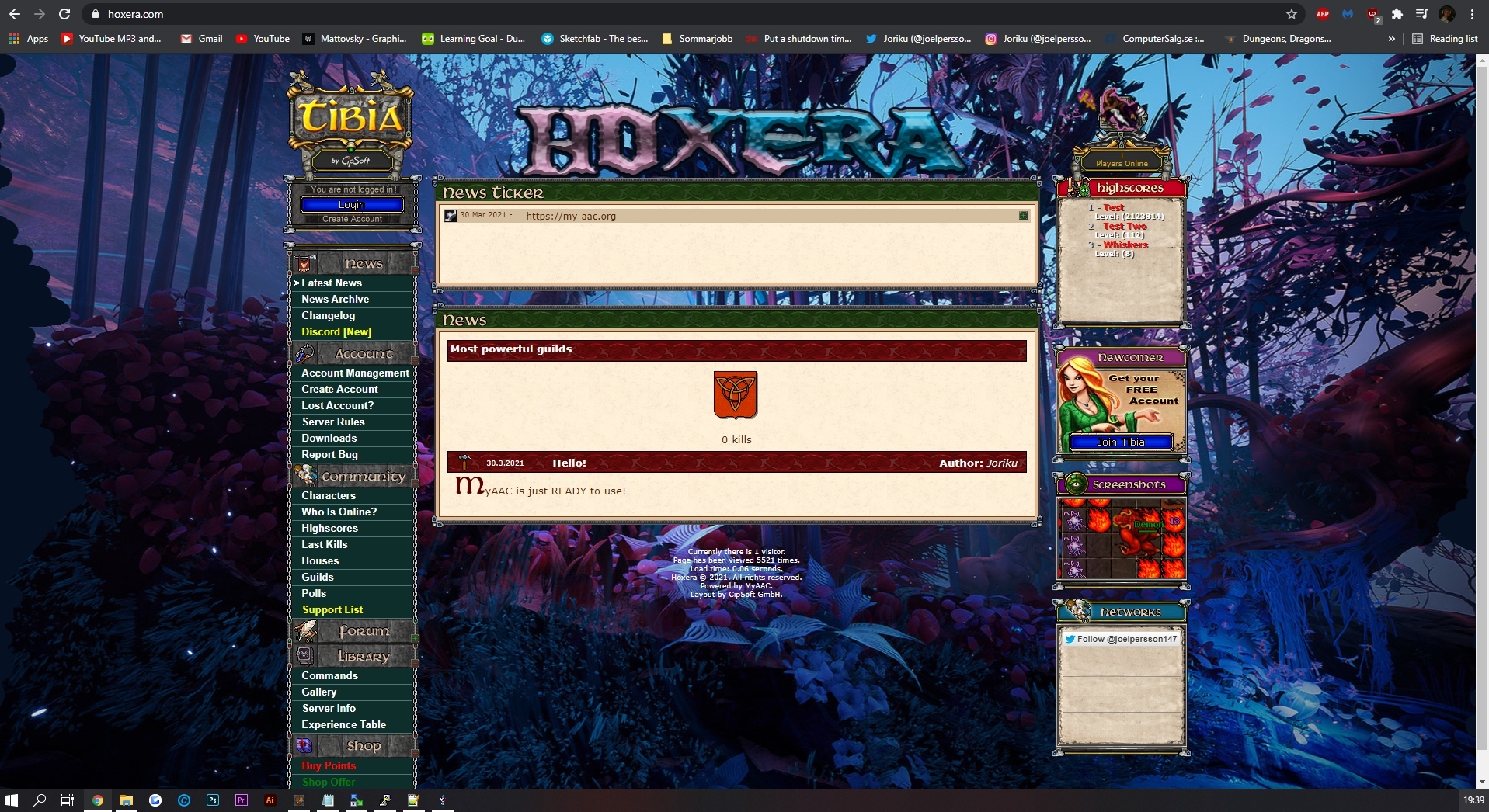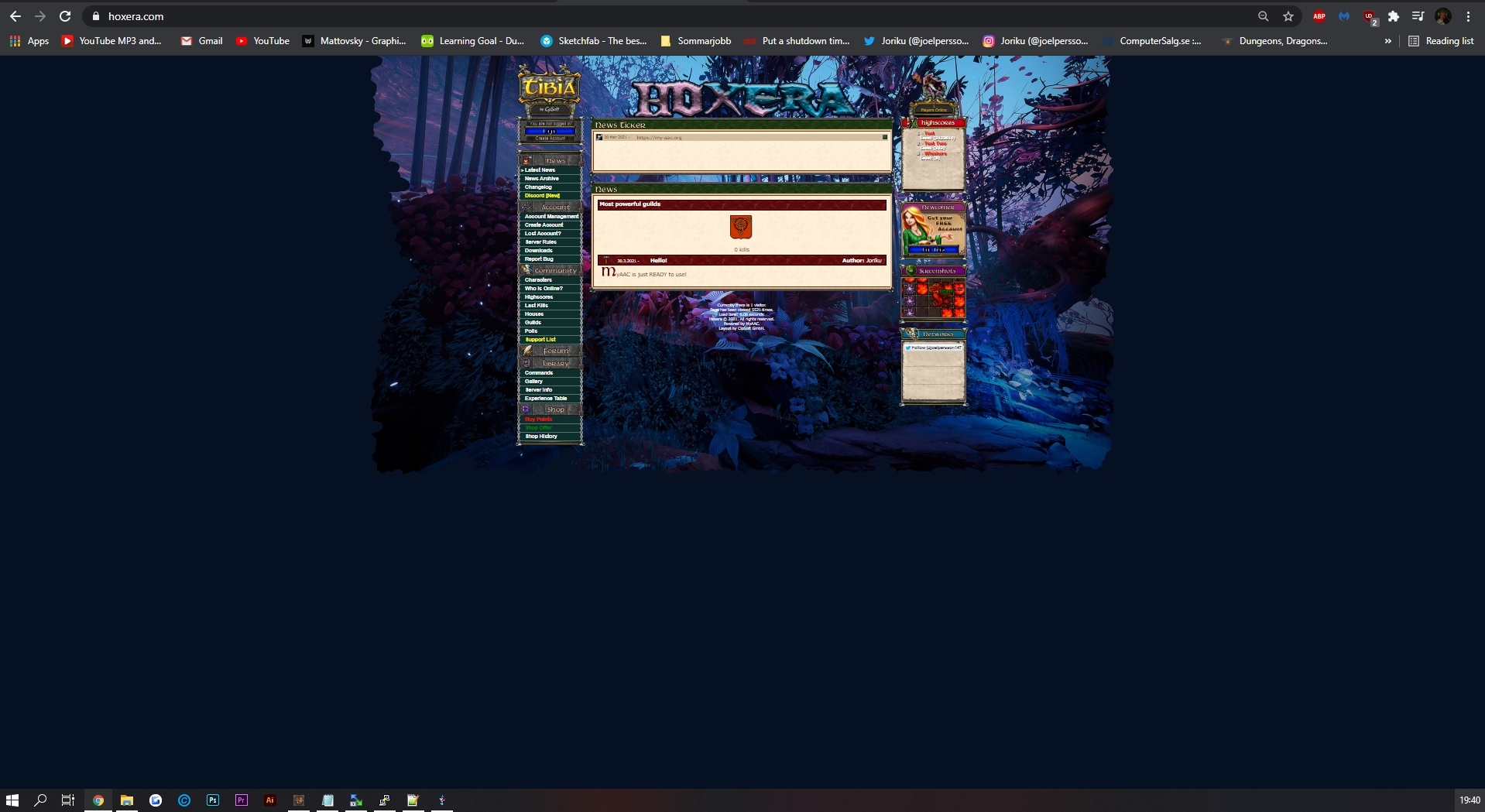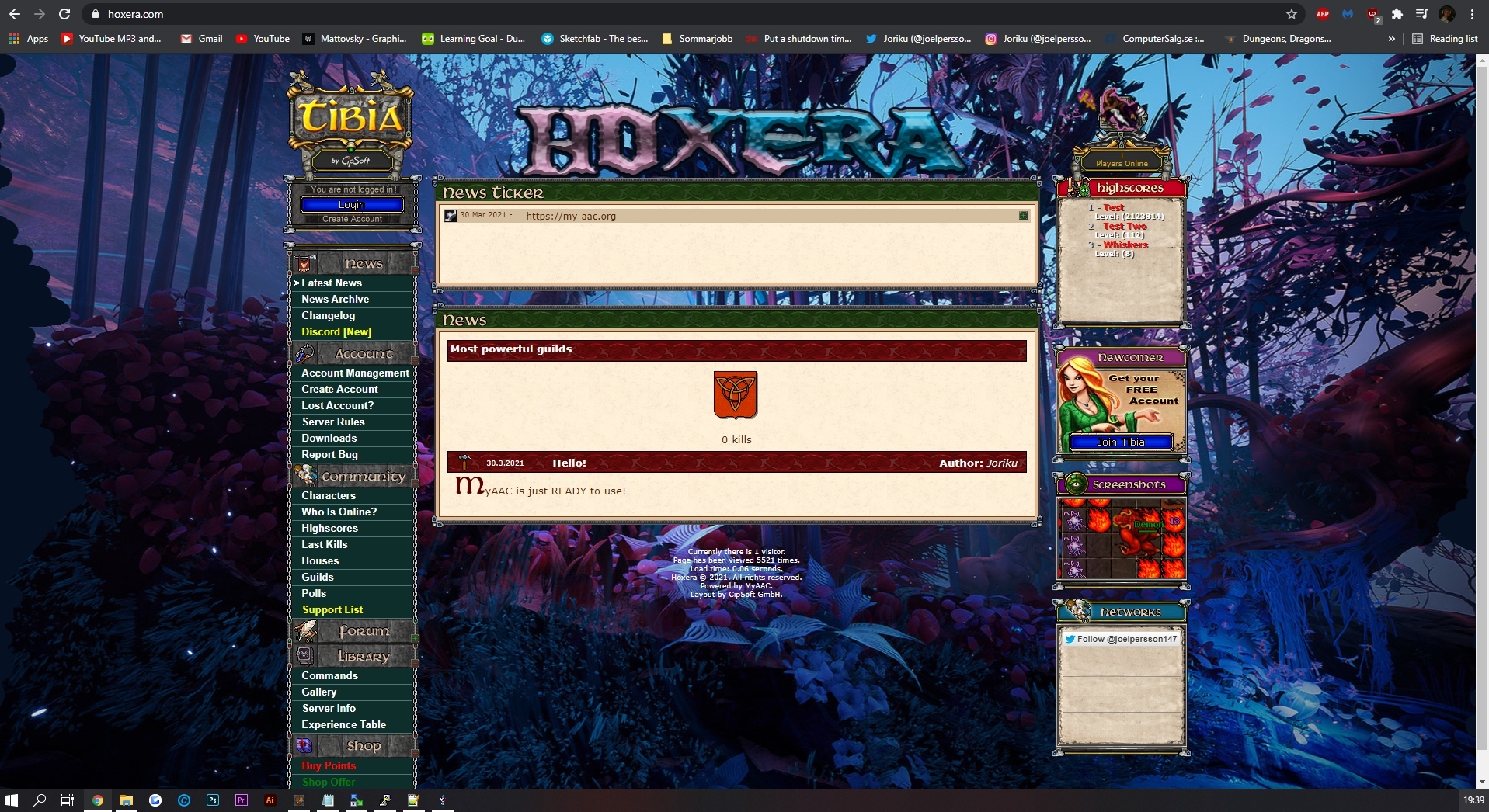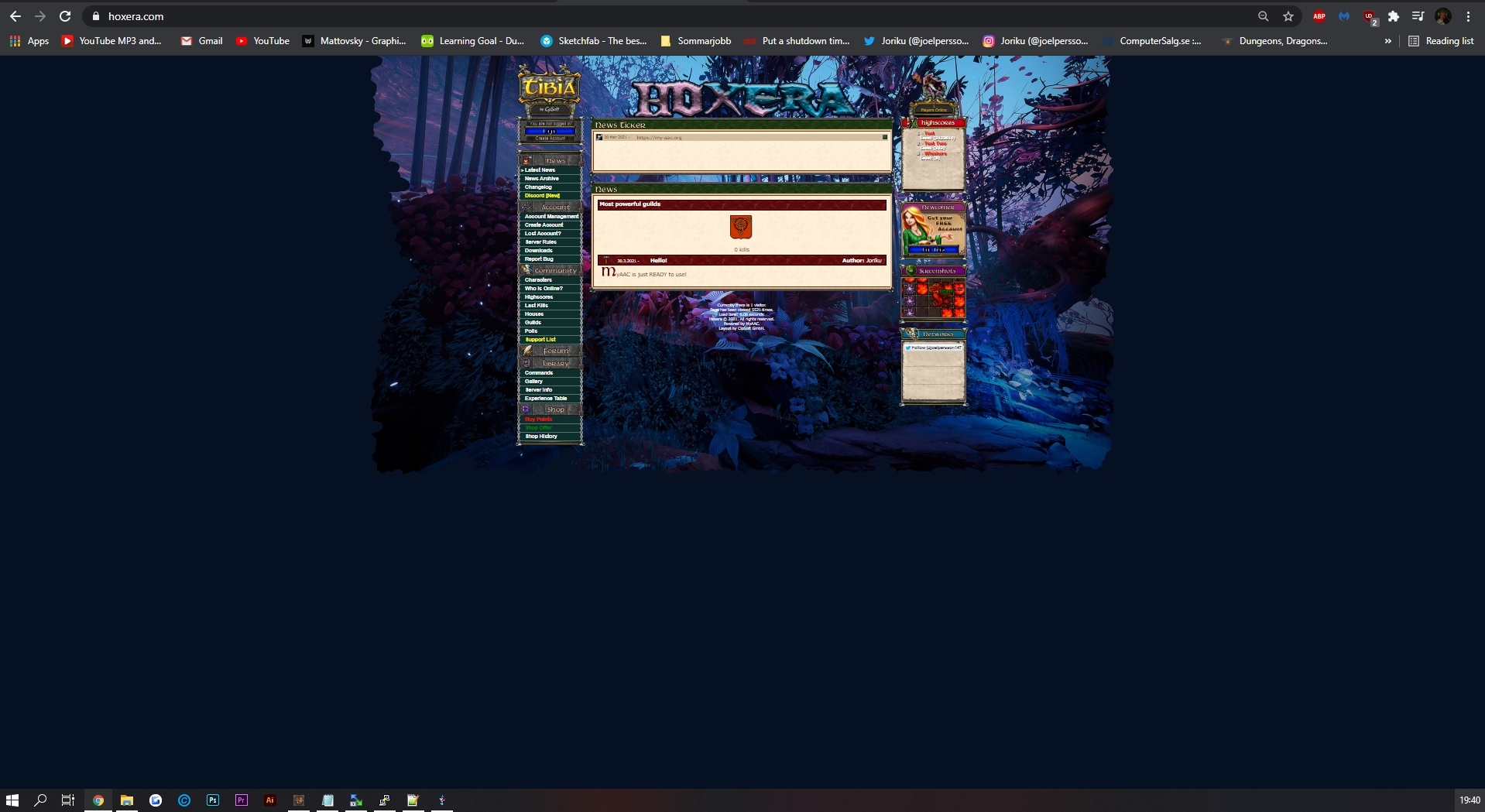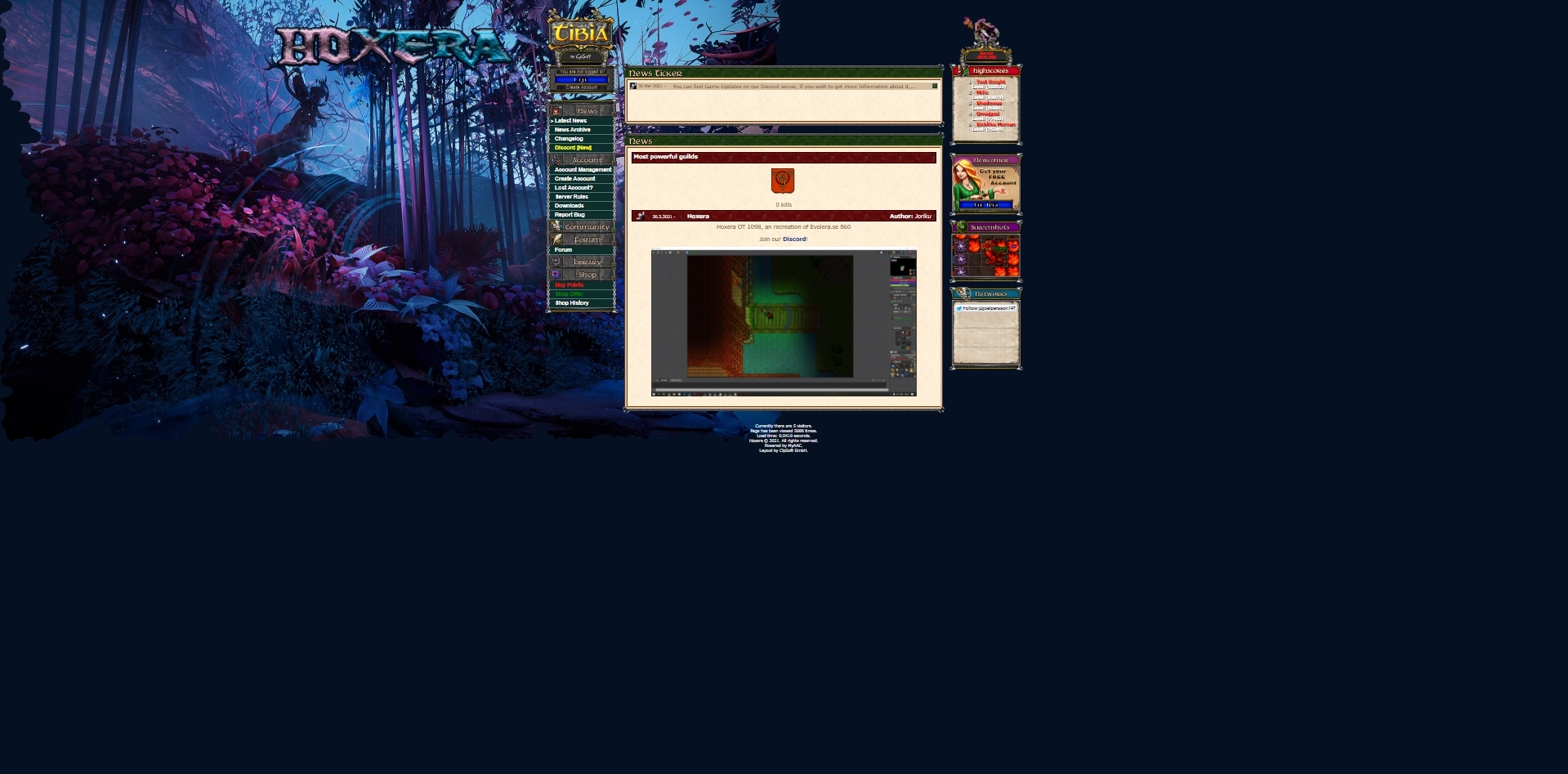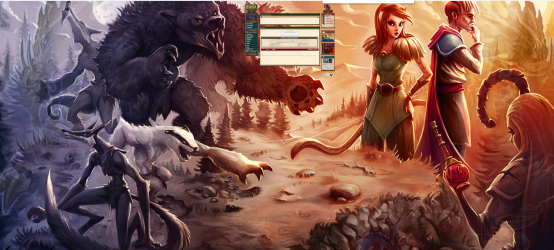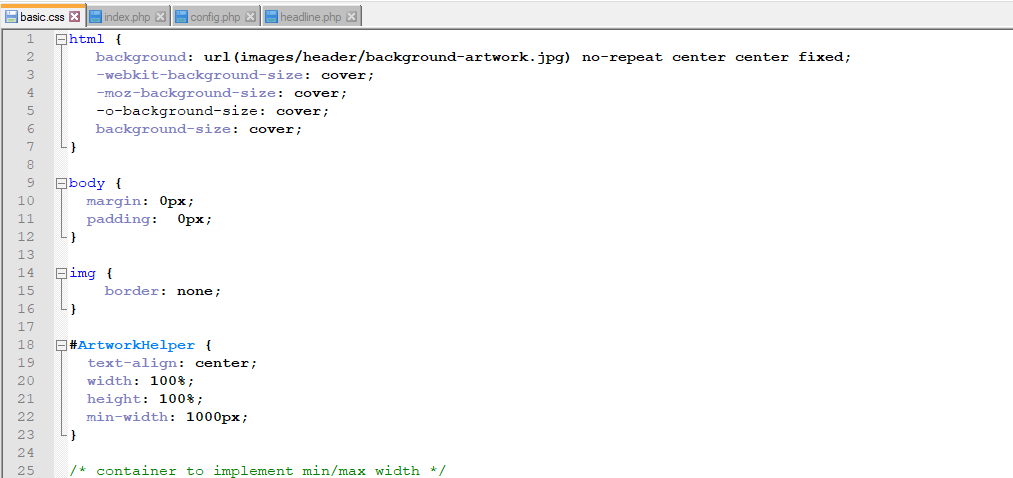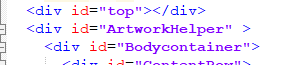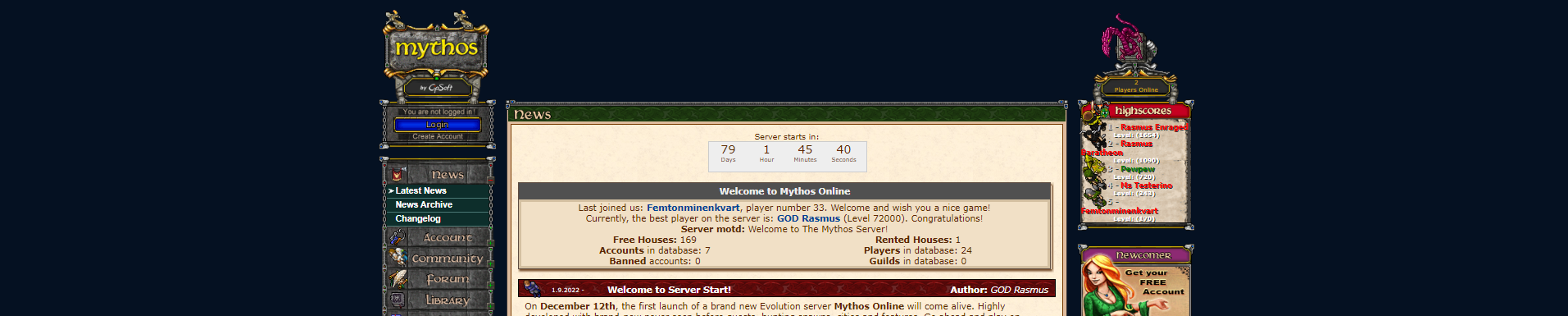I don't think anyone will use that feature to zoom-out your website, well maybe like 0,001 %

But well, if you really want it, lets try.
I found this on the internet, try to zoom it out:
Full Page Background Image | Progressive (https://css-tricks.com/examples/FullPageBackgroundImage/progressive.php)
It's described here:
Perfect Full Page Background Image | CSS-Tricks (https://css-tricks.com/perfect-full-page-background-image/)
1. All you need to do is do like
@Snavy said, change this:
Code:
<div id="ArtworkHelper" style="background-image:url(<?php echo $template_path; ?>/images/header/<?php echo $config['background_image']; ?>);" >
Remote the "style" part here.
2. Add in basic.css at the top:
CSS:
html {
background: url(images/header/background-artwork.jpg) no-repeat center center fixed;
-webkit-background-size: cover;
-moz-background-size: cover;
-o-background-size: cover;
background-size: cover;
}
3. Remove:
Code:
background-color: #051122;
From:
CSS:
body {
margin: 0px;
padding: 0px;
background-color: #051122;
}
This is how it looks on my screen:
View attachment 57911