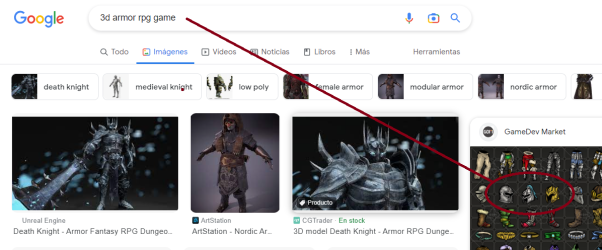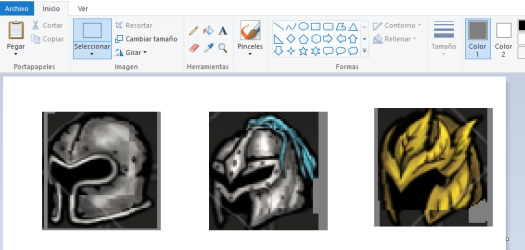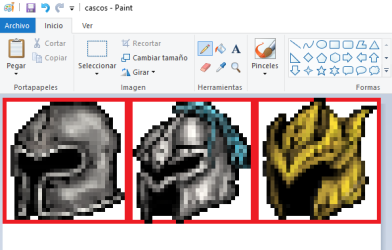Pifafa
Active Member
- Joined
- Nov 9, 2010
- Messages
- 100
- Reaction score
- 39
Hello everyone, I made some images with AI, if anyone wants to help me, make them 32 x 32 without losing quality, here they are! I can't do this, I don't know what tool you're using at the moment.
Attachments
-
 ChatGPT Image 16 de abr. de 2025, 10_49_09.webp23.4 KB · Views: 24 · VirusTotal
ChatGPT Image 16 de abr. de 2025, 10_49_09.webp23.4 KB · Views: 24 · VirusTotal -
 ChatGPT Image 16 de abr. de 2025, 10_45_11.webp24.5 KB · Views: 21 · VirusTotal
ChatGPT Image 16 de abr. de 2025, 10_45_11.webp24.5 KB · Views: 21 · VirusTotal -
 ChatGPT Image 16 de abr. de 2025, 10_40_52.webp28 KB · Views: 21 · VirusTotal
ChatGPT Image 16 de abr. de 2025, 10_40_52.webp28 KB · Views: 21 · VirusTotal