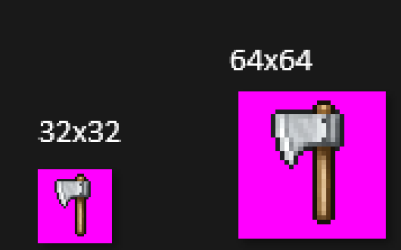Hi all,
Here's a link to tibia.spr with 64x64 sprites (which I said I will share in a different thread so I am sharing). It's not, sadly, completed in 100%. There still might be some 32x32 sprites in the file. I would say it's around 95% completed.
615.76 MB file on MEGA (https://mega.nz/file/tb1UmChZ#YHHnLYCcpTYHAUTdbCtLV4sx7G8mBDBrS6QUXkAcfFo)
I did put a few random objects around and took a pic for you:

The sprites were upscaled using PowerToys & then replaced using macro. Unfrotunately, Macro sometimes was making an error... so whenever an error occured it wasn't replacing a sprite (or was replacing incorrect number). If anyone actually download the tibia.spr and test it - let me know if you find any 32x32 sprites or anything wrong. I shall fix it straight away.
Tibia.spr weights a lot - around 650mb.
It's fully compatibile with OTClient but OTClient does require some source changes. I would recommend using v8 rather than, for example, Mehah, due to number of source edits required (it needs for example, the position of player messages to be changed). If you want to use mine tibia.spr and you struggle to make it work with otclient I could help.
GitHub - OTCv8/otcv8-dev: OTCv8 Development repository (source code) (https://github.com/OTCv8/otcv8-dev)
It works without any issues with ObjectBuilder (ive been using 0.5.5).
You can use compile & use itemeditor for .otb & RME for map from Skullz:
SkullzOTS - Overview (https://github.com/SkullzOTS)
(All credits go to him, of course)
(Thanks @mOVNI )
If anyone needs I can upload compiled programs.
tbh, 64x64 sprites were only upscaled -noone make them more smooth, more detailed, whatsoever. They do not look nicer in anyway than standard 32x32 but they give you more space when it comes to custom sprites.
You may also consider using this (picture from above is without more tiles so it's not bad but i think it'd work nicely together) :
[Tutorial] Adding more tiles to game window - Updated 7/6/2018 (https://otland.net/threads/tutorial-adding-more-tiles-to-game-window-updated-7-6-2018.228243/)
I have not found/managed to make sprite extractor/compiler for 64x64 sprites.
If you have any questions, feedback or suggestions please let me know.
PS. If anyone wants tibia.spr for a different tibia version and is too lazy to do it himself, I could help but it may take some time.
Here's a link to tibia.spr with 64x64 sprites (which I said I will share in a different thread so I am sharing). It's not, sadly, completed in 100%. There still might be some 32x32 sprites in the file. I would say it's around 95% completed.
615.76 MB file on MEGA (https://mega.nz/file/tb1UmChZ#YHHnLYCcpTYHAUTdbCtLV4sx7G8mBDBrS6QUXkAcfFo)
I did put a few random objects around and took a pic for you:

The sprites were upscaled using PowerToys & then replaced using macro. Unfrotunately, Macro sometimes was making an error... so whenever an error occured it wasn't replacing a sprite (or was replacing incorrect number). If anyone actually download the tibia.spr and test it - let me know if you find any 32x32 sprites or anything wrong. I shall fix it straight away.
Tibia.spr weights a lot - around 650mb.
It's fully compatibile with OTClient but OTClient does require some source changes. I would recommend using v8 rather than, for example, Mehah, due to number of source edits required (it needs for example, the position of player messages to be changed). If you want to use mine tibia.spr and you struggle to make it work with otclient I could help.
GitHub - OTCv8/otcv8-dev: OTCv8 Development repository (source code) (https://github.com/OTCv8/otcv8-dev)
It works without any issues with ObjectBuilder (ive been using 0.5.5).
You can use compile & use itemeditor for .otb & RME for map from Skullz:
SkullzOTS - Overview (https://github.com/SkullzOTS)
(All credits go to him, of course)
(Thanks @mOVNI )
If anyone needs I can upload compiled programs.
tbh, 64x64 sprites were only upscaled -noone make them more smooth, more detailed, whatsoever. They do not look nicer in anyway than standard 32x32 but they give you more space when it comes to custom sprites.
You may also consider using this (picture from above is without more tiles so it's not bad but i think it'd work nicely together) :
[Tutorial] Adding more tiles to game window - Updated 7/6/2018 (https://otland.net/threads/tutorial-adding-more-tiles-to-game-window-updated-7-6-2018.228243/)
I have not found/managed to make sprite extractor/compiler for 64x64 sprites.
If you have any questions, feedback or suggestions please let me know.
PS. If anyone wants tibia.spr for a different tibia version and is too lazy to do it himself, I could help but it may take some time.