mar173
Member
- Joined
- Aug 14, 2016
- Messages
- 34
- Reaction score
- 18
1. Download latest canary server folder:
1.1 Rename config.lua.dist with config.lua (no need to edit file contents if you want only run server).
2. Download compiled Canary:
2.1. Choose the most updated build of main branch in Github Actions. PS: You need a github account to download the artifact
2.2. Go to Summary > Artifacts and download canary-windows-release
2.3. Extract compiled Canary executable in Canary server folder.
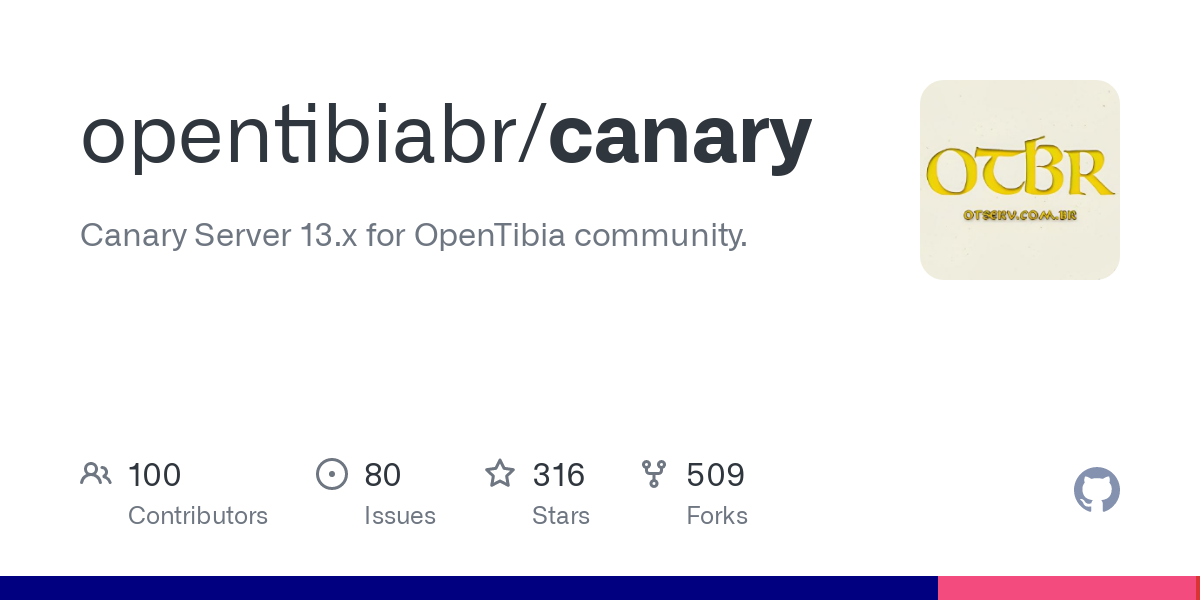
 github.com
github.com
3. Download Uniform Server
3.1 unpack to C:/
3.2 run control panel
3.3 set MySQL root password to "root" (if you choose different password, then edit sql server password in config.lua - look 1.1)
3.4 Menu -> PHP -> Edit Basic and Modules -> PHP Modules Enable/Disable -> enable zip option

 otland.net
3.5 Click the Start Apache button
otland.net
3.5 Click the Start Apache button
3.6 Click the Start MySQL button
4. Setting sql database
4.1 In Uniform Server, click the phpMyAdmin button and will open in the browser the web application to manage database.
4.2 On the left side click +New and create a database "otservbr-global" (if you choose different name, then edit sql server database name in config.lua - look 1.1)
4.3 Import the schema file which is in the Canary server folder schema.sql
5. Setting website
5.1 Download latest MyAAC https://github.com/slawkens/myaac/archive/refs/heads/master.zip
5.2 Open Uniform Server www folder and delete all files before saving the files and folders from MyAAC.
5.3 Unzip MyAAC files and folders in the Uniform Server www folder.
5.4 Access http://127.0.0.1 to load MyAAC.
5.5 Follow the installation steps to install MyAAC.
5.6 When choosing the version, select 13.21.
6. Starting the Server
6.1 Double click canary.exe, it will start the server.
7. Connecting to the Server
7.1 Download client 13.21.13839 https://github.com/dudantas/tibia-client/archive/refs/heads/main.zip
7.2 Run "bin/client - 127.0.0.1.exe" and login into your god account - username is your_email/your_pass (created via MyAcc setup) or canary default @GOD/god account.
source:
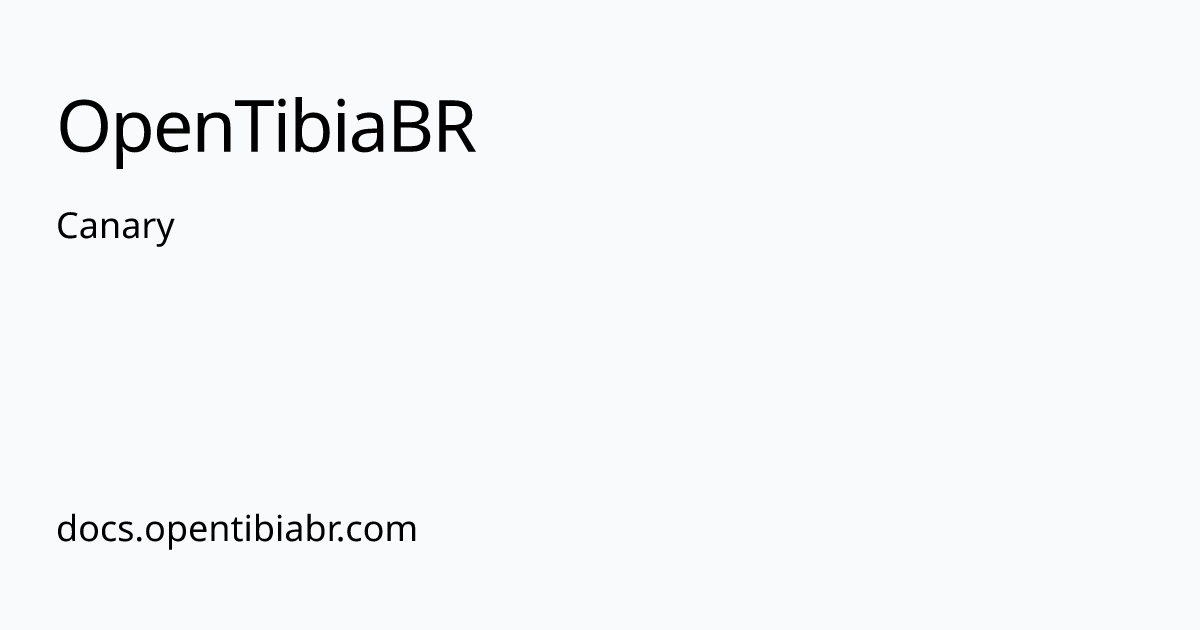
 docs.opentibiabr.com
docs.opentibiabr.com
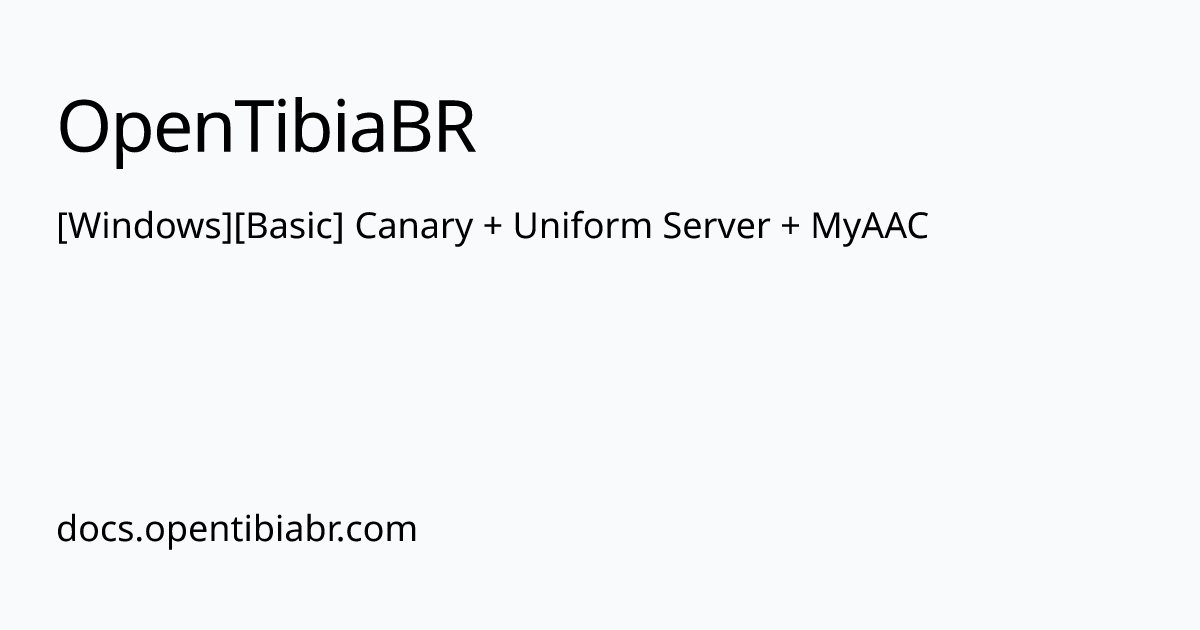
 docs.opentibiabr.com
docs.opentibiabr.com
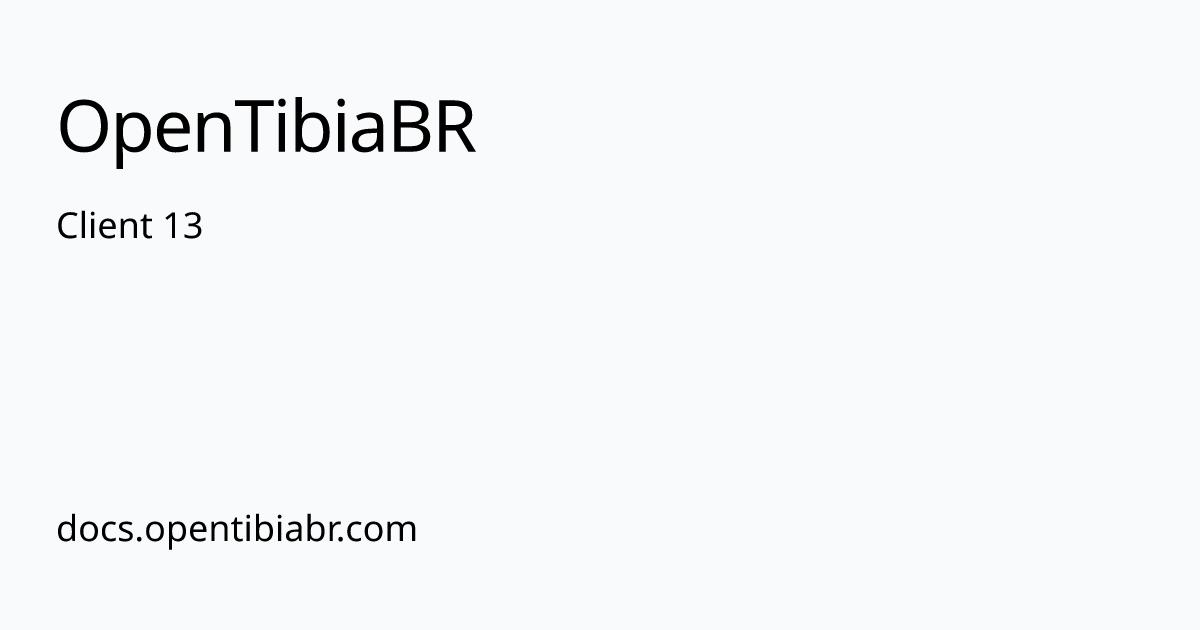
 docs.opentibiabr.com
docs.opentibiabr.com
1.1 Rename config.lua.dist with config.lua (no need to edit file contents if you want only run server).
2. Download compiled Canary:
2.1. Choose the most updated build of main branch in Github Actions. PS: You need a github account to download the artifact
2.2. Go to Summary > Artifacts and download canary-windows-release
2.3. Extract compiled Canary executable in Canary server folder.
Build - Windows - CMake · Workflow runs · opentibiabr/canary
Canary Server 13.x for OpenTibia community. . Contribute to opentibiabr/canary development by creating an account on GitHub.
3. Download Uniform Server
3.1 unpack to C:/
3.2 run control panel
3.3 set MySQL root password to "root" (if you choose different password, then edit sql server password in config.lua - look 1.1)
3.4 Menu -> PHP -> Edit Basic and Modules -> PHP Modules Enable/Disable -> enable zip option

ZIP PHP extension: Not loaded
Ive been having this priblem since i started in this world of the otserv. I cannot install myacc because of this problem. I have look for a solution but nothing has worked yet. Share mi php.ini and the Myacc screenshot. extension=bz2 extension=curl ;extension=ffi ;extension=ftp...
3.6 Click the Start MySQL button
4. Setting sql database
4.1 In Uniform Server, click the phpMyAdmin button and will open in the browser the web application to manage database.
4.2 On the left side click +New and create a database "otservbr-global" (if you choose different name, then edit sql server database name in config.lua - look 1.1)
4.3 Import the schema file which is in the Canary server folder schema.sql
5. Setting website
5.1 Download latest MyAAC https://github.com/slawkens/myaac/archive/refs/heads/master.zip
5.2 Open Uniform Server www folder and delete all files before saving the files and folders from MyAAC.
5.3 Unzip MyAAC files and folders in the Uniform Server www folder.
5.4 Access http://127.0.0.1 to load MyAAC.
5.5 Follow the installation steps to install MyAAC.
5.6 When choosing the version, select 13.21.
6. Starting the Server
6.1 Double click canary.exe, it will start the server.
7. Connecting to the Server
7.1 Download client 13.21.13839 https://github.com/dudantas/tibia-client/archive/refs/heads/main.zip
7.2 Run "bin/client - 127.0.0.1.exe" and login into your god account - username is your_email/your_pass (created via MyAcc setup) or canary default @GOD/god account.
source:
Canary | OpenTibiaBR
[Windows][Basic] Canary + Uniform Server + MyAAC | OpenTibiaBR
Client 13 | OpenTibiaBR
Last edited: