I have most or all NPC-packs but I'm not so familiar with how it all works. There's the old style aka everything is written in the .xml right? The talks and the eventual trade-items.
These "older" NPCs doesn't seem to work on my TFS, but only the ones using 'Npc handler'.
What is 'NPC handler'? It is a default/standard/mall for all NPC's, yes? But more?
What is the best way to create long dialogues and stuff, can one use NPC handler for 1 thing in 1 NPC and the dialogues the old way? Or is it either/or?
And, does anyone have a fresh link to Elimes NPC Editor? Found 3-4 yesterday but none were still up..
Thanks in advance
PEACE!
These "older" NPCs doesn't seem to work on my TFS, but only the ones using 'Npc handler'.
What is 'NPC handler'? It is a default/standard/mall for all NPC's, yes? But more?
What is the best way to create long dialogues and stuff, can one use NPC handler for 1 thing in 1 NPC and the dialogues the old way? Or is it either/or?
And, does anyone have a fresh link to Elimes NPC Editor? Found 3-4 yesterday but none were still up..
Thanks in advance
PEACE!
Last edited: