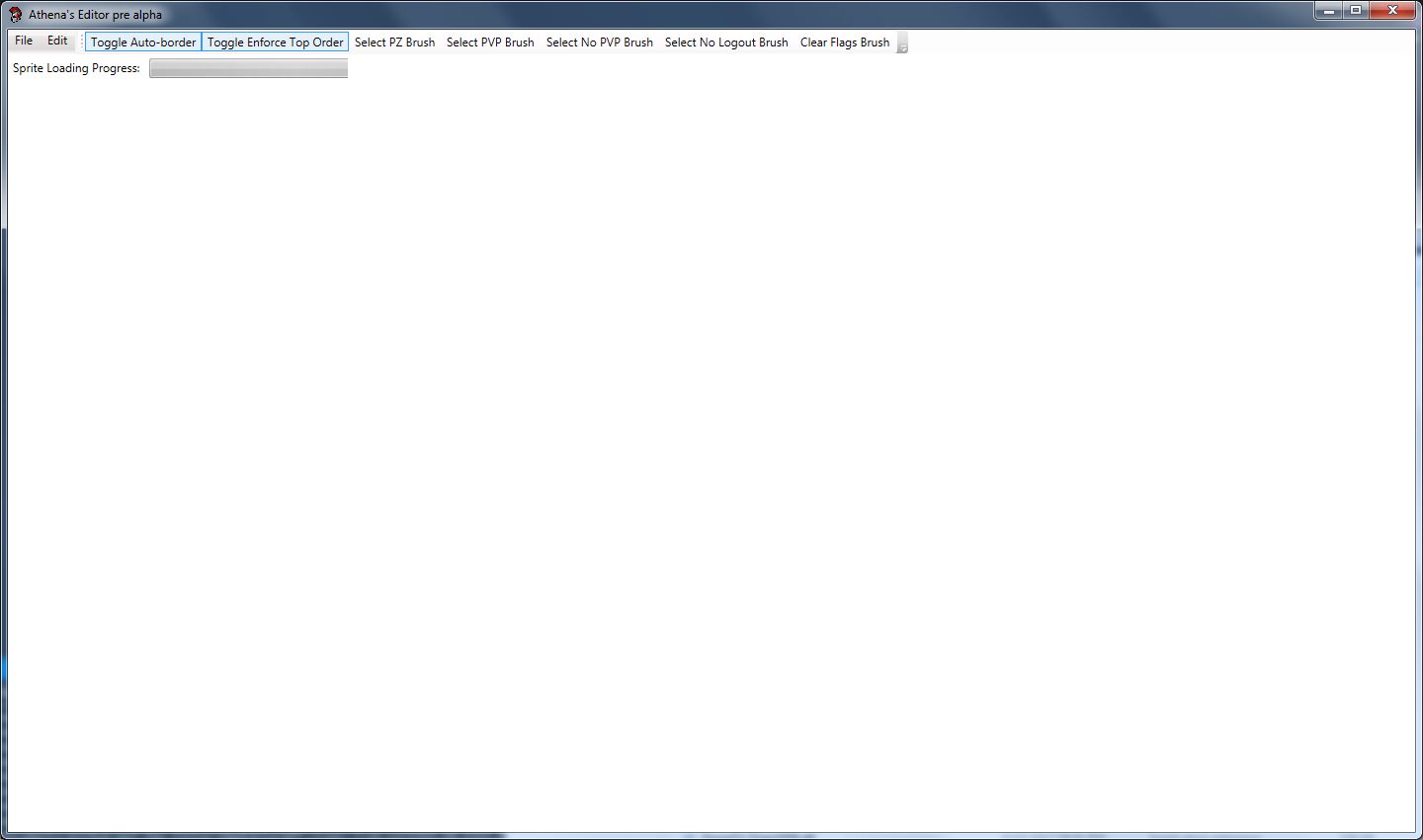OmfgRegister
Active Member
- Joined
- Mar 7, 2009
- Messages
- 173
- Reaction score
- 48
Development thread for Athena Editor. wpf c# map editor
Original Thread: My first program, need help
Moved to Discussion for increased visibility/feedback
Very early in development. Decent possibility it never gets finished. If you download the binaries, as with everything you download, run your own virus scans don't trust my word on it.
Started developing this because of certain things I dislike about rme that aren't really changeable without rewriting large portions of it. At the time I also wanted code samples to be able to show a future employer, but I've since decided to stay at my current job a lot longer, and thus no longer need the code samples.
Some features (All need work):
Auto bordering for grounds: Supports small corner to corner auto bordering along with full tile and easy access to specility pieces
Walls: Supports autobording along with easy access to pieces that you don't use in a normal rotation
Random Brush
Composition Brush (placing things that consist of more than one piece, catapults, large rocks, even entire buildings)
Disable Top Order enforcement: This allows you to place posts over wall pieces without the wall pieces being deleted. This is strictly a bug that people have abused so I've built it into the editor.
All of the brushes are editable and addable in the editor itself with UIs.
You can add custom palettes so that you can re arrange the categories of your brushes inside the editor. You can then drag and drop from any other categories to fill your new category with brushes.
Current hardcoded at version 10.98
If anyone is bored and wants to try it, I would really appriciate feedback on the bordering system for grounds aswell as the general direction of the application. The current render I'm using is wpf default rendering, it is slow but works at a close zoom. I have a directX renderer mostly written but it still needs some work so its not live yet. This is also very much in a super early beta. Please don't try to use this for actual mapping, it still has a long way to go.
Requirements: .Net 4.6.2
Source: GitHub - Tidus123746/Wpf-Map-Editor
To compile source, copy files in ItemsToPutInOutputFolders to your output folder (ex: bin/x64/debug/) Additionally you'll need a copy of the tibia.spr for 10.98 and put that in the Version data folder under 10.98 that you will need to copy to your output folder.
Compiled: Athena Editor 0.1
MEGA
Screenshots:
WallBrush

Groundbrush bordering

Composition Brush Editor

Ground Brush Editor

Original Thread: My first program, need help
Moved to Discussion for increased visibility/feedback
Very early in development. Decent possibility it never gets finished. If you download the binaries, as with everything you download, run your own virus scans don't trust my word on it.
Started developing this because of certain things I dislike about rme that aren't really changeable without rewriting large portions of it. At the time I also wanted code samples to be able to show a future employer, but I've since decided to stay at my current job a lot longer, and thus no longer need the code samples.
Some features (All need work):
Auto bordering for grounds: Supports small corner to corner auto bordering along with full tile and easy access to specility pieces
Walls: Supports autobording along with easy access to pieces that you don't use in a normal rotation
Random Brush
Composition Brush (placing things that consist of more than one piece, catapults, large rocks, even entire buildings)
Disable Top Order enforcement: This allows you to place posts over wall pieces without the wall pieces being deleted. This is strictly a bug that people have abused so I've built it into the editor.
All of the brushes are editable and addable in the editor itself with UIs.
You can add custom palettes so that you can re arrange the categories of your brushes inside the editor. You can then drag and drop from any other categories to fill your new category with brushes.
Current hardcoded at version 10.98
If anyone is bored and wants to try it, I would really appriciate feedback on the bordering system for grounds aswell as the general direction of the application. The current render I'm using is wpf default rendering, it is slow but works at a close zoom. I have a directX renderer mostly written but it still needs some work so its not live yet. This is also very much in a super early beta. Please don't try to use this for actual mapping, it still has a long way to go.
Requirements: .Net 4.6.2
Source: GitHub - Tidus123746/Wpf-Map-Editor
To compile source, copy files in ItemsToPutInOutputFolders to your output folder (ex: bin/x64/debug/) Additionally you'll need a copy of the tibia.spr for 10.98 and put that in the Version data folder under 10.98 that you will need to copy to your output folder.
Compiled: Athena Editor 0.1
MEGA
Screenshots:
WallBrush

Groundbrush bordering

Composition Brush Editor

Ground Brush Editor

Last edited: