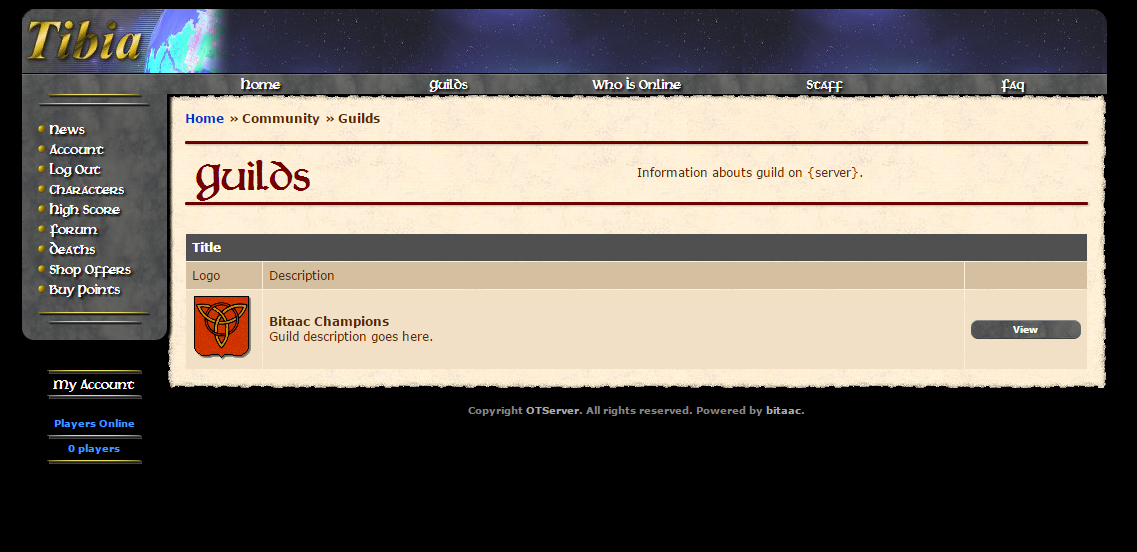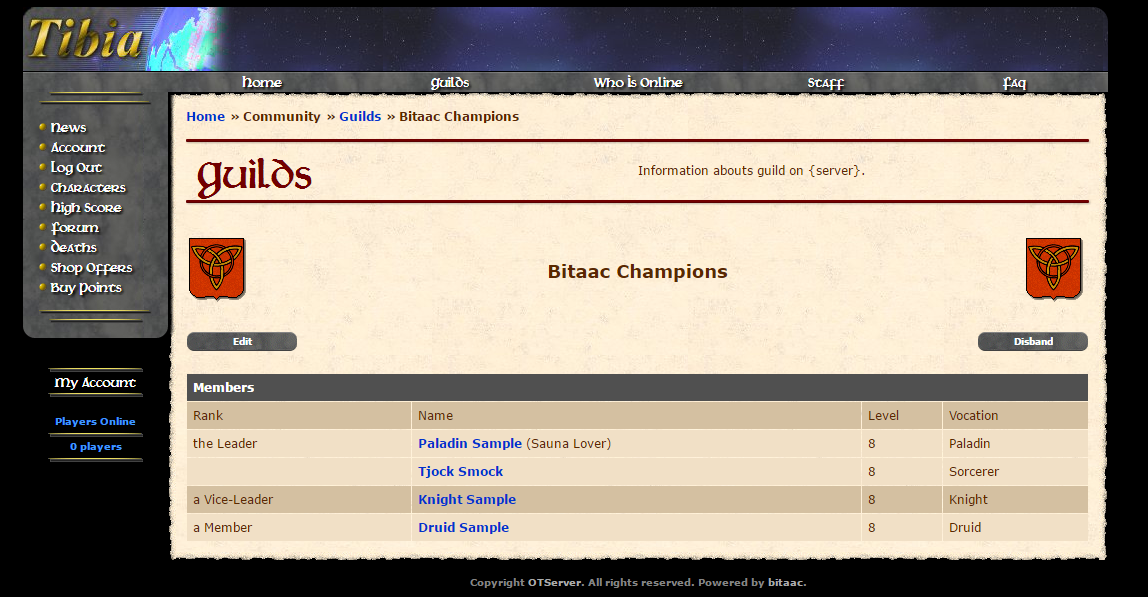You cannot read either, to bad.Apparently you cant read.
Stop taking what I said out of context.
I reached out to you kindly for help and you wasted my time.
That's it.
I clearly said I was gonna work on my bitaac in stead, once I started to push it you started to claim it was your nicaw aac setup.
At the point when you asked me for help, like a day ago or so, we talked about what to do, all was fine.
I went AFK, had some stuff to take care about and didn't respond in like 24 hours? And you went all bananas start to claiming that i took your nicaw aac and created bitaac from that.
I answered you, a day ago or something, but you didn't respond anymore. And now, suddently this angry post.
So, I give you the answer now so you can move on, no I do not wanna help you.
I even throw the avesta package away, only reason I maintained it was for you to use, I haven't had any other avesta request so was not gonna do it.
You should take the money, go to job board & post a thread and ask for help here. I will ignore you from now on.
Good luck!