kay
Legendary OT User
- Joined
- Apr 23, 2013
- Messages
- 1,361
- Solutions
- 12
- Reaction score
- 1,883
- Location
- 32316,31942,7
- YouTube
- TibiantisOnline
I recently found there was an option to put your yt, twitch, discord etc. in otland profile. So I put our yt channel in there as "TibiantisOnline". The channel is normally available through those links:
I thought that would work, but I then noticed the link created in the profile led to
Which goes to error 404.
Apparently your yt is automatically linked as "/channel/[what_you_type_in]", which disallows using custom links. Doesn't make much sense to me, considering it's displayed next to your post and would look way better with actual name of your channel rather than some random characters. But okay, I went back to my profile in order to replace "TibiantisOnline" with "UCtBRKOg2t_ohrC_OWv-GA_Q" which is the actual ID and works with /channel/ in the link. But then it turned out I wasn't allowed to type that in either:
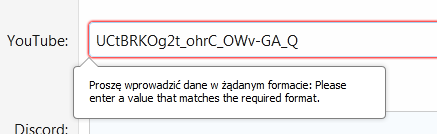
I don't know if it's just me or that feature is utterly useless now?
PS here you can read about linking yt channel Understand your channel URLs - YouTube Help (https://support.google.com/youtube/answer/6180214?hl=en)
Code:
https://www.youtube.com/TibiantisOnline
https://www.youtube.com/c/TibiantisOnline
https://www.youtube.com/channel/UCtBRKOg2t_ohrC_OWv-GA_Q
Code:
https://www.youtube.com/channel/TibiantisOnlineApparently your yt is automatically linked as "/channel/[what_you_type_in]", which disallows using custom links. Doesn't make much sense to me, considering it's displayed next to your post and would look way better with actual name of your channel rather than some random characters. But okay, I went back to my profile in order to replace "TibiantisOnline" with "UCtBRKOg2t_ohrC_OWv-GA_Q" which is the actual ID and works with /channel/ in the link. But then it turned out I wasn't allowed to type that in either:
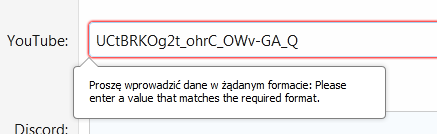
I don't know if it's just me or that feature is utterly useless now?
PS here you can read about linking yt channel Understand your channel URLs - YouTube Help (https://support.google.com/youtube/answer/6180214?hl=en)
Last edited:
