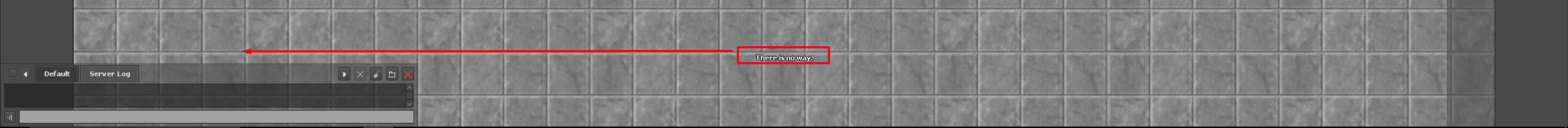ObsidianQ
Member
- Joined
- Jan 26, 2017
- Messages
- 100
- Solutions
- 1
- Reaction score
- 10
Change place of the Player::sendCancelMessage/getReturnMessage TFS 1.X
Hello, i'd like to change the place where the messages are received.
Messages like "There is no way." "That's not possible" etc. Console messages.
Can please someone help me?
Hello, i'd like to change the place where the messages are received.
Messages like "There is no way." "That's not possible" etc. Console messages.
Can please someone help me?