duduprec
Member
Good afternoon guys from OTLand, I'm going back to messing with OTserver, I'm from the old times, from the time that neither OTClient existed yet hehe. Even lost my old account from here.
With so many possibilities and resources I'm still a bit lost, but I've already been able to compile the latest TFS and OTClient as well.
1- But one thing I always wanted to do was change the "effect/sprite" of the attack/target and follow commands. That red and green box when we select the command. How can I change it?

2- And taking advantage of the topic another thing, how do the damage of the hits come out similar to that of PokeXGames? I called them "floating hits" I do not know their name. The hit damage does not come straight up, but rather "floating".
Gifs trying to explain better:
Normal TFS: https://gfycat.com/BothEthicalIndusriverdolphin
PXG Example: https://gfycat.com/RigidConventionalKodiakbear
Thank you for your attention!
With so many possibilities and resources I'm still a bit lost, but I've already been able to compile the latest TFS and OTClient as well.
1- But one thing I always wanted to do was change the "effect/sprite" of the attack/target and follow commands. That red and green box when we select the command. How can I change it?

2- And taking advantage of the topic another thing, how do the damage of the hits come out similar to that of PokeXGames? I called them "floating hits" I do not know their name. The hit damage does not come straight up, but rather "floating".
Gifs trying to explain better:
Normal TFS: https://gfycat.com/BothEthicalIndusriverdolphin
PXG Example: https://gfycat.com/RigidConventionalKodiakbear
Thank you for your attention!