Flatlander
Species Developer
I have been making countless changes to TFS and OTClient and RME Map Editor.
My Problem:
While messing around with Health Bars (Very Frustratingly I might add) I found it nearly impossible to "update" them. My plan is to add Health, Shield, Barriers, Mana, Stamina, Exhaust, etc all as options that you can turn on or off for the OTClient to show above (or around) your character.
But with the current graphics it is impossible to make them look good.
Solution:
My plan is to upgrade otclient and tibia.spr to use 128x128 pixel tiles instead of 32x32.
Honestly I have no idea how to do this yet, but it shouldn't be impossible.
This way, even if on screen everything looks EXACTLY the same, it would allow for more options when making small graphics appear.
(I stole this image from another post that I found while searching to see if anyone else attempted this)
See the difference in available space when moving from 32 to 128 pixels.
Planned Steps:
If anyone has any tips on how to manage the tibia.spr file or where in otclient it reads the tibia.spr file let me know.
My Problem:
While messing around with Health Bars (Very Frustratingly I might add) I found it nearly impossible to "update" them. My plan is to add Health, Shield, Barriers, Mana, Stamina, Exhaust, etc all as options that you can turn on or off for the OTClient to show above (or around) your character.
But with the current graphics it is impossible to make them look good.
Solution:
My plan is to upgrade otclient and tibia.spr to use 128x128 pixel tiles instead of 32x32.
Honestly I have no idea how to do this yet, but it shouldn't be impossible.
This way, even if on screen everything looks EXACTLY the same, it would allow for more options when making small graphics appear.
(I stole this image from another post that I found while searching to see if anyone else attempted this)
See the difference in available space when moving from 32 to 128 pixels.
Planned Steps:
- I guess my first job would be creating a tibia.spr that uses 128 pixels tiles Or making a sprite sheet that otclient will read instead of the tibia.spr file.
- The second job would be making it so otclient can read that new spr file.
If anyone has any tips on how to manage the tibia.spr file or where in otclient it reads the tibia.spr file let me know.