You are using an out of date browser. It may not display this or other websites correctly.
You should upgrade or use an alternative browser.
You should upgrade or use an alternative browser.
Windows (character List)
- Thread starter Cwift
- Start date
You probably need to open port 7172 too.
walkingdragon
Advanced OT User
- Joined
- Sep 9, 2008
- Messages
- 3,620
- Reaction score
- 190
Goto your router, open ports (range) 7171-7171 and another for ports (range) 7172-7172 and then when you goto your firewall do it again the same way, both TCP. After that is done goto Open Port Check Tool and make sure your ports are open, if it fails to see them then disable your Anti-virus and see if it can see your ports then, if not then you didn't do it right.
Sebastian Ching
New Member
open firewall and add to exceptions ports
Go to control panel > Click on system security or windows firewall > advanced settings > inbound rules > new rules > port > configure ports in tcp AND udp and specific the ports, 7171, 7172 and 80 (if website) > allow connection > private > add name and descr (not important).
Good Luck
Good Luck
Ok ive done that but still nothing :/ sorry lol but plz help we are so close!
- - - Updated - - -
I opened the ports aswell in firewall like u said and still nothing. please keep the help up!
- - - Updated - - -
I opened the ports aswell in firewall like u said and still nothing. please keep the help up!
walkingdragon
Advanced OT User
- Joined
- Sep 9, 2008
- Messages
- 3,620
- Reaction score
- 190
Yes you need to get your global IP Address, goto: Start>Command Prompt (CMD)>type in Ipconfig (or Ipconfig /all) and use the IP addressed as Global IP Address, also you want to use THAT IP as your IP in config.lua
It means that something's wrong if they can't join the game obviously, I don't know why my steps are doesn't working for you. Try putting different IP's on your config.lua, the number.one that you can see at whatismyip.com, or the dynamic one.
Similar threads
- Replies
- 2
- Views
- 375
- Replies
- 4
- Views
- 458