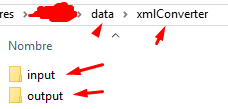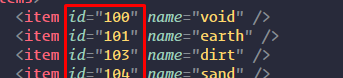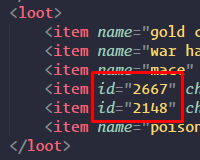E
Evil Puncker
Guest
REMEMBER IT IS FOR TESTING PURPOSES ONLY, THERE IS NO USE RIGHT NOW WITHOUT A CONVERTER
latest update: 12 may 2020
Tibia 12.31.9810 version
I'm releasing this in case anyone would like to try messing with items ID that match the client (tibia) ID, for example having gold coin ID 3031 and not 2148 etc
and maybe someone kind enough could create a tool to convert existing maps and items.xml to client ID, so we wouldn't need to worry about having different versions of items.otb everywhere, not compatible to each other...
if anyone is interested here and here there are some start point
what I did was:
the file size: 1,421 KB
the item count: 34067 items
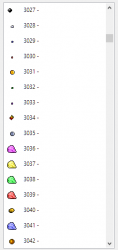
MAKING IT WORK WITH RME:
go into your data/clients.xml search for the 10.98 entry and change it to:
go into your data/1098 and replace the items.otb with the one downloaded here (make a backup just in case)
MAKING IT WORK WITH TFS:
go into your tfs/data/items and replace the items.otb with the one downloaded here (make a backup just in case), no further change is needed.
KNOWN ISSUES:
no item names since there is no items.xml compatible to it
RME brushes need to be updated as well
Enjoy it, I'll updated it every time new items are added
REMEMBER IT IS FOR TESTING PURPOSES ONLY, THERE IS NO USE RIGHT NOW WITHOUT A CONVERTER
latest update: 12 may 2020
Tibia 12.31.9810 version
I'm releasing this in case anyone would like to try messing with items ID that match the client (tibia) ID, for example having gold coin ID 3031 and not 2148 etc
and maybe someone kind enough could create a tool to convert existing maps and items.xml to client ID, so we wouldn't need to worry about having different versions of items.otb everywhere, not compatible to each other...
if anyone is interested here and here there are some start point
what I did was:
- Downgraded my updated Tibia assets folder into a Tibia.dat/spr using this (use it to generate your updated client files)
- Used Item Editor to create a new items.otb from scratch, using the client ID
the file size: 1,421 KB
the item count: 34067 items
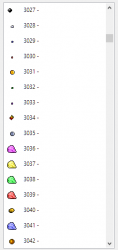
MAKING IT WORK WITH RME:
go into your data/clients.xml search for the 10.98 entry and change it to:
<data format="10.57" dat="0x4A10" spr="0x59E48E02"/>go into your data/1098 and replace the items.otb with the one downloaded here (make a backup just in case)
MAKING IT WORK WITH TFS:
go into your tfs/data/items and replace the items.otb with the one downloaded here (make a backup just in case), no further change is needed.
KNOWN ISSUES:
no item names since there is no items.xml compatible to it
RME brushes need to be updated as well
Enjoy it, I'll updated it every time new items are added
REMEMBER IT IS FOR TESTING PURPOSES ONLY, THERE IS NO USE RIGHT NOW WITHOUT A CONVERTER
Attachments
-
items.otb1.4 MB · Views: 70 · VirusTotal