Blasphemy
Well-Known Member
- Joined
- Jan 5, 2012
- Messages
- 387
- Reaction score
- 71
Hi everyone, I'm working on the old client condition panel which looks like in this thread:

 otland.net
otland.net
Now I've got this, but I don't know the specific code to center the widgets into the soulCap box
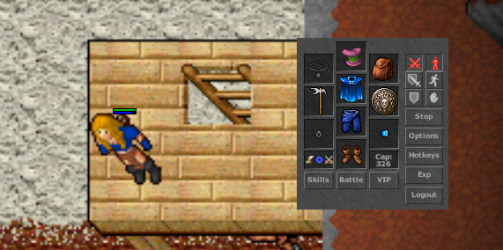

If someone is interested in this feature, please enlighten me in which code I should use to get this working.
Im going to share all of this here if someone like it and want it to use !
!
this is my inventory.otui code:
After doing some modifications, I get this:

is there anyway to center it?

there are more than 6 conditions now but the max the box can show are 6.

Tibia - DLL for 7.72 client to mimic 7.4 client
Hello. Encouraged by the vision of creating a 7.4 server by another enthusiast of this version, I created and would like to share with you a small DLL modification for the Cipsoft 7.72 client that will help you mimic a little 7.4 client. List of features that I managed to achieve: hide Soul...
Now I've got this, but I don't know the specific code to center the widgets into the soulCap box
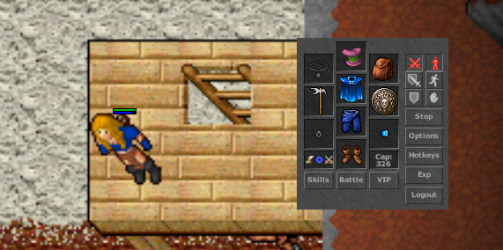

If someone is interested in this feature, please enlighten me in which code I should use to get this working.
Im going to share all of this here if someone like it and want it to use
this is my inventory.otui code:
Code:
Panel
id: conditionPanel
icon-source: /images/game/slots/soulcap
layout:
type: horizontalBox
flow: false
height: 13
padding: 2
anchors.top: slot9.bottom
anchors.left: slot6.left
anchors.right: slot8.right
margin-top: 7
margin-right: 37
Code:
Panel
id: conditionPanel
icon-source: /images/game/slots/soulcap
layout:
type: grid
cell-size: 9 9
flow: true
height: 13
padding: 2
anchors.top: slot9.bottom
anchors.left: slot6.left
anchors.right: slot8.right
margin-top: 7
margin-right: 37is there anyway to center it?

there are more than 6 conditions now but the max the box can show are 6.
Last edited:
