Hi all
First time trying to setup a local tibia server just for fun on my windows 10 laptop.
Lets see if I can get som help as iam stuck after several attempts. Tomorrow i can add some logfiles etc
Steps so far
1. Install Uniform Server ZeroXV
2. Extract Znote ACC to the www folder under uniform server folder
3. Extract v1.4.2 of the forgotten server so I can use the schema.sql
4. Start uniform and set a root pw.
5 start Apache and MySQL end enter the phpadmin
6 create the db and import schema.sql from folder of the the forgotten server
7.import Znote AAC database schema from www/..engine/database
8 modify config.php. What should i set?
$config['ServerEngine'] with the correct TFS version you are running (TFS_02, TFS_03 or TFS_10).
Example i set tfs_03 and set the correct db user, pw and dbname
9. Restart Apache and MySQL
10. Enter localhost and create a new login
11. Try to create an char but nothing is happening.
In the error log i can see that online,rank_id is missing in table players. I can add the colums but still random issues and why do i need to add these colums?
I'am sure iam doing something wrong but what?
FILES I use and tried with
Tfo
V.1.4.2
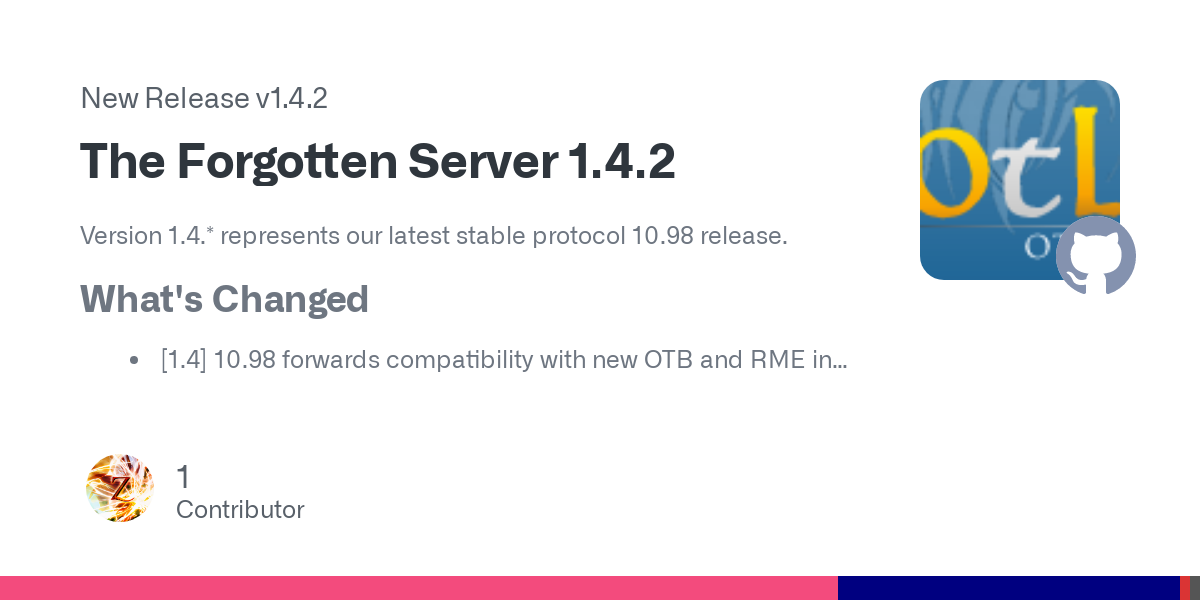
 github.com
github.com
V 1.2
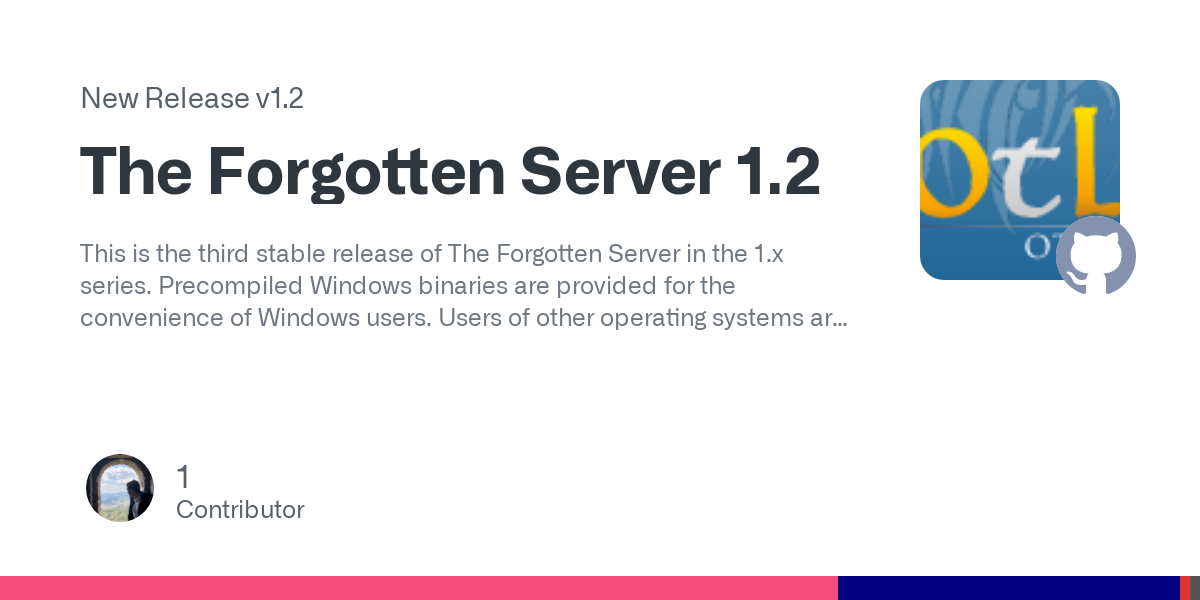
 github.com
github.com
DDL pack

 otland.net
otland.net
Uniform Server ZeroXV
Znote AAC
1.6
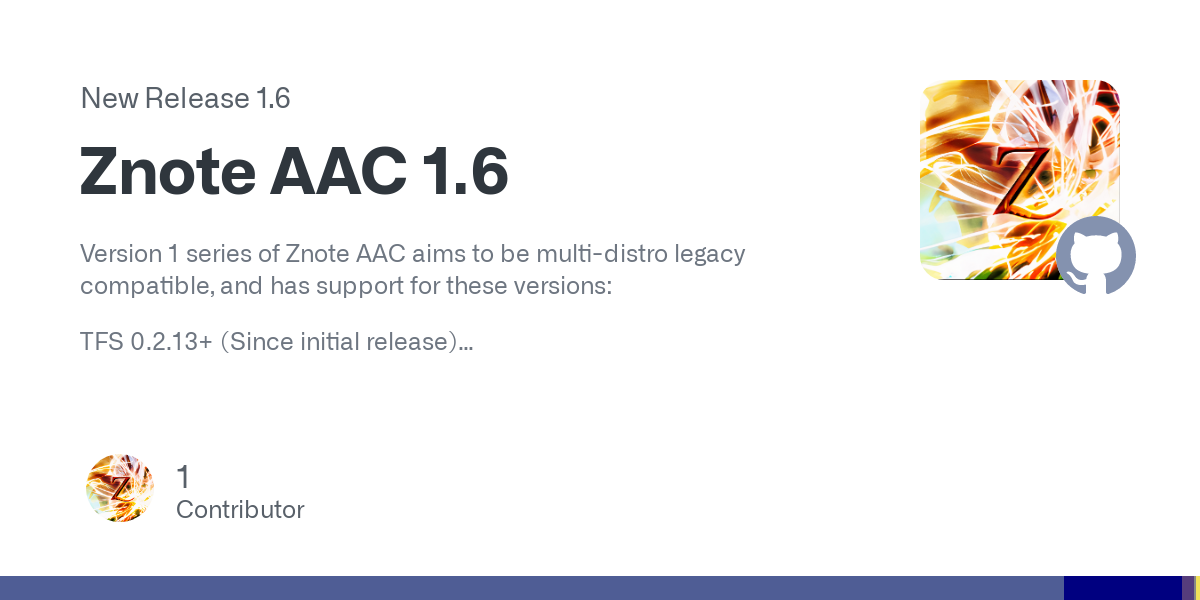
 github.com
github.com
First time trying to setup a local tibia server just for fun on my windows 10 laptop.
Lets see if I can get som help as iam stuck after several attempts. Tomorrow i can add some logfiles etc
Steps so far
1. Install Uniform Server ZeroXV
2. Extract Znote ACC to the www folder under uniform server folder
3. Extract v1.4.2 of the forgotten server so I can use the schema.sql
4. Start uniform and set a root pw.
5 start Apache and MySQL end enter the phpadmin
6 create the db and import schema.sql from folder of the the forgotten server
7.import Znote AAC database schema from www/..engine/database
8 modify config.php. What should i set?
$config['ServerEngine'] with the correct TFS version you are running (TFS_02, TFS_03 or TFS_10).
Example i set tfs_03 and set the correct db user, pw and dbname
9. Restart Apache and MySQL
10. Enter localhost and create a new login
11. Try to create an char but nothing is happening.
In the error log i can see that online,rank_id is missing in table players. I can add the colums but still random issues and why do i need to add these colums?
I'am sure iam doing something wrong but what?
FILES I use and tried with
Tfo
V.1.4.2
Release The Forgotten Server 1.4.2 · otland/forgottenserver
Version 1.4.* represents our latest stable protocol 10.98 release. What's Changed [1.4] 10.98 forwards compatibility with new OTB and RME in #3866 1.4.2 Release Candidate in #3917 Full Changelog:...
V 1.2
Release The Forgotten Server 1.2 · otland/forgottenserver
This is the third stable release of The Forgotten Server in the 1.x series. Precompiled Windows binaries are provided for the convenience of Windows users. Users of other operating systems are advi...
DDL pack

OpenTibia DLL Pack (v2.0)
This is a package of the required DLL files to run an OpenTibia server. The DLL files were compiled with Microsoft Visual Studio, which means that you might need the C++ Redistributable Packages to use them (most people already have it installed, but if you don't, you're going to need it)...
Uniform Server ZeroXV
Znote AAC
1.6
Release Znote AAC 1.6 · Znote/ZnoteAAC
Version 1 series of Znote AAC aims to be multi-distro legacy compatible, and has support for these versions: TFS 0.2.13+ (Since initial release) TFS 0.3.6+ (Since Znote AAC 1.2) TFS 1.2+ (Since Zno...