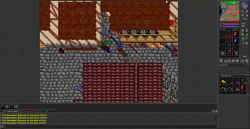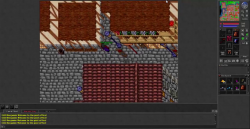OT distributions vs real tibia:
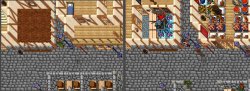
As you can see, house on the left, house on the right and depo is showing different floor/level whilst characters are on the same sqm.
That spot is just an example, differences are on the whole map because of the way these distributions are handling it. Every OT distribution is affected so you can compare other spots yourself with real tibia if you want.
This is a significant mismatch for a real map servers
What is the cause of this and where?
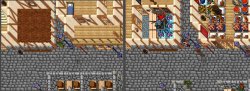
As you can see, house on the left, house on the right and depo is showing different floor/level whilst characters are on the same sqm.
That spot is just an example, differences are on the whole map because of the way these distributions are handling it. Every OT distribution is affected so you can compare other spots yourself with real tibia if you want.
This is a significant mismatch for a real map servers
What is the cause of this and where?