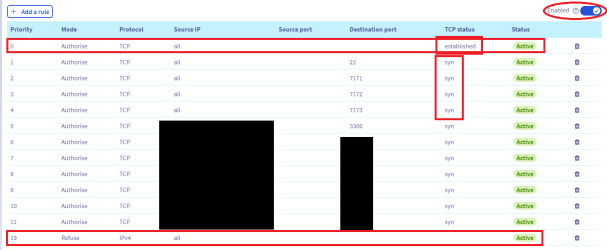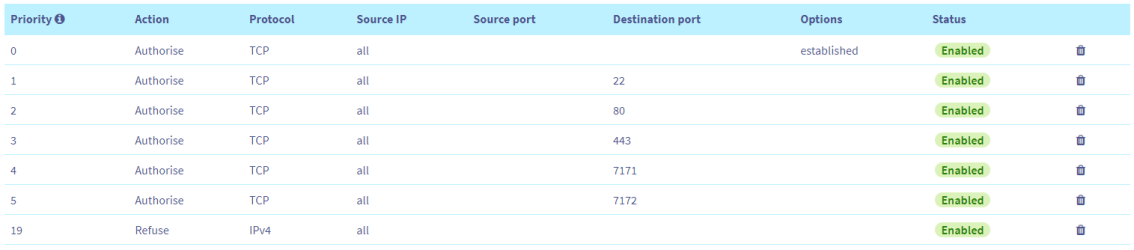Hello,
I have a problem with joining on my own server which i start from VPS on OVH.com.
VPS is on ubuntu 20.04.
Engine tbh i dont know (as u can see on screenshot is link to this server)
It starts perfectly but when i try to join instant i get msg "Error: Disconnected from server." There is no any numbers with this error.
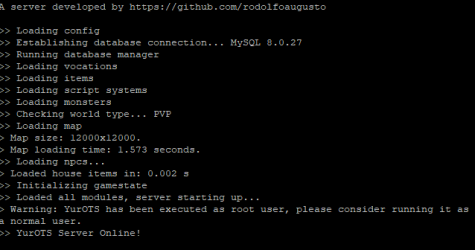
I added rules in ufw
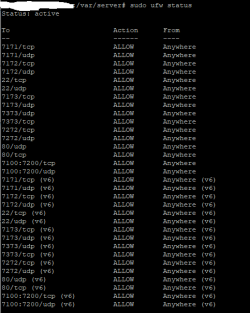
Config.lua looks like this:
in place of xxxxxx is my ip from vps (which i can ping normally and get answer)
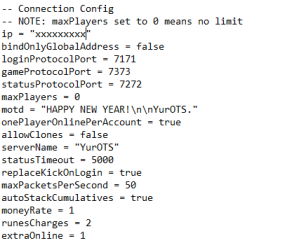
I added too rules in OVH firewall:
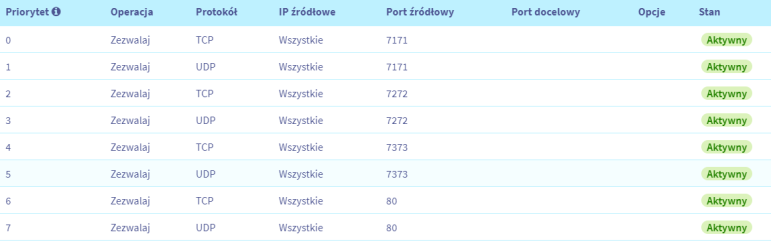
I tried even to change vps to other and its the same problem.
Tried aswell changing ip in client, using 2 diffrent ip changers still the same problem.
Please help me
I have a problem with joining on my own server which i start from VPS on OVH.com.
VPS is on ubuntu 20.04.
Engine tbh i dont know (as u can see on screenshot is link to this server)
It starts perfectly but when i try to join instant i get msg "Error: Disconnected from server." There is no any numbers with this error.
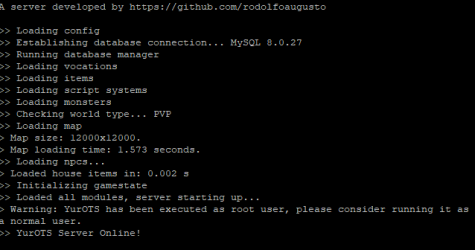
I added rules in ufw
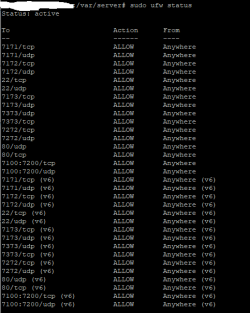
Config.lua looks like this:
in place of xxxxxx is my ip from vps (which i can ping normally and get answer)
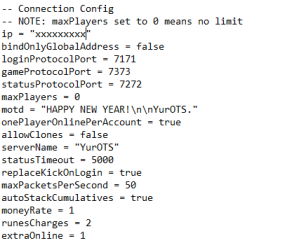
I added too rules in OVH firewall:
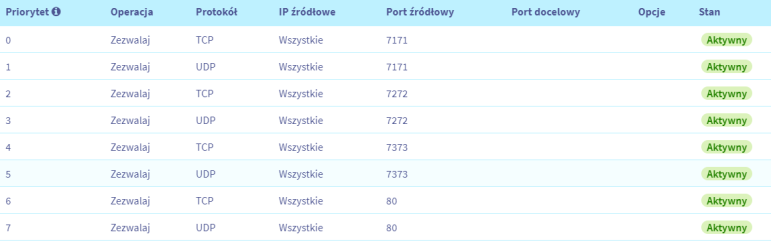
I tried even to change vps to other and its the same problem.
Tried aswell changing ip in client, using 2 diffrent ip changers still the same problem.
Please help me