Elime's Flag Calculator calculates your player flags value.
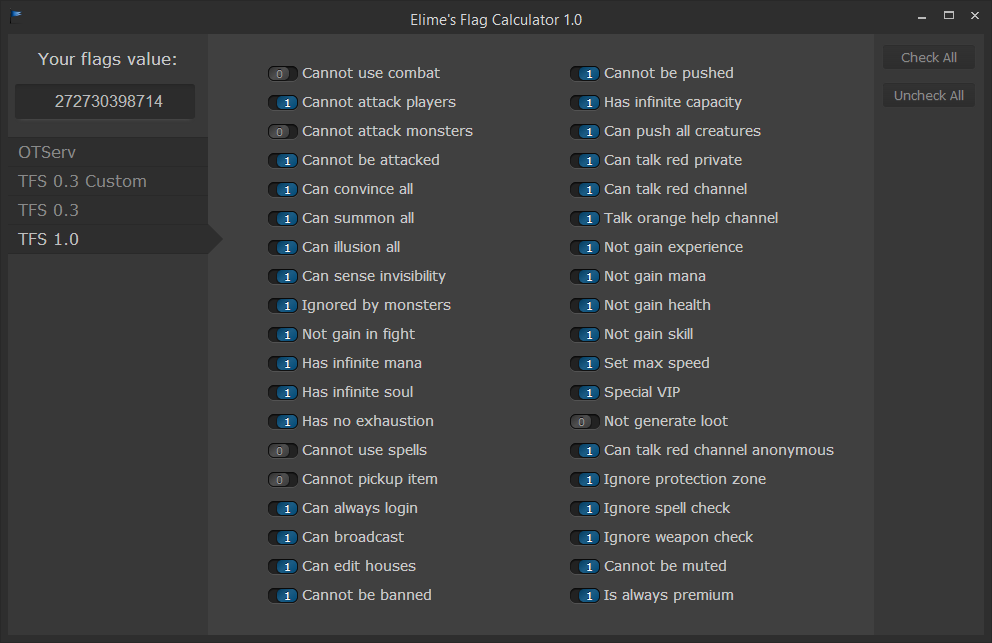
How do I use this?
All the players on your server belong to a certain group. For example the groups in standard TFS 1.0 are 'player', 'gamemaster' and 'god'. Every group has a flags value. This value is a combination of a set of flags that tells what the group can and cannot do.
If you are using TFS 1.0 you will find the groups in data/XML/groups.xml:
If you don't have a groups.xml you most likely have the groups stored in the database in a table called 'groups':
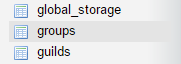
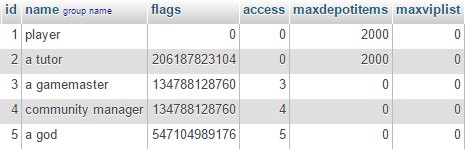
Copy the flags value you want to change:
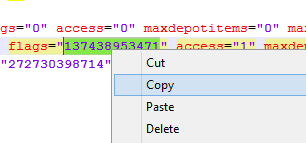
In Elime's Flag Calculator, click the name of the destribution you are using:
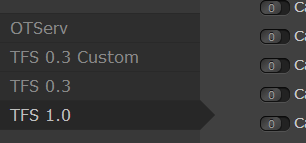
Now paste your flags value in 'Your flags value' field:
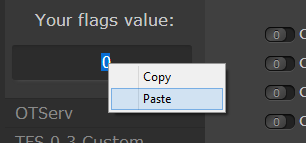
You can now see what flags this value holds:
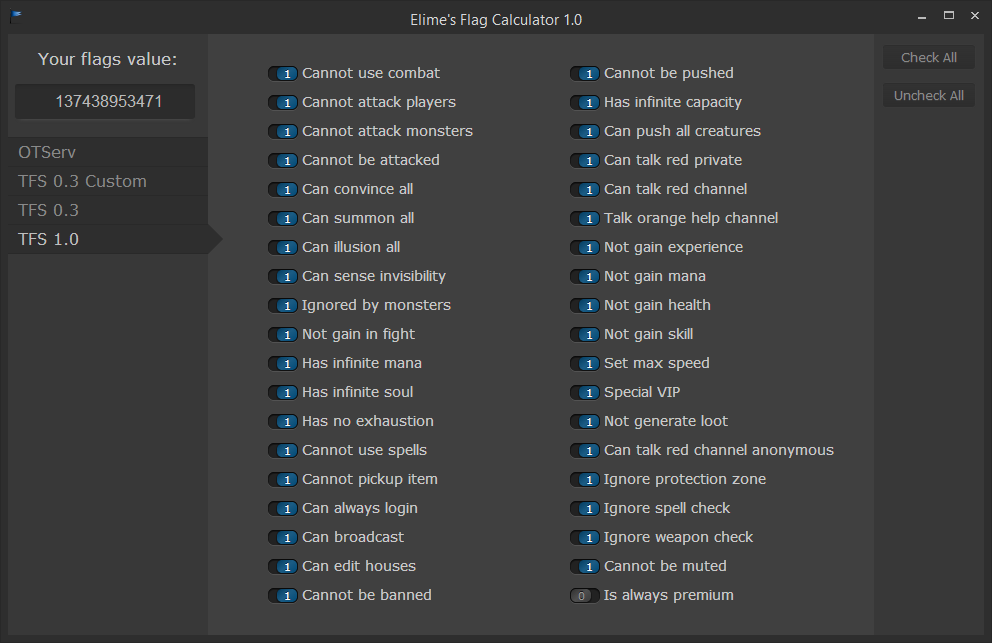
As you turn the different attributes on or off you can see the flags value changing.
When you are done you can copy your new value and paste it back into the group.
The changes will take effect the next time you start your server.
My destribution is using flags that are different from the ones in Elime's Flag Calculator!
You can easily add a flag to any flag set or add a completely new set of flags to the flag calculator.
Go to the folder flag_sets:
Windows: Elime's Flag Calculator/flag_sets.
OSX: Right-click on Elime's Flag Calculator.app and click "Show package contents", go to Contents/flag_sets.
There you will find all the flag sets:
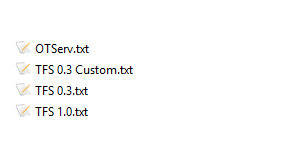
Just edit any text file you want to change or create a new file for your flags.
If you create a new set you have to save the .txt file with UTF-8 encoding.
Download:
Windows
OSX
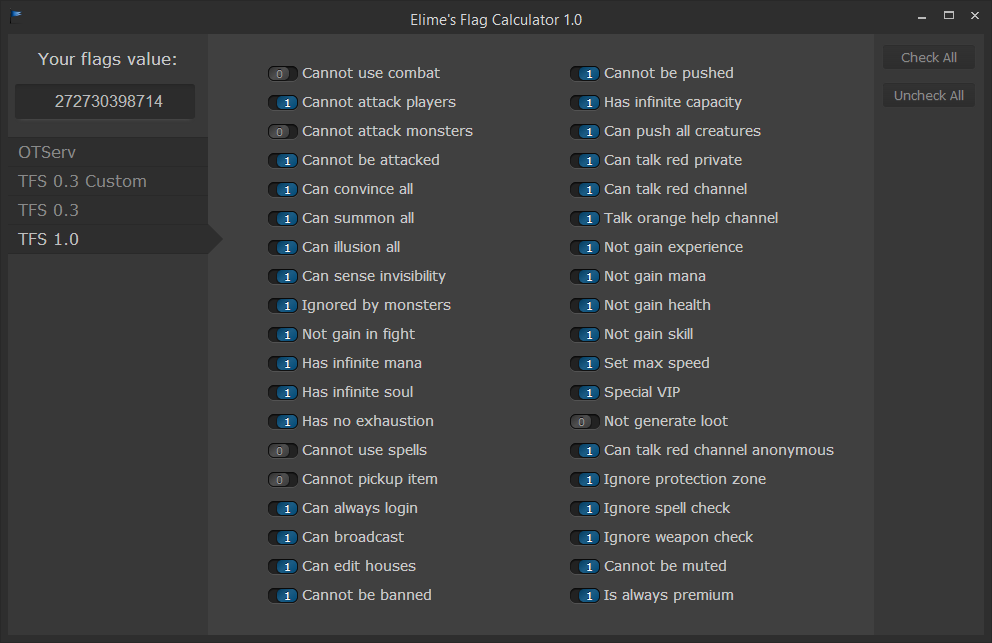
How do I use this?
All the players on your server belong to a certain group. For example the groups in standard TFS 1.0 are 'player', 'gamemaster' and 'god'. Every group has a flags value. This value is a combination of a set of flags that tells what the group can and cannot do.
If you are using TFS 1.0 you will find the groups in data/XML/groups.xml:
Code:
<?xml version="1.0" encoding="UTF-8"?>
<groups>
<group id="1" name="player" flags="0" access="0" maxdepotitems="0" maxvipentries="0" />
<group id="2" name="gamemaster" flags="137438953471" access="1" maxdepotitems="0" maxvipentries="200" />
<group id="3" name="god" flags="272730398714" access="1" maxdepotitems="0" maxvipentries="200" />
</groups>If you don't have a groups.xml you most likely have the groups stored in the database in a table called 'groups':
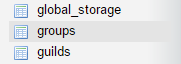
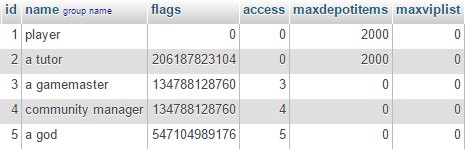
Copy the flags value you want to change:
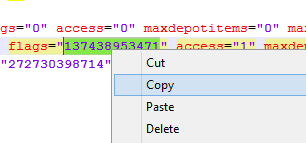
In Elime's Flag Calculator, click the name of the destribution you are using:
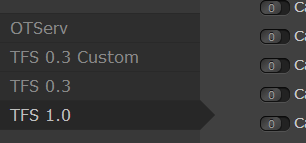
Now paste your flags value in 'Your flags value' field:
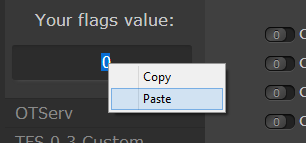
You can now see what flags this value holds:
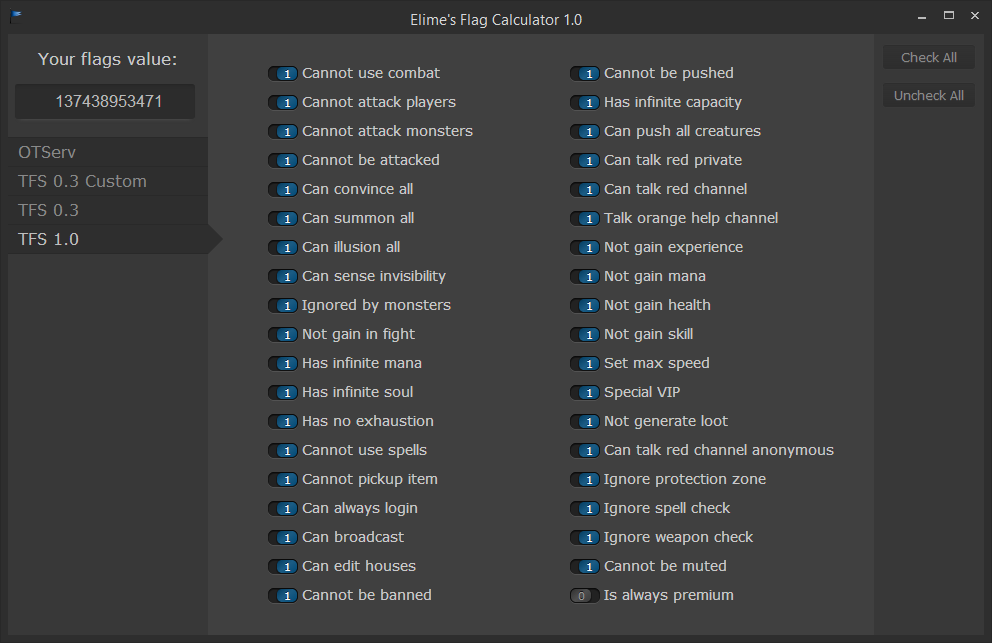
As you turn the different attributes on or off you can see the flags value changing.
When you are done you can copy your new value and paste it back into the group.
The changes will take effect the next time you start your server.
My destribution is using flags that are different from the ones in Elime's Flag Calculator!
You can easily add a flag to any flag set or add a completely new set of flags to the flag calculator.
Go to the folder flag_sets:
Windows: Elime's Flag Calculator/flag_sets.
OSX: Right-click on Elime's Flag Calculator.app and click "Show package contents", go to Contents/flag_sets.
There you will find all the flag sets:
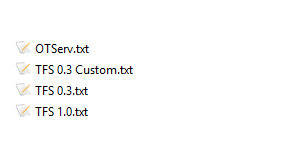
Just edit any text file you want to change or create a new file for your flags.
If you create a new set you have to save the .txt file with UTF-8 encoding.
Download:
Windows
OSX
Attachments
-
Elimes Flag Calculator [Win].zip20.1 MB · Views: 184 · VirusTotal
-
Elimes Flag Calculator [OSX].zip27.4 MB · Views: 19 · VirusTotal
Last edited by a moderator:
