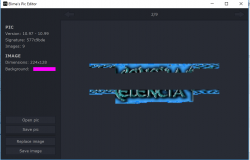You are using an out of date browser. It may not display this or other websites correctly.
You should upgrade or use an alternative browser.
You should upgrade or use an alternative browser.
Elime
OTServers.eu
Yes, but you will have to find out what part to edit.i can do it using in hex editor?
No, If you change the resolution the image will not display correctly.I can change the resolution of the image to more than 680x840 this resolution spoil me the quality of my graphics with my full hd
oshrigames
Well-Known Member
Elime
OTServers.eu
This might help you Tibia 11 Pic Editing (https://otland.net/threads/tibia-11-pic-editing.259720/)Hello!
Great work! I know this tool is up to version 10.99, but do you know of a way to edit client 11 and above? Maybe not necessarily a tool, but is there a place I can learn about editing the new client?
Thank you
lestersoto
New Member
good post!
MrVilhelm
Mafia Penguin
Hey, how did you solve this. I tried adding a pink background, same exact color as the pink that worked in the background of the first pic, but it wont go transparent, its just pink. What background color do I need to use? I also thought that "yea maybe just add a blue background but then it looks weird when you make the client screen smaller. Thanks in advance ^^ <3thanks for the Editor, may i ask you what can i do to fix this?
View attachment 34778
its tear my logo apart for some reason, the image is 224x128, and .PNG file..
Edit: well, i should have open my eyes, needed to put background color as it said right there
oshrigames
Well-Known Member
sorry, cant really helpHey, how did you solve this. I tried adding a pink background, same exact color as the pink that worked in the background of the first pic, but it wont go transparent, its just pink. What background color do I need to use? I also thought that "yea maybe just add a blue background but then it looks weird when you make the client screen smaller. Thanks in advance ^^ <3
i end up not doing it, and just merge my server logo onto the background in photoshop.
MrVilhelm
Mafia Penguin
Heyya! I solved it. I was using the wrong pink. The pink you need to use is : #ff00ffsorry, cant really help
i end up not doing it, and just merge my server logo onto the background in photoshop.