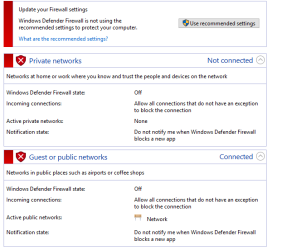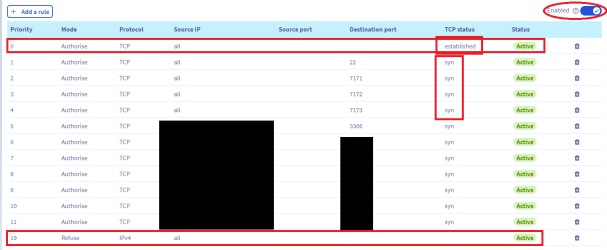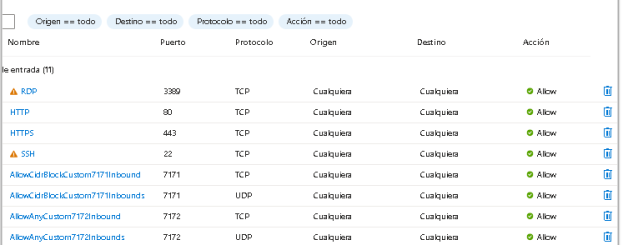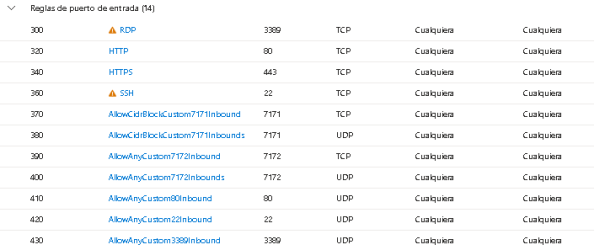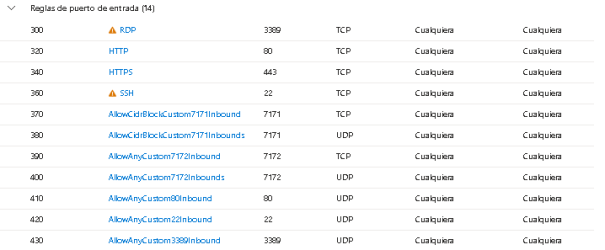Jpstafe
Well-Known Member
- Joined
- Aug 8, 2011
- Messages
- 507
- Reaction score
- 68
Hello otland community, I have a problem with the vps to open the ot, it correctly opened ports 7171,7172,80, when I scan them to see if they are open they tell me that it is open, I log into the account normally and it lets me select the character , but when I want to enter it gives me ERROR 10060, enter the windows firewall and deactivate everything, at the entry and exit of the firewall add 7171,7172..
Cover the global IP so they don't see it, because I was planning to open mine
what am I doing wrong?
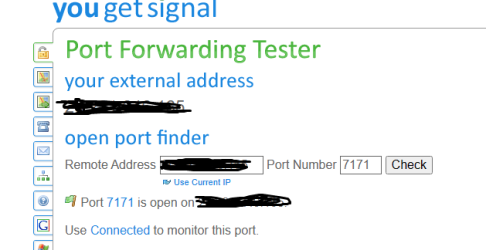
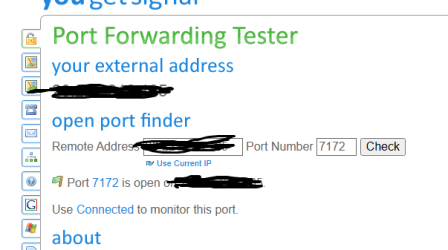
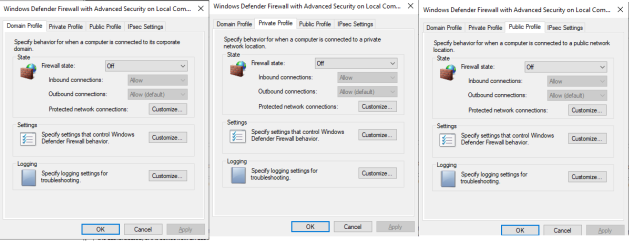
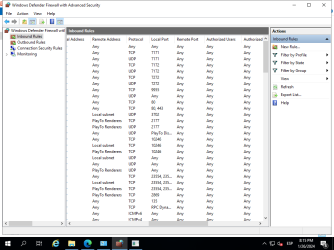
In Outbound firewall I also opened them, I can't upload more image if I didn't upload it...
Lua:
ip = "IPGLOBAL"(I cover it here, so they don't see it)
bindOnlyGlobalAddress = false
loginProtocolPort = 7171
gameProtocolPort = 7172
statusProtocolPort = 7171
maxPlayers = 100
motd = "Welcome to Venebra."
onePlayerOnlinePerAccount = true
allowClones = false
teleportSummons = false
serverName = "Venebra"
statusTimeout = 50000
replaceKickOnLogin = true
maxPacketsPerSecond = 1000
enableLiveCasting = true
liveCastPort = 7173what am I doing wrong?
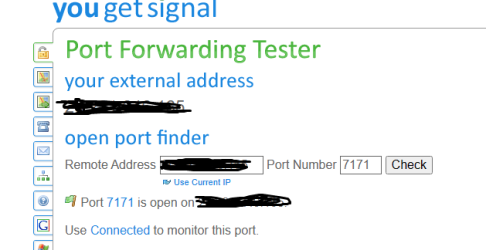
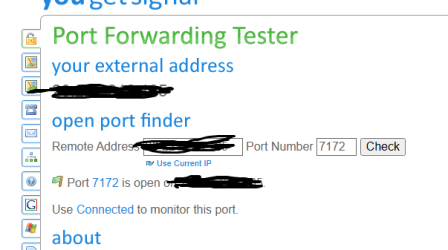
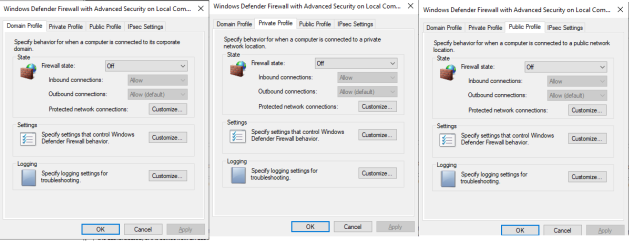
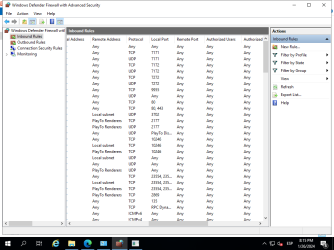
In Outbound firewall I also opened them, I can't upload more image if I didn't upload it...
Attachments
-
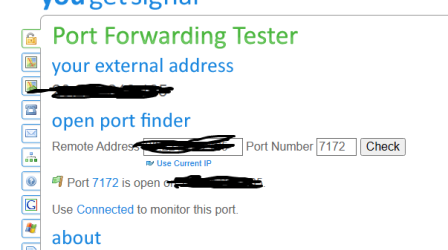 02.png24.9 KB · Views: 0 · VirusTotal
02.png24.9 KB · Views: 0 · VirusTotal