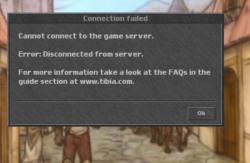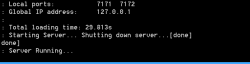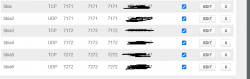Jpstafe
Well-Known Member
- Joined
- Aug 8, 2011
- Messages
- 581
- Reaction score
- 78
Hello community, I have an error to enter my server ... this next error appears

then after a few seconds try to connect again, but the same error comes out .. the selection of people appears to me, but does not enter the server
the ot is mounted with znote .. it is server is othire-v0.0.3, I cannot connect with my local ip .. only with the ip of localhost which is 127.0.0.1
correctly opened ports 7171,7272,7172,80 .. etc
In config.lua, in global ip, I have taken 127.0.0.1, and I have put my global ip and it doesn't work either
What could it be ?, do I need to enable my ports from my windows?

then after a few seconds try to connect again, but the same error comes out .. the selection of people appears to me, but does not enter the server
the ot is mounted with znote .. it is server is othire-v0.0.3, I cannot connect with my local ip .. only with the ip of localhost which is 127.0.0.1
correctly opened ports 7171,7272,7172,80 .. etc
In config.lua, in global ip, I have taken 127.0.0.1, and I have put my global ip and it doesn't work either
What could it be ?, do I need to enable my ports from my windows?