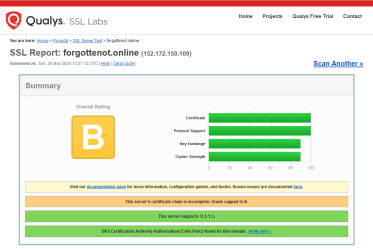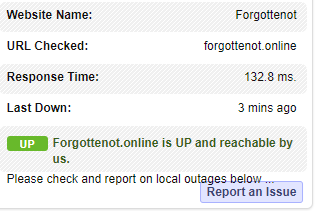johnsamir
Advanced OT User
Well recently i was trying to use certbot and noticed that support for windows was removed. Do not get if it's working or no, so found a workaround.
The ssl lasts 3 months according to the website. let's begin. Assuming that you already have a DUC no-ip free dns domain or a paid domain.
First of all go to
and modify the file hosts.
AT THE END OF
Add your domains in the following way
save and restart xampp/ apache.
THIS IS A VERY IMPORTANT PART!! we need this to validate our certifcate in the future
now go to
and add this. save
and restart apache
Then, You must go to this website:
Create your account, then go here: Log In - ZeroSSL (https://app.zerossl.com/dashboard). Click where it says new certificate or create certificate if it's your first time.
Everything is very intuitive. Where it says enter domain, fill the form with your domain. Click in next choose 90 days certificate option and click in next step, now click in next step again and do it one more time.
NOW. You got 3 options:
Email Verification
DNS (CNAME)
I used HTTP File Upload because it was the one that was easier to use while i was using DUC no-ip free dns domain. Click on HTTP File Upload a form like the shown in the picture will appear
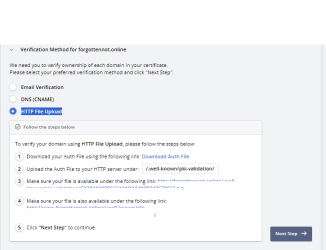
Click on Download Auth File.( a txt file will be downloaded.
Now go to your website folder, as
the folder where my website is located is in the folder named htdocs located at
( does not matter if you use other Apache, just be sure of being located where your website is located that's it.
Now inside htdocs create a folder named
and inside this folder create another one named
inside
we are going to place the txt file previously downloaded.
if everything is properly made you would be able to click in the links given in the step 3 and 4 of the picture above and they should display the info of the txt file.
NOW that everything is properly made, go back to the form and click in next step. a form like the shown below will appear. click on verify domain
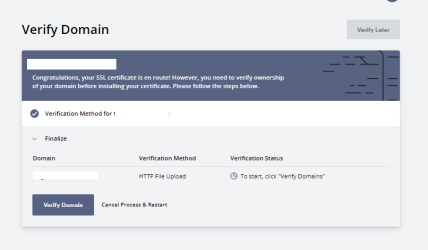
STANB BY NEED TO RE DO
STANB BY NEED TO RE DO
STANB BY NEED TO RE DO
OKEY:
THE OTHER OPTION IS VIA
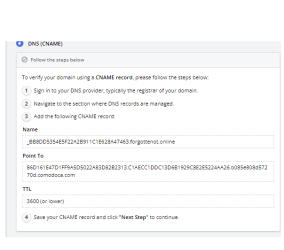
You need to use what's shown in the form in your CNAME records for that you need go to the website of you domain provider, it always almsot the same steps, go to dns records and fill the forms
here is an example of how it might look
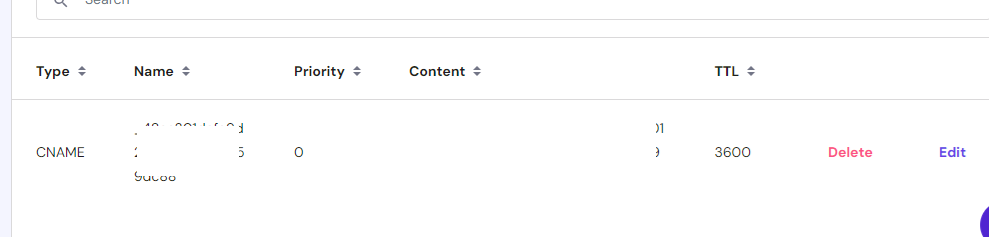
then simply go back to the other website and click on next step, then verify domain
it should success
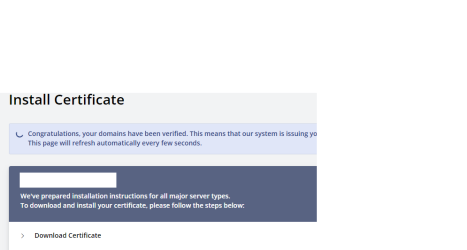
NOW DOWNLOADED THE ZIP file GO TO
if you don't have a folder named ssl create one. and there extract the files inside the zip file they are named ca_bundle.crt, certificate.crt and private.key
now go to
and paste this code where it does says
write your domain name ex(myserver.com), save. restart xampp
now you'll be able to access using https://
The ssl lasts 3 months according to the website. let's begin. Assuming that you already have a DUC no-ip free dns domain or a paid domain.
First of all go to
Code:
C:\Windows\System32\drivers\etcAT THE END OF
Code:
# localhost name resolution is handled within DNS itself.
# 127.0.0.1 localhost
# ::1 localhost
Code:
127.0.0.1 xxxxx.ddns.net
127.0.0.1 xxxxx.online
127.0.0.1 www.xxxxx.onlineTHIS IS A VERY IMPORTANT PART!! we need this to validate our certifcate in the future
now go to
Lua:
C:\xampp\apache\conf\extra\httpd-vhosts.confand add this. save
Code:
<VirtualHost *:80>
ServerAdmin [email protected]
DocumentRoot "C:/xampp/htdocs"
ServerName yourdomain.ddns.net
ServerAlias *.yourdomain.ddns.net
</VirtualHost>Then, You must go to this website:
Code:
https://app.zerossl.com/Create your account, then go here: Log In - ZeroSSL (https://app.zerossl.com/dashboard). Click where it says new certificate or create certificate if it's your first time.
Everything is very intuitive. Where it says enter domain, fill the form with your domain. Click in next choose 90 days certificate option and click in next step, now click in next step again and do it one more time.
NOW. You got 3 options:
Email Verification
DNS (CNAME)
Code:
HTTP File UploadI used HTTP File Upload because it was the one that was easier to use while i was using DUC no-ip free dns domain. Click on HTTP File Upload a form like the shown in the picture will appear
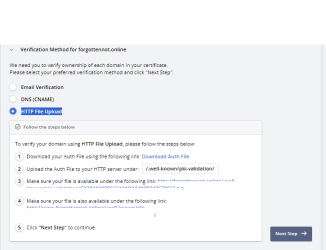
Click on Download Auth File.( a txt file will be downloaded.
Now go to your website folder, as
Code:
i use xampp
Code:
C:\xampp\htdocsNow inside htdocs create a folder named
Code:
.well-known
Lua:
pki-validation
Code:
pki-validationif everything is properly made you would be able to click in the links given in the step 3 and 4 of the picture above and they should display the info of the txt file.
NOW that everything is properly made, go back to the form and click in next step. a form like the shown below will appear. click on verify domain
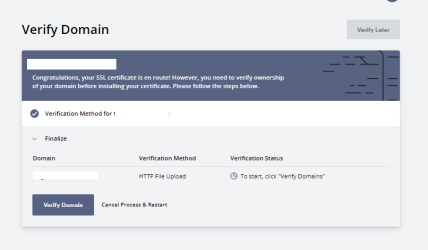
STANB BY NEED TO RE DO
STANB BY NEED TO RE DO
STANB BY NEED TO RE DO
OKEY:
THE OTHER OPTION IS VIA
Code:
DNS (CNAME)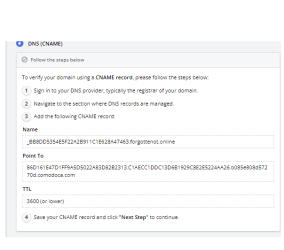
You need to use what's shown in the form in your CNAME records for that you need go to the website of you domain provider, it always almsot the same steps, go to dns records and fill the forms
here is an example of how it might look
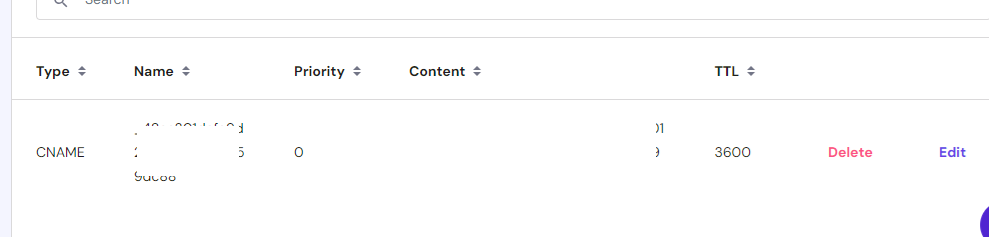
then simply go back to the other website and click on next step, then verify domain
it should success
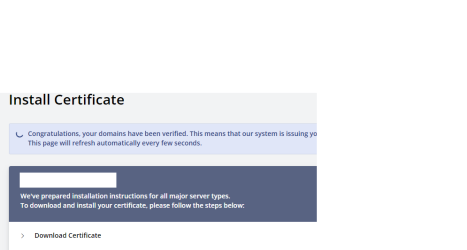
NOW DOWNLOADED THE ZIP file GO TO
Code:
C:\xampp\apache\confnow go to
Code:
C:\xampp\apache\conf\extra\httpd-vhosts.configand paste this code where it does says
Code:
xxx
Code:
<VirtualHost *:443>
DocumentRoot "C:/xampp/htdocs"
ServerName xxx
ServerAlias *.xxx
SSLEngine on
SSLCertificateFile "conf/ssl/certificate.crt"
SSLCertificateKeyFile "conf/ssl/private.key"
</VirtualHost>now you'll be able to access using https://
Last edited: