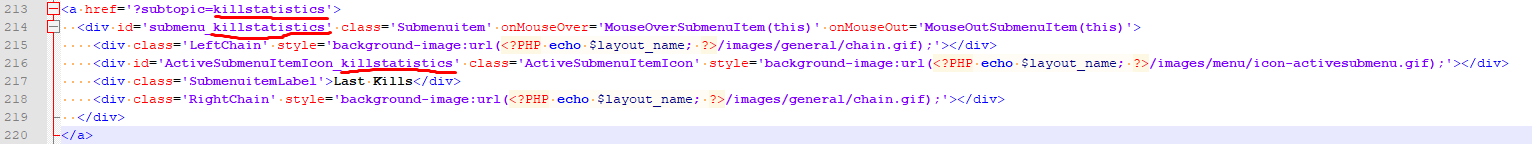potinho
Advanced OT User
Hello everyone, everything good? I use Gesior 2012 and I noticed a strange behavior: when I select some menus in the left tab, when I click all the menus are opened. Is there a way to keep only the menu I've chosen open? I looked for a few things, I saw that it may be linked to initialize.js, but everything is already set to zero.
Selected community tab
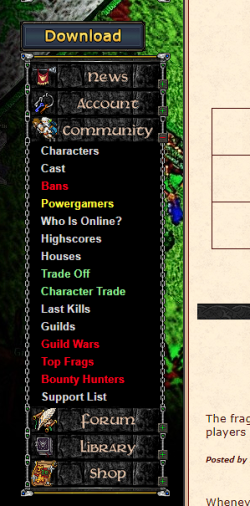
After click in "powergamers" all tabs get expanded:

initialize.js
Selected community tab
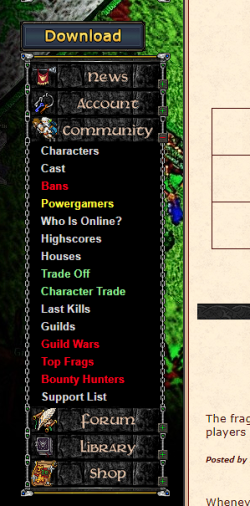
After click in "powergamers" all tabs get expanded:

initialize.js
JavaScript:
/** ------------------------------------------------------------------
* JavaScripts which are loaded by the OnLoad function of the body tag
* -------------------------------------------------------------------
*/
// executes JavaScripts for the loginbox and the menu
function InitializePage() {
LoadLoginBox();
LoadMenu();
}
// functions for mouse-over and click events of non-content-buttons
function MouseOverBigButton(source)
{
source.firstChild.style.visibility = "visible";
}
function MouseOutBigButton(source)
{
source.firstChild.style.visibility = "hidden";
}
/** ---------------------
* Loginbox functionality
* ----------------------
*/
// initialisation of the loginbox status by the value of the variable 'loginStatus' which is provided to the HTML-document by PHP in the file 'header.inc'
function LoadLoginBox()
{
if(loginStatus == "false") {
document.getElementById('LoginstatusText_1').style.backgroundImage = "url('" + IMAGES + "/loginbox/loginbox-font-you-are-not-logged-in.gif')";
document.getElementById('ButtonText').style.backgroundImage = "url('" + IMAGES + "/buttons/_sbutton_login.gif')";
document.getElementById('LoginstatusText_2').style.backgroundImage = "url('" + IMAGES + "/loginbox/loginbox-font-create-account.gif')";
document.getElementById('LoginstatusText_2_1').style.backgroundImage = "url('" + IMAGES + "/loginbox/loginbox-font-create-account.gif')";
document.getElementById('LoginstatusText_2_2').style.backgroundImage = "url('" + IMAGES + "/loginbox/loginbox-font-create-account-over.gif')";
} else {
document.getElementById('LoginstatusText_1').style.backgroundImage = "url('" + IMAGES + "/loginbox/loginbox-font-welcome.gif')";
document.getElementById('ButtonText').style.backgroundImage = "url('" + IMAGES + "/buttons/_sbutton_myaccount.gif')";
document.getElementById('LoginstatusText_2').style.backgroundImage = "url('" + IMAGES + "/loginbox/loginbox-font-logout.gif')";
document.getElementById('LoginstatusText_2_1').style.backgroundImage = "url('" + IMAGES + "/loginbox/loginbox-font-logout.gif')";
document.getElementById('LoginstatusText_2_2').style.backgroundImage = "url('" + IMAGES + "/loginbox/loginbox-font-logout-over.gif')";
}
}
// mouse-over and click events of the loginbox
function MouseOverLoginBoxText(source)
{
source.lastChild.style.visibility = "visible";
source.firstChild.style.visibility = "hidden";
}
function MouseOutLoginBoxText(source)
{
source.firstChild.style.visibility = "visible";
source.lastChild.style.visibility = "hidden";
}
function LoginButtonAction()
{
if(loginStatus == "false") {
window.location = LINK_ACCOUNT + "?subtopic=accountmanagement";
} else {
window.location = LINK_ACCOUNT + "?subtopic=accountmanagement";
}
}
function LoginstatusTextAction(source) {
if(loginStatus == "false") {
window.location = LINK_ACCOUNT + "?subtopic=createaccount";
} else {
window.location = LINK_ACCOUNT + "?subtopic=accountmanagement&action=logout";
}
}
/** ------------------
* Menu functionality
* ------------------
*/
var menu = new Array();
menu[0] = new Object();
var unloadhelper = false;
// load the menu and set the active submenu item by using the variable 'activeSubmenuItem' (provided to HTML-document by PHP in the file 'header.inc'
function LoadMenu()
{
document.getElementById("submenu_"+activeSubmenuItem).style.color = "white";
document.getElementById("ActiveSubmenuItemIcon_"+activeSubmenuItem).style.visibility = "visible";
if(self.name.lastIndexOf("&") == -1) {
self.name = "news=0&account=0&community=0&forum=0&library=0&shops=0&";
}
FillMenuArray();
InitializeMenu();
}
function SaveMenu()
{
if(unloadhelper == false) {
SaveMenuArray();
unloadhelper = true;
}
}
// store the values of the variable 'self.name' in the array menu
function FillMenuArray()
{
while(self.name.length > 0 ){
var mark1 = self.name.indexOf("=");
var mark2 = self.name.indexOf("&");
var menuItemName = self.name.substr(0, mark1);
menu[0][menuItemName] = self.name.substring(mark1 + 1, mark2);
self.name = self.name.substr(mark2 + 1, self.name.length);
}
}
// hide or show the corresponding submenus
function InitializeMenu()
{
for(menuItemName in menu[0]) {
if(menu[0][menuItemName] == "0") {
document.getElementById(menuItemName+"_Submenu").style.visibility = "hidden";
document.getElementById(menuItemName+"_Submenu").style.display = "none";
document.getElementById(menuItemName+"_Lights").style.visibility = "visible";
document.getElementById(menuItemName+"_Extend").style.backgroundImage = "url(" + IMAGES + "/general/plus.gif)";
}
else {
document.getElementById(menuItemName+"_Submenu").style.visibility = "visible";
document.getElementById(menuItemName+"_Submenu").style.display = "block";
document.getElementById(menuItemName+"_Lights").style.visibility = "hidden";
document.getElementById(menuItemName+"_Extend").style.backgroundImage = "url(" + IMAGES + "/general/minus.gif)";
}
}
}
// reconstruct the variable "self.name" out of the array menu
function SaveMenuArray()
{
var stringSlices = "";
var temp = "";
for(menuItemName in menu[0]) {
stringSlices = menuItemName + "=" + menu[0][menuItemName] + "&";
temp = temp + stringSlices;
}
self.name = temp;
}
// onClick open or close submenus
function MenuItemAction(sourceId)
{
if(menu[0][sourceId] == 1) {
CloseMenuItem(sourceId);
}
else {
OpenMenuItem(sourceId);
}
}
function OpenMenuItem(sourceId)
{
menu[0][sourceId] = 1;
document.getElementById(sourceId+"_Submenu").style.visibility = "visible";
document.getElementById(sourceId+"_Submenu").style.display = "block";
document.getElementById(sourceId+"_Lights").style.visibility = "hidden";
document.getElementById(sourceId+"_Extend").style.backgroundImage = "url(" + IMAGES + "/general/minus.gif)";
}
function CloseMenuItem(sourceId)
{
menu[0][sourceId] = 0;
document.getElementById(sourceId+"_Submenu").style.visibility = "hidden";
document.getElementById(sourceId+"_Submenu").style.display = "none";
document.getElementById(sourceId+"_Lights").style.visibility = "visible";
document.getElementById(sourceId+"_Extend").style.backgroundImage = "url(" + IMAGES + "/general/plus.gif)";
}
// mouse-over effects of menubuttons and submenuitems
function MouseOverMenuItem(source)
{
source.firstChild.style.visibility = "visible";
}
function MouseOutMenuItem(source)
{
source.firstChild.style.visibility = "hidden";
}
function MouseOverSubmenuItem(source)
{
source.style.backgroundColor = "#14433F";
}
function MouseOutSubmenuItem(source)
{
source.style.backgroundColor = "#0D2E2B";
}
/** -------------------------
* functions related to forms
* --------------------------
*/
// set cursor focus in form (g_FormName) to field (g_FieldName)
function SetFormFocus()
{
if (g_FormName.length > 0 && g_FieldName.length > 0 ) {
document.forms[g_FormName].elements[g_FieldName].focus();
}
}
// toggle masked texts with readable texts
function ToggleMaskedText(a_TextFieldID)
{
m_DisplayedText = document.getElementById('Display' + a_TextFieldID).innerHTML;
m_MaskedText = document.getElementById('Masked' + a_TextFieldID).innerHTML;
m_ReadableText = document.getElementById('Readable' + a_TextFieldID).innerHTML;
if (m_DisplayedText == m_MaskedText) {
document.getElementById('Display' + a_TextFieldID).innerHTML = document.getElementById('Readable' + a_TextFieldID).innerHTML;
document.getElementById('Button' + a_TextFieldID).src = IMAGES + '/general/hide.gif';
} else {
document.getElementById('Display' + a_TextFieldID).innerHTML = document.getElementById('Masked' + a_TextFieldID).innerHTML;
document.getElementById('Button' + a_TextFieldID).src = IMAGES + '/general/show.gif';
}
}