overdriven
Active Member
- Joined
- Mar 10, 2020
- Messages
- 70
- Solutions
- 1
- Reaction score
- 42
If I have a corpse and a pool of blood below it, getTopTopItem will get the pool of blood instead corpse.
I can move the corpse elsewhere, put it back on top of blood and getTopTopItem will still return pool of blood completely ignoring the corpse.
Why is it not returning the real item on top - the corpse?
Btw. what's the reason behind this silly function name "get Top Top"?
I'm using TFS 1.5.
I see now that getTopDownItem will get the corpse, but I have no idea what "TopDown" and "TopTop" means, it's counter-intuitive to be honest, I wish docs would explain what's the difference between these 2 methods.
Lua:
player:say(tostring(tile:getTopTopItem():getType():getId()), TALKTYPE_MONSTER_SAY) -- returns 2016 (splash item)I can move the corpse elsewhere, put it back on top of blood and getTopTopItem will still return pool of blood completely ignoring the corpse.
Why is it not returning the real item on top - the corpse?
Btw. what's the reason behind this silly function name "get Top Top"?
I'm using TFS 1.5.
Post automatically merged:
I see now that getTopDownItem will get the corpse, but I have no idea what "TopDown" and "TopTop" means, it's counter-intuitive to be honest, I wish docs would explain what's the difference between these 2 methods.
Last edited: