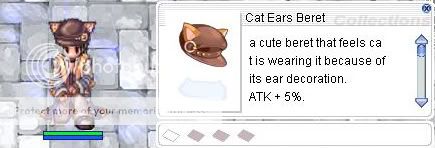Flatlander
Species Developer
This is just my first test, but I am pretty excited about it.
Making it easier to look at items is really important, since our items are so complex on my upcoming server:
07:20 You see a hand axe.(atk[29-60]atk/sec[0.543]DPS[24.14]
~Arm[1]~
~speed[-4]~
~impactDmg:[8%]~
Item Experience [0] Item Level [0] Reforge Points [0]
Durability [5000] Integrity [5000] Weight [54.6]
Spell [None]
Passive [Ice Weapon]
Being able to show, and compare the stats of items quickly, is something I want in tibia.