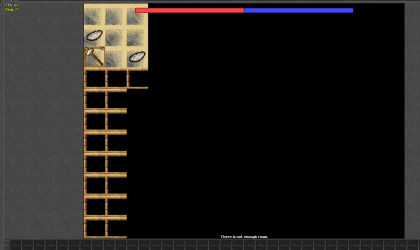Hello, I wanted to ask more experienced users how exactly the following process works:
How to exactly replace sprits from 8.6 to 7.4 in otclient and how does it interact with the map later? Converting the map from 7.4 to 8.6 gives me red boxes because the IDs are changed, how to recreate the real 7.4 map on the 8.6 server with the 8.6 protocol?
When i trying replace spr and dat 7.4 with 8.6 when i login on server i got black screen ingame.
Thanks for any help.
How to exactly replace sprits from 8.6 to 7.4 in otclient and how does it interact with the map later? Converting the map from 7.4 to 8.6 gives me red boxes because the IDs are changed, how to recreate the real 7.4 map on the 8.6 server with the 8.6 protocol?
When i trying replace spr and dat 7.4 with 8.6 when i login on server i got black screen ingame.
Thanks for any help.