Zisly
Intermediate OT User
- Joined
- Jun 9, 2008
- Messages
- 7,338
- Reaction score
- 120
I have always failed to crash stuff when I want so I'll ask you guys if you got any tips.
I was planning on updating my restarter as I plan on hosting a server for fun while I'm not at home. The problem is the popup thing though, which I've been told that it's from the server executable not and the operating system. So, how do I trigger a crash the easiest way?
I was planning on updating my restarter as I plan on hosting a server for fun while I'm not at home. The problem is the popup thing though, which I've been told that it's from the server executable not and the operating system. So, how do I trigger a crash the easiest way?