Zaggyzigzig
plx itens menz
is it possible to host 2 instances of uniserver? I am hosting 2 servers right now but cant figure out how to open 2 instances of the www file on uniserver, any ideas?
I have a template made so when you enter you see two websites, but only one works.. And i cant figure out how to get multi-server running with uniserver!
I have a template made so when you enter you see two websites, but only one works.. And i cant figure out how to get multi-server running with uniserver!
Last edited: