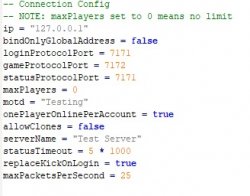cristianso
Member
- Joined
- Jan 27, 2019
- Messages
- 47
- Reaction score
- 16
Hello everyone, you guys are my last hope. I followed every single tutorial I found about creating an otserver and the results are: doesn't matter what I do, I cannot login to my own server. I tried TFS 1.2 that I compiled myself, I tried a compiled version from TFS 1.2, now I am trying one I saw in youtube "Oganza". None of them works...
Everything looks fine when I execute that .exe, says "server is online", but I can't login.
Tried client 10.98 and client 11.x...
Weird fact: I have an 8.6 otserver here, and it works like a charm. I can login and play it normally.

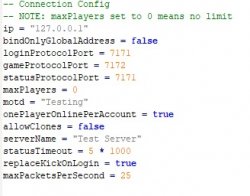

Everything looks fine when I execute that .exe, says "server is online", but I can't login.
Tried client 10.98 and client 11.x...
Weird fact: I have an 8.6 otserver here, and it works like a charm. I can login and play it normally.