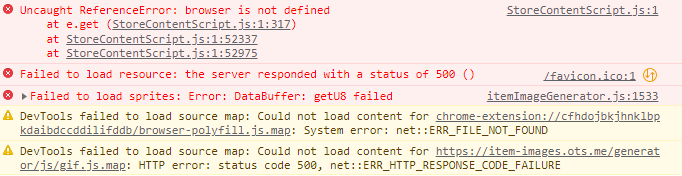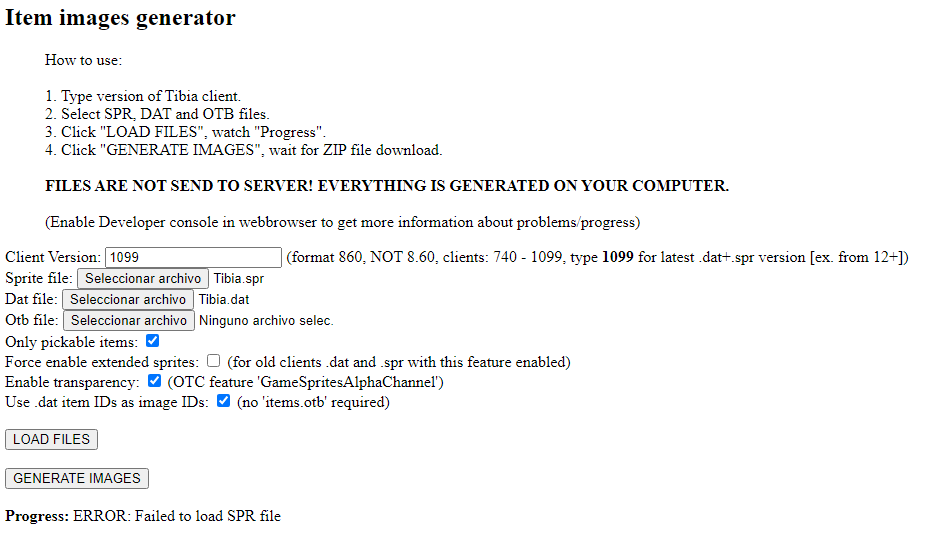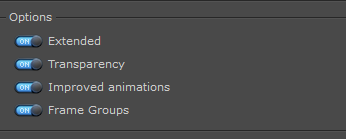Updated version of OpenTibia - Items and outfits images generator for website 0.1.1 (https://otland.net/threads/items-and-outfits-images-generator-for-website-0-1-1.271231/)
Changes:
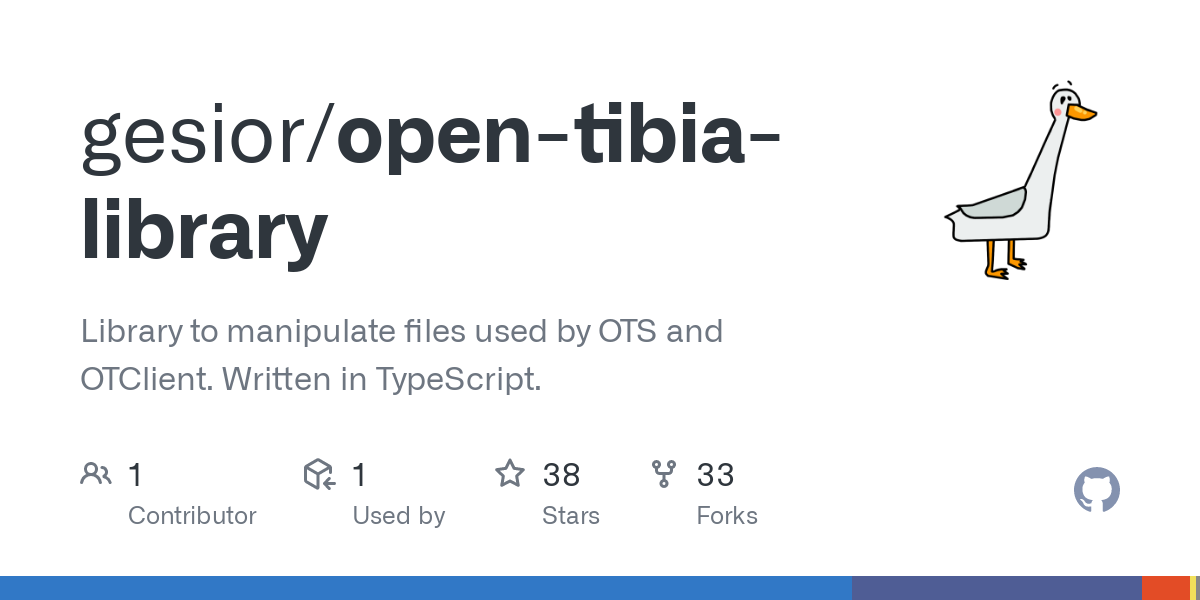
 github.com
github.com
You can run it all on localhost or use online version.
Online version process all images on your PC. To make it run fast, open site in new window or keep browser card with generator as active card - inactive cards in web browsers are CPU throttled and work 99% slower than active!
ITEM IMAGES GENERATOR
Item Image Generator - OpenTibiaLibrary (https://item-images.ots.me/generator/)
OUTFIT IMAGES GENERATOR
Outfit Image Generator - OpenTibiaLibrary (https://outfit-images.ots.me/generator/)
ANIMATED ITEM IMAGES GENERATOR
Item Image Frames Generator - OpenTibiaLibrary (https://item-images.ots.me/generator-animated-items/)
It generates all animation frames as one wide PNG image with number of frames in name of file.
You must convert it into animated GIF using script (command line and website versions - run on your own PC, no ZIP size limits):
gesior/open-tibia-library (https://github.com/gesior/open-tibia-library/tree/master/tools/item-image-frames-to-animated-gif-converter)
or by using official host (can convert up to 20 MB ZIP at once - enough for 'only pickable' items):
PNG to GIF converter (https://item-images.ots.me/png-to-gif-converter/)
EFFECT IMAGES GENERATOR:
Same as for 'animated item images'. You got to convert generate .zip file using to make it animate:
PNG to GIF converter (https://item-images.ots.me/png-to-gif-converter/)
MISSILE IMAGES GENERATOR:
Same as for 'animated item images'. You got to convert generate .zip file usingto make it animate:
PNG to GIF converter (https://item-images.ots.me/png-to-gif-converter/)
Changes:
- .dat supports OTCv8 'Bones' attribute
- image generators have option 'Enable transparency' (OTC GameSpritesAlphaChannel feature)
- item generator: configurable to use .dat item ID as image ID (no items.otb required) - otservbr support
- tool item-image-frames-to-animated-gif-converter
- supports APNG (animated PNG format)
- supports PHP 8.x
- fixed problem with transparency in animated GIFs (white pixels were 100% transparent)
GitHub - gesior/open-tibia-library: Library to manipulate files used by OTS and OTClient. Written in TypeScript.
Library to manipulate files used by OTS and OTClient. Written in TypeScript. - gesior/open-tibia-library
You can run it all on localhost or use online version.
Online version process all images on your PC. To make it run fast, open site in new window or keep browser card with generator as active card - inactive cards in web browsers are CPU throttled and work 99% slower than active!
ITEM IMAGES GENERATOR
Item Image Generator - OpenTibiaLibrary (https://item-images.ots.me/generator/)
OUTFIT IMAGES GENERATOR
Outfit Image Generator - OpenTibiaLibrary (https://outfit-images.ots.me/generator/)
ANIMATED ITEM IMAGES GENERATOR
Item Image Frames Generator - OpenTibiaLibrary (https://item-images.ots.me/generator-animated-items/)
It generates all animation frames as one wide PNG image with number of frames in name of file.
You must convert it into animated GIF using script (command line and website versions - run on your own PC, no ZIP size limits):
gesior/open-tibia-library (https://github.com/gesior/open-tibia-library/tree/master/tools/item-image-frames-to-animated-gif-converter)
or by using official host (can convert up to 20 MB ZIP at once - enough for 'only pickable' items):
PNG to GIF converter (https://item-images.ots.me/png-to-gif-converter/)
EFFECT IMAGES GENERATOR:
Same as for 'animated item images'. You got to convert generate .zip file using to make it animate:
PNG to GIF converter (https://item-images.ots.me/png-to-gif-converter/)
MISSILE IMAGES GENERATOR:
Same as for 'animated item images'. You got to convert generate .zip file usingto make it animate:
PNG to GIF converter (https://item-images.ots.me/png-to-gif-converter/)
Attachments
-
open-tibia-library-0.1.6-dist.zip373.5 KB · Views: 28 · VirusTotal