It's http://otland.net/threads/stream-live-from-your-website.175351/ by Printer, updated to TFS 1.0 and bug fixed by Gesior.pl and tested with WibbenZ and Imran.
This script does not require any part of Gesior acc. maker (only skulls images, but I can work without them). You can install it in any other acc. maker. You just need to add page content in place where are pages in your acc. maker (in Gesior2012 it's folder 'pages').
In files are many comments with descriptions what values you should set.
In globalevents/globalevents.xml add this line:
(IMPORTANT: if your 'server save globalevent' interval is like 3600000 [milions!] then use interval 1000 for this script, NOT 1)
In globalevents/scripts/ create new file and name it stream_temple.lua and paste:
http://paste.ots.me/560742/text
In acc. maker pages/ create file streamtemple.php and paste:
http://paste.ots.me/560741/text
1. Now create folder streamtemple in acc. maker folder and make sure it's writeable (linux) and OTS can create file in it.
2. In this folder place your temple image (like thais depot image below), use name temple.png
Image must have tiles width/height = 32 px or it will generate players on wrong positions!
(You can edit that file name in .php file)
3. In .php file find 'DO NOT FORGET TO EDIT THIS PART OF LINE BELOW' and edit size of image to your image size.
4. Now you must download:
http://outfit-images.ots.me/outfit-images.zip
and unpack to main folder in your acc. maker (when it asks 'do you want to replace index.php' click NO)
4. In .php file is part to correct position of players on tiles:
Default it moves all players 2 px to the right and 4 px to the bottom of image:
Look at your website stream, compare it with screen in game and adjust these values to make players stand at same pixel as in game 
How to configure positions?
What positions you should use in scripts configurations:
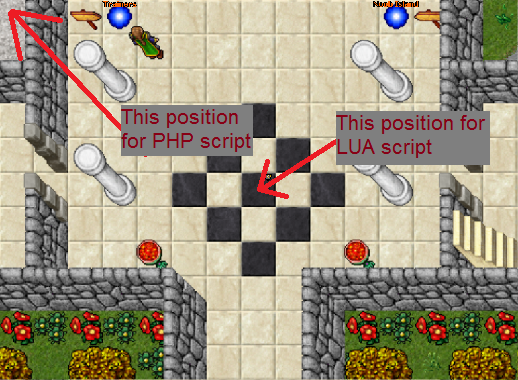
I could write another 1000 lines about configuration of this script, but some people won't understand. If you just can't make it work on your OTS ask some advanced user. I'm sure there are many people that can configure it for 5 euro for you.
This script does not require any part of Gesior acc. maker (only skulls images, but I can work without them). You can install it in any other acc. maker. You just need to add page content in place where are pages in your acc. maker (in Gesior2012 it's folder 'pages').
In files are many comments with descriptions what values you should set.
In globalevents/globalevents.xml add this line:
(IMPORTANT: if your 'server save globalevent' interval is like 3600000 [milions!] then use interval 1000 for this script, NOT 1)
PHP:
<globalevent name="stream" interval="1" script="stream_temple.lua"/>http://paste.ots.me/560742/text
In acc. maker pages/ create file streamtemple.php and paste:
http://paste.ots.me/560741/text
1. Now create folder streamtemple in acc. maker folder and make sure it's writeable (linux) and OTS can create file in it.
2. In this folder place your temple image (like thais depot image below), use name temple.png
Image must have tiles width/height = 32 px or it will generate players on wrong positions!
(You can edit that file name in .php file)
3. In .php file find 'DO NOT FORGET TO EDIT THIS PART OF LINE BELOW' and edit size of image to your image size.
4. Now you must download:
http://outfit-images.ots.me/outfit-images.zip
and unpack to main folder in your acc. maker (when it asks 'do you want to replace index.php' click NO)
4. In .php file is part to correct position of players on tiles:
Default it moves all players 2 px to the right and 4 px to the bottom of image:
PHP:
var imageCorrectionX = 2;
var imageCorrectionY = 4;How to configure positions?
What positions you should use in scripts configurations:
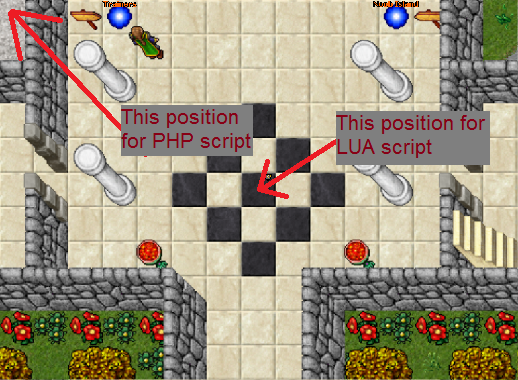
I could write another 1000 lines about configuration of this script, but some people won't understand. If you just can't make it work on your OTS ask some advanced user. I'm sure there are many people that can configure it for 5 euro for you.
Last edited: