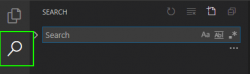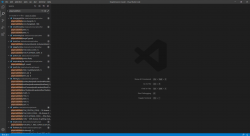manolete66
New Member
- Joined
- Jul 9, 2018
- Messages
- 24
- Reaction score
- 4
Hi guys, i cant find where are declarated this 2 functions.
CODE:
------------------------------------------------------------------------------------------------------------------------------------------------------------
function onLogin(player)
local loginStr = 'Welcome to ' .. configManager.getString(configKeys.SERVER_NAME) .. '!'
if player:getLastLoginSaved() <= 0 then
loginStr = loginStr .. ' Please choose your outfit.'
player:sendOutfitWindow()
else
if loginStr ~= "" then
player:sendTextMessage(MESSAGE_STATUS_DEFAULT, loginStr)
end
loginStr = string.format('Your last visit was on %s.', os.date('%a %b %d %X %Y', player:getLastLoginSaved()))
end
player:sendTextMessage(MESSAGE_STATUS_DEFAULT, loginStr)
local playerId = player:getId()
player:initDailyRewardSystem() <--------- The first one
player:loadSpecialStorage() <--------- The second
---------------------------------------------------------------------------------------------------------------------------------------------------------------
I searched in luascript.cpp and in a lot of .h defined inside this one. If someone can instruct me his knowledge will be well recived.
Other question is what can i do to debug c/c++ code? Can i use prints without recompile all the code?
CODE:
------------------------------------------------------------------------------------------------------------------------------------------------------------
function onLogin(player)
local loginStr = 'Welcome to ' .. configManager.getString(configKeys.SERVER_NAME) .. '!'
if player:getLastLoginSaved() <= 0 then
loginStr = loginStr .. ' Please choose your outfit.'
player:sendOutfitWindow()
else
if loginStr ~= "" then
player:sendTextMessage(MESSAGE_STATUS_DEFAULT, loginStr)
end
loginStr = string.format('Your last visit was on %s.', os.date('%a %b %d %X %Y', player:getLastLoginSaved()))
end
player:sendTextMessage(MESSAGE_STATUS_DEFAULT, loginStr)
local playerId = player:getId()
player:initDailyRewardSystem() <--------- The first one
player:loadSpecialStorage() <--------- The second
---------------------------------------------------------------------------------------------------------------------------------------------------------------
I searched in luascript.cpp and in a lot of .h defined inside this one. If someone can instruct me his knowledge will be well recived.
Other question is what can i do to debug c/c++ code? Can i use prints without recompile all the code?