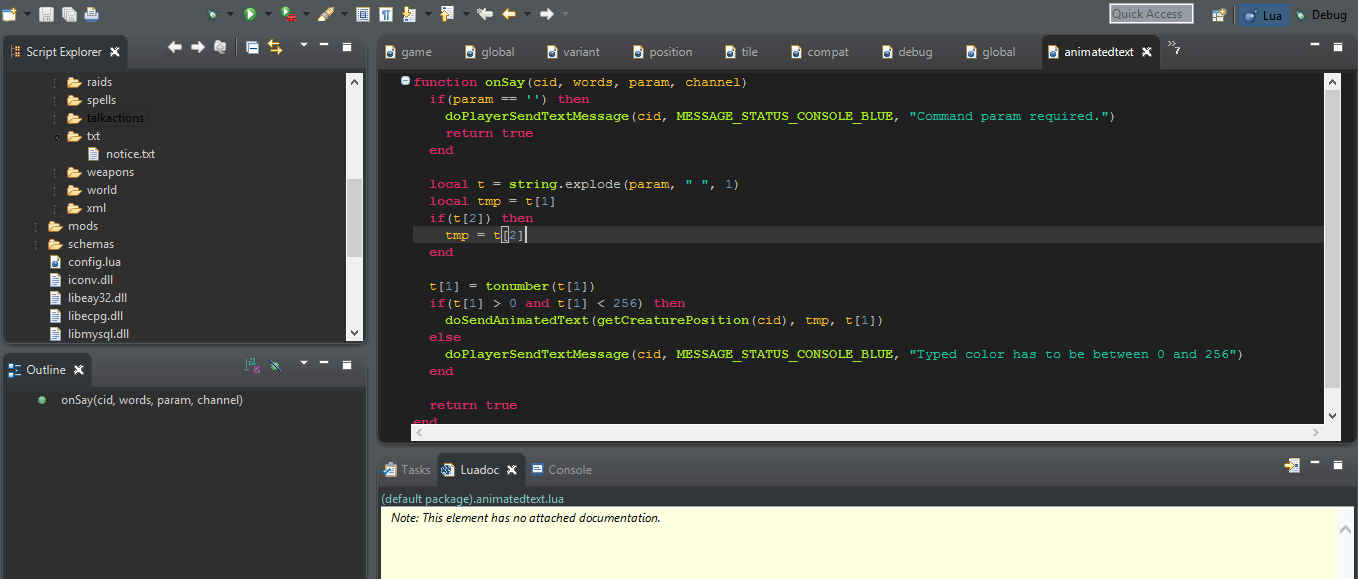MindRage
Toss Me
- Joined
- Nov 11, 2008
- Messages
- 474
- Reaction score
- 71
Hey!
So i constructed a toolkit to make scripting soooo much easier with TFS 1.0
So basically here are the steps:
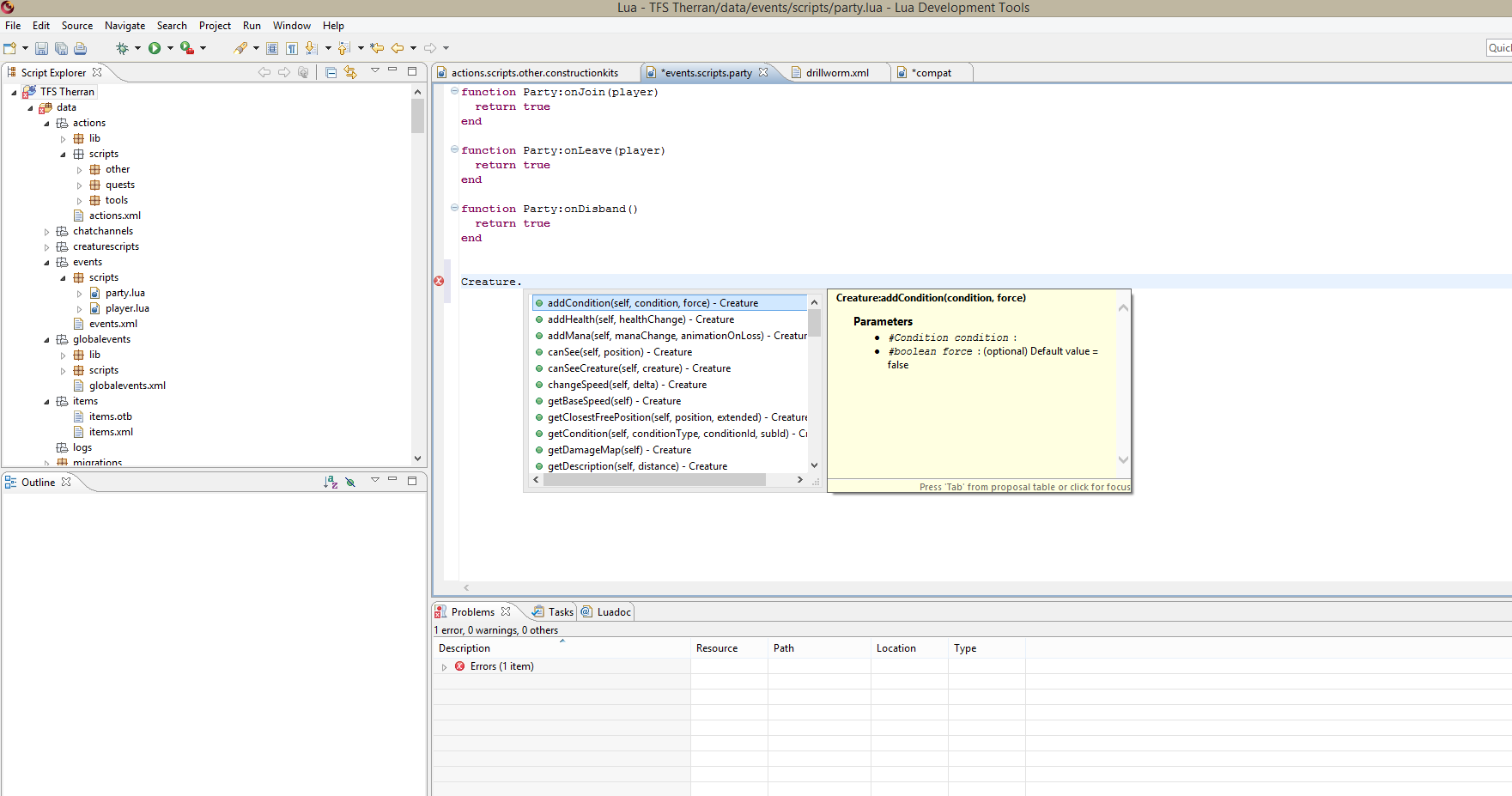
Stay Updated, cause i will add more content after some time.
Always give some feedback so i can improve upon these things!
Next plans are XML Autocomplete. Stay tuned.
Updated with som more functions
So i constructed a toolkit to make scripting soooo much easier with TFS 1.0
So basically here are the steps:
- Download files:
- http://www.speedy*****malware.localhost/3nyYz/forgottenserver-1-0-EE.zip
- http://www.speedy*****malware.localhost/rvQCx/eventtemplates.xml
- Download the IDE (Intergrated Developer Enviorment) for you OS (Supports Mac, Linux, Win):
www.eclipse.org/koneki/ldt/
- unzip the IDE and start it. Here you will start with choosing a workspace, just place it where you want, The workspace is only the location you want to save Project files, not The Server files.
- Select: File -> New Project -> Lua Project
Then under the Tab "Contents" -> Choose Existing location and add the Data Folder of your Server. - In the same window, There is a "Target Execution Envoirment", in the side, there is a Link called "Configure Execution Enviorments", Press it and go into and add a new Execution Envoiorment, then select the *.zip file you downloaded at the beggining.
Later apply and exit, and make sure the "forgottenserver" is chosen in the option "select one" in the first window. - Press Done, and see you desktop.
- To Add "Snippets" aka shortcuts for code (this is really handy as it covers all events in TFS, referenced from the Source Code.)
*Enter Window->Preferences then Lua-> Templates, Then click Import and Choose the eventtemplates.xml to import the events. - Congatulations! You now have a really awesome IDE for scripting. use Ctrl + Space to get Auto complete.
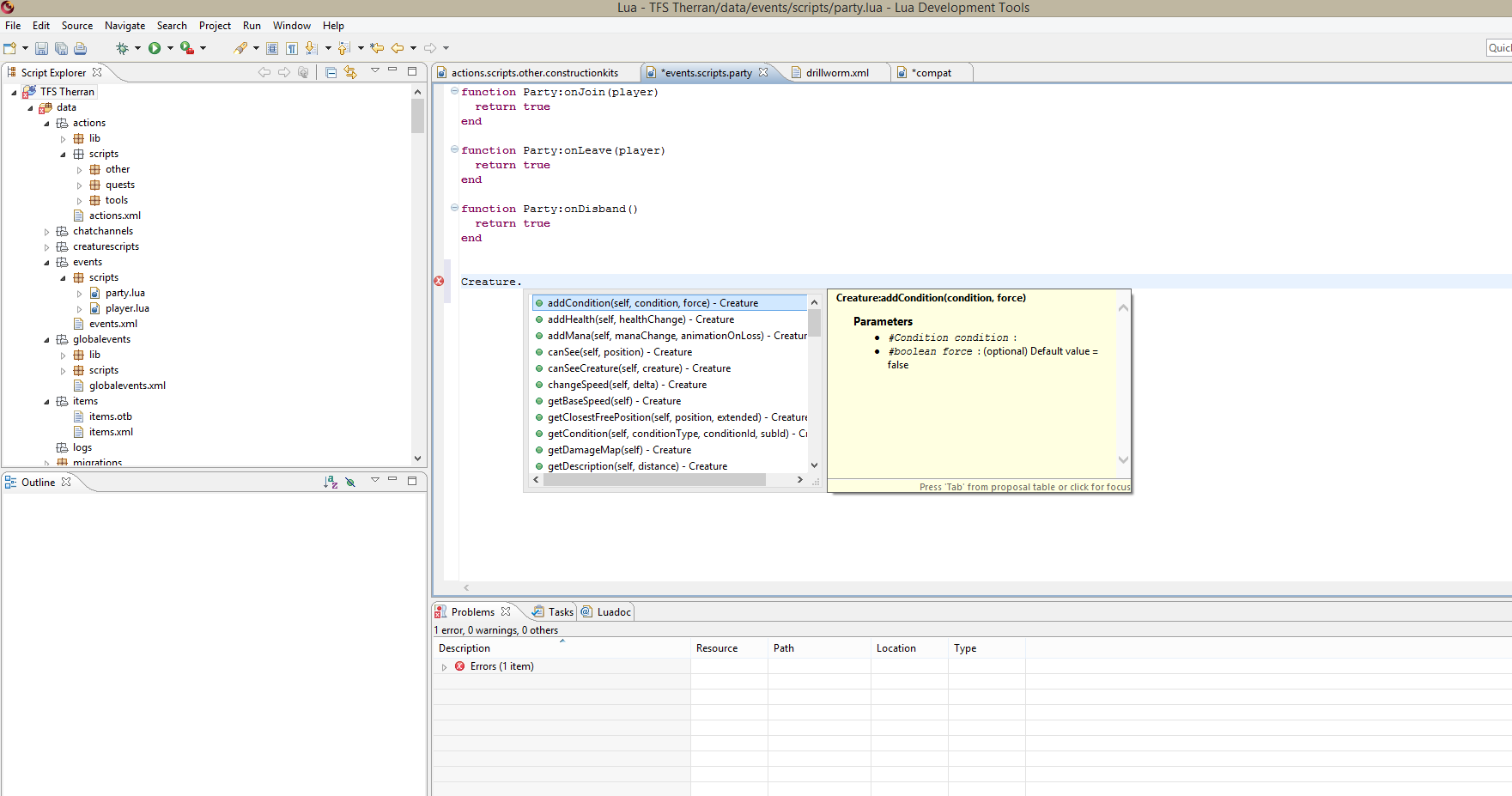
Stay Updated, cause i will add more content after some time.
Always give some feedback so i can improve upon these things!
Next plans are XML Autocomplete. Stay tuned.
Updated with som more functions
Last edited: