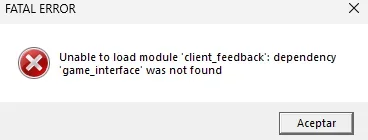MikeOT
Well-Known Member
- Joined
- Jan 22, 2017
- Messages
- 245
- Solutions
- 2
- Reaction score
- 98
Ok, so I've been editing one of the modules, and I finally managed to make a new window. So far, so good.
It works as intended thus far, but then I encountered a problem: When I exit otclient and restart it, my new module doesn't load in on its own. If I open up my modules and load it manually, it works.
What am I missing to make it automatically load like the others?
lua:
otmod:
otui:
It works as intended thus far, but then I encountered a problem: When I exit otclient and restart it, my new module doesn't load in on its own. If I open up my modules and load it manually, it works.
What am I missing to make it automatically load like the others?
lua:
Code:
professionsWindow = nil
professionsButton = nil
function init()
connect(LocalPlayer, {})
connect(g_game, {
onGameStart = refresh,
onGameEnd = offline
})
professionsButton = modules.client_topmenu.addRightGameToggleButton('professionsButton', tr('Professions') .. ' (Ctrl+R)', '/images/topbuttons/professions', toggle)
professionsButton:setOn(true)
professionsWindow = g_ui.loadUI('professions', modules.game_interface.getRightPanel())
g_keyboard.bindKeyDown('Ctrl+R', toggle)
professionsWindow:setup()
end
function terminate()
disconnect(LocalPlayer, {})
disconnect(g_game, {
onGameStart = refresh,
onGameEnd = offline
})
g_keyboard.unbindKeyDown('Ctrl+R')
professionsWindow:destroy()
professionsButton:destroy()
end
function toggle()
if professionsButton:isOn() then
professionsWindow:close()
professionsButton:setOn(false)
else
professionsWindow:open()
professionsButton:setOn(true)
end
end
function onMiniWindowClose()
professionsButton:setOn(false)
endotmod:
Code:
Module
name: game_professions
description: Professions Window
author: baxnie, edubart
website: https://github.com/edubart/otclient
sandboxed: true
scripts: [ professions ]
@onLoad: init()
@onUnload: terminate()
dependencies:
- game_interfaceotui:
Code:
SkillFirstWidget < UIWidget
SkillButton < UIButton
height: 21
margin-bottom: 2
anchors.horizontalCenter: parent.horizontalCenter
&onClick: onSkillButtonClick
SmallSkillButton < SkillButton
height: 14
SkillNameLabel < GameLabel
font: verdana-11px-monochrome
anchors.left: parent.left
anchors.top: parent.top
anchors.bottom: parent.bottom
SkillValueLabel < GameLabel
id: value
font: verdana-11px-monochrome
text-align: topright
anchors.right: parent.right
anchors.top: parent.top
anchors.bottom: parent.bottom
anchors.left: prev.left
SkillPercentPanel < ProgressBar
id: percent
background-color: green
height: 5
margin-top: 15
anchors.left: parent.left
anchors.right: parent.right
anchors.top: parent.top
phantom: false
MiniWindow
id: professionsWindow
!text: tr('Professions')
height: 150
icon: /images/topbuttons/professions
@onClose: modules.game_professions.onMiniWindowClose()
&save: true
MiniWindowContents
padding-left: 5
padding-right: 5
layout: verticalBox