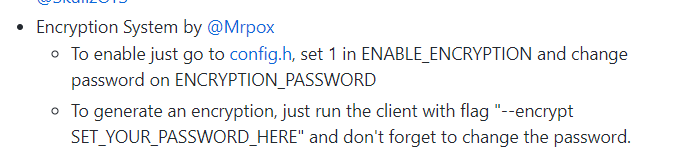T
tejdi
Guest
Something weird happens after encryption that worked before.
My process step by step:
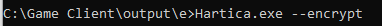
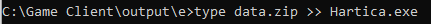
(.exe file size increases)
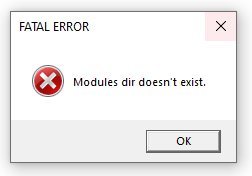
What's wrong with my process?
My process step by step:
- I copy all files into a new folder, "e" (for encryption).
- I write
clientname.exe --encryptin my cmd
- It encrypts client successfuly
- I am zipping init.lua, data, layouts, mods, modules folders
type data.zip >> clientname.exe(.exe file size increases)
- I move .exe and .dlls to another folder, "r" (for release)
- I double click .exe, and it says:
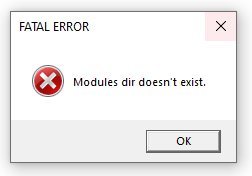
What's wrong with my process?
Last edited by a moderator: