LIINDI
New Member
- Joined
- Mar 14, 2018
- Messages
- 78
- Solutions
- 1
- Reaction score
- 3
Hi!
Im just curious if anyone could help me to get my animated mount outfits to work on my store.
When adding a new mount to the online store this is what comes up.
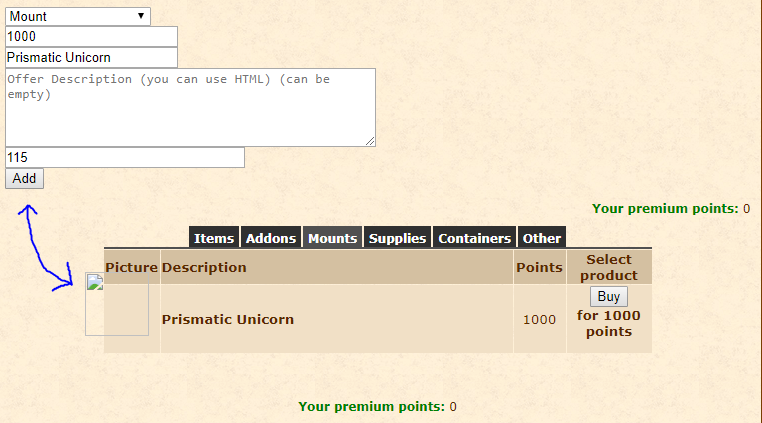
So as you can see up top that's the exact values i used.
I tried buying it for myself but i couldn't recieve it. It only stood (Wait 30 seconds and make sure your inventory is not full etc).
This stood in my console while it was trying to add the item.
Lua Script Error: [GlobalEvent Interface]
data/globalevents/scripts/shop.lua nThink
nThink
LuaScriptInterface::luaPlayerAddItemEx(). Item not found
stack traceback:
[C]: in function 'addItemEx'
data/lib/compat/compat.lua:379: in function 'doPlayerAddItemEx'
data/globalevents/scripts/shop.lua:90: in function <data/globalevents/scripts/shop.lua:7>
I think it has to do with how i have linked the mount outfits? This is what i use.
htdocs/Config.php
Gifts.php
data/Config.lua
When i inspect the missing png file and check the src it gives me this
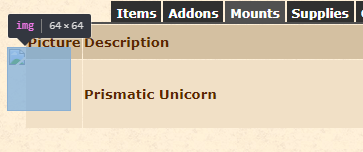
Im using
The OTX Server Global - Version: (3.10) based on tfs 1.2
And
myaac-0.7.10 + myaac-gesior-shop-system-v2.0
Im lost...
Anyone have any clues here?
Great Regards
LINDI
Im just curious if anyone could help me to get my animated mount outfits to work on my store.
When adding a new mount to the online store this is what comes up.
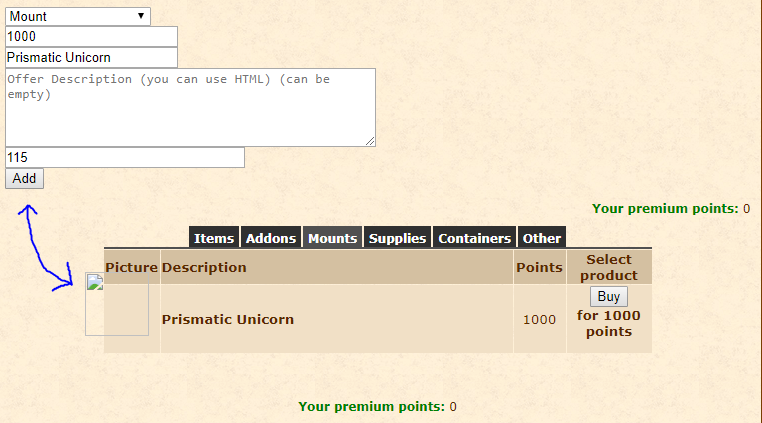
So as you can see up top that's the exact values i used.
I tried buying it for myself but i couldn't recieve it. It only stood (Wait 30 seconds and make sure your inventory is not full etc).
This stood in my console while it was trying to add the item.
Lua Script Error: [GlobalEvent Interface]
data/globalevents/scripts/shop.lua
LuaScriptInterface::luaPlayerAddItemEx(). Item not found
stack traceback:
[C]: in function 'addItemEx'
data/lib/compat/compat.lua:379: in function 'doPlayerAddItemEx'
data/globalevents/scripts/shop.lua:90: in function <data/globalevents/scripts/shop.lua:7>
I think it has to do with how i have linked the mount outfits? This is what i use.
htdocs/Config.php
PHP:
// images
'outfit_images_url' => 'animoutfit.php', // set to animoutfit.php for animated outfit
'item_images_url' => 'http://item-images.ots.me/1092/', // set to images/items if you host your own items in images folderGifts.php
PHP:
$mount_image = 'images/shop-system/mounts_category.png';
if(isset($config['mounts']) && $config['mounts'][$mount['mount_id']]) {
$mount_image = $config['outfit_images_url'] . '?id=' . $config['mounts'][$mount['mount_id']] . '&addons=0&head=' . $config['shop_outfit_colors']['head'] . '&body=' . $config['shop_outfit_colors']['body'] . '&legs=' . $config['shop_outfit_colors']['legs'] . '&feet=' . $config['shop_outfit_colors']['feet'];data/Config.lua
Lua:
coinImagesURL = "http://olympiaserver.zapto.org/store/"When i inspect the missing png file and check the src it gives me this
Code:
http://olympiaserver.zapto.org/animoutfit.php?id=1019&addons=0&head=4&body=38&legs=87&feet=114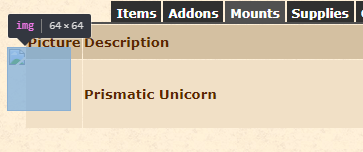
Im using
The OTX Server Global - Version: (3.10) based on tfs 1.2
And
myaac-0.7.10 + myaac-gesior-shop-system-v2.0
Im lost...
Anyone have any clues here?
Great Regards
LINDI
