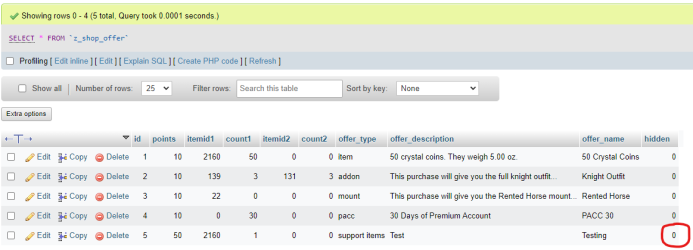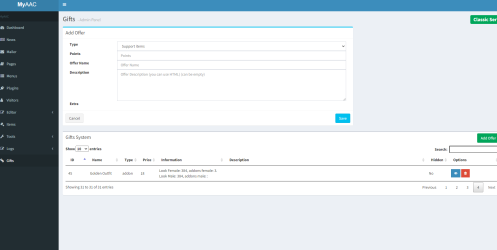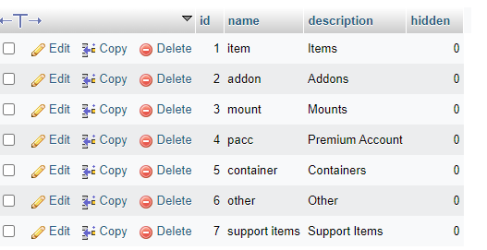almirtibiaalmir
New Member
Hello,
i would add new category example "support items" on myaac. I tryed to add on gift.php, admin-offers-add.html.twig and in database but on Admin Panel are the category but there is no possibility to add the item id and count.
admin-offers-add.html.twig:
gifts.php
i would add new category example "support items" on myaac. I tryed to add on gift.php, admin-offers-add.html.twig and in database but on Admin Panel are the category but there is no possibility to add the item id and count.
admin-offers-add.html.twig:
if(value === 'item') {
$('#extra').append('<div class="input-group"><input class="form-control" type="number" name="item_id" min="100" placeholder="Item ID" required/><input class="form-control" type="number" name="item_count" min="1" max="100" placeholder="Item Count" required/></div>');
} else if(value === 'support items') {
$('#extra').append('<div class="input-group"><input class="form-control" type="number" name="item_id" min="100" placeholder="Item ID" required/><input class="form-control" type="number" name="item_count" min="1" max="100" placeholder="Item Count" required/></div>');
} else if(value === 'container') {
$extra.append('<div class="input-group"><input class="form-control" type="number" name="item_id" min="100" placeholder="Item ID" required/><input class="form-control" type="number" name="item_count" min="1" max="100" placeholder="Item Count" required/></div><br/>');
} else if(value === 'addon') {
$extra.append('<div class="input-group"><input class="form-control" type="number" name="look_female" min="1" placeholder="Female (girl) Look Type" required/><input class="form-control" type="number" name="addons_female" min="1" max="3" placeholder="Female Addons (1, 2 or 3 for both)" required/></div><br/>');
$extra.append('<div class="input-group"><input class="form-control" type="number" name="look_male" min="1" placeholder="Male (boy) Look Type" required/><input class="form-control" type="number" name="addons_male" min="1" max="3" placeholder="Male Addons (1, 2 or 3 for both)" required/></div>');
} else if(value === 'mount') {
$extra.append('<input class="form-control" type="number" name="mount_id" min="1" placeholder="Mount ID (take from mounts.xml)" required/>');
} else if(value === 'pacc') {
$extra.append('<input class="form-control" type="number" name="days" min="1" placeholder="Premium Days" required/>');
}
}
</script>
gifts.php
switch($offer_type) {
case 'item':
$itemid1 = isset($_REQUEST['item_id']) ? $_REQUEST['item_id'] : null;
$count1 = isset($_REQUEST['item_count']) ? $_REQUEST['item_count'] : null;
if(!$itemid1 || !is_numeric($itemid1)) {
$errors[] = 'Please fill all fields. Item ID is empty or its not a number.';
}
else if(!$count1 || !is_numeric($count1)) {
$errors[] = 'Please fill all fields. Item Count is empty or its not a number.';
}
break;
case 'support items':
$itemid1 = isset($_REQUEST['item_id']) ? $_REQUEST['item_id'] : null;
$count1 = isset($_REQUEST['item_count']) ? $_REQUEST['item_count'] : null;
if(!$itemid1 || !is_numeric($itemid1)) {
$errors[] = 'Please fill all fields. Item ID is empty or its not a number.';
}
else if(!$count1 || !is_numeric($count1)) {
$errors[] = 'Please fill all fields. Item Count is empty or its not a number.';
Attachments
-
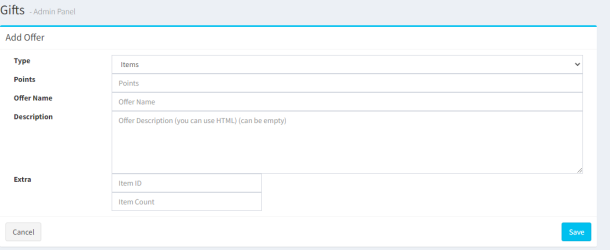 item noid.png15.8 KB · Views: 26 · VirusTotal
item noid.png15.8 KB · Views: 26 · VirusTotal -
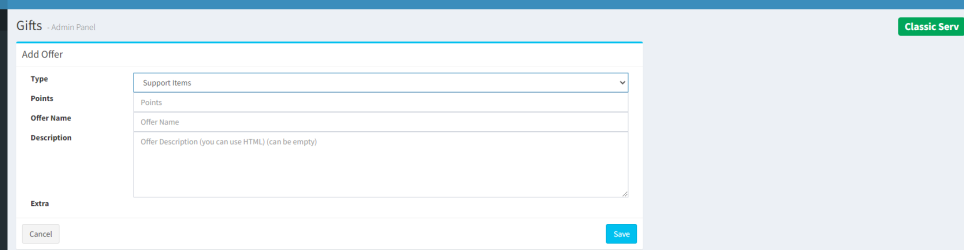 item.png21.9 KB · Views: 25 · VirusTotal
item.png21.9 KB · Views: 25 · VirusTotal