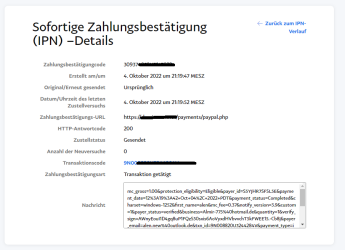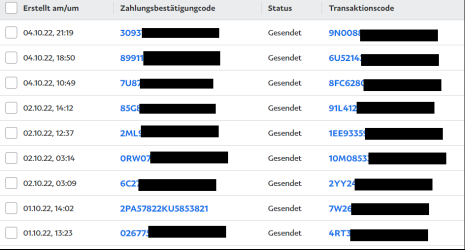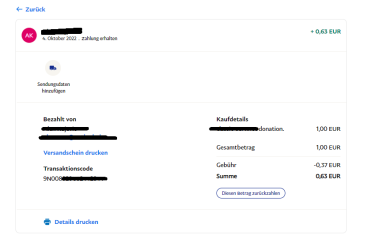almirtibiaalmir
New Member
Hello everyone,
I have a problem with papyal on myaac.
If i make a purchase the transaction is successful but the points are not added and if i return to the homepage the following error 404 displayed
in the following pictures you see the tables relating to the shop and paypal instant payment. Its the newest gesior-shop-system 2.5 version.
If you need more informations, tell me.
I can't find a solution. Maybe someone can help me..
Regards
Almir
I have a problem with papyal on myaac.
If i make a purchase the transaction is successful but the points are not added and if i return to the homepage the following error 404 displayed
in the following pictures you see the tables relating to the shop and paypal instant payment. Its the newest gesior-shop-system 2.5 version.
If you need more informations, tell me.
I can't find a solution. Maybe someone can help me..
Regards
Almir
Attachments
-
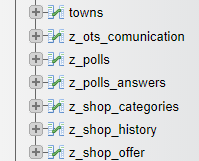 database.png7.4 KB · Views: 40 · VirusTotal
database.png7.4 KB · Views: 40 · VirusTotal -
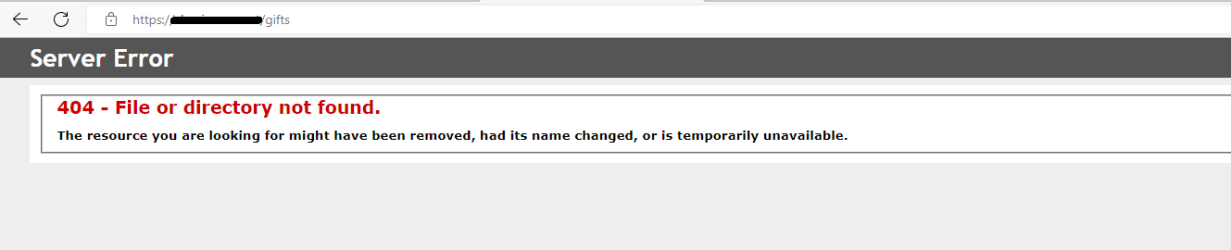 otoland.png10.1 KB · Views: 40 · VirusTotal
otoland.png10.1 KB · Views: 40 · VirusTotal -
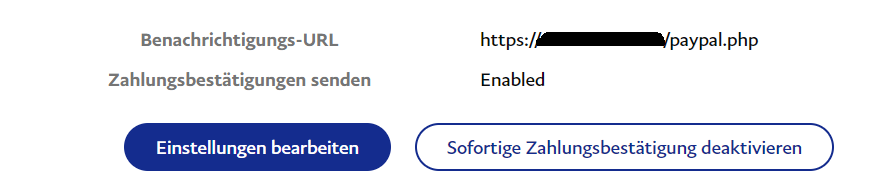 paypal.png15.2 KB · Views: 45 · VirusTotal
paypal.png15.2 KB · Views: 45 · VirusTotal -
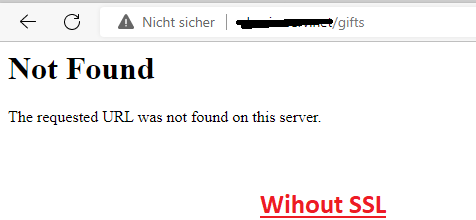 Unbenannt.png6.5 KB · Views: 38 · VirusTotal
Unbenannt.png6.5 KB · Views: 38 · VirusTotal