diegozenho
Member
- Joined
- Feb 26, 2011
- Messages
- 31
- Solutions
- 1
- Reaction score
- 9
It worked, but now it has made another mistake.
View attachment 36787
Outro problema tambem é quando cria o personagem da esse erro
View attachment 36788
ALTER TABLE myaac_spells MODIFY `vocations` VARCHAR(500) NOT NULL DEFAULT '';
ALTER TABLE myaac_weapons MODIFY `vocations` VARCHAR(500) NOT NULL DEFAULT '';if(!check_name($name))
$guild_errors[] = 'Ocorreu um Erro.';
$guildMembers = $SQL->query('SELECT COUNT(`gr`.`id`) AS `total` FROM `players` AS `p` LEFT JOIN `guild_ranks` AS `gr` ON `gr`.`id` = `p`.`rank_id` WHERE `gr`.`guild_id` = '.$guild->getId() )->fetch();
if($guildMembers['total'] >= 16)
$guild_errors[] = 'Voce pode invitar apenas 15 player na guild.';
if(empty($guild_errors))
{I want to do the same. But i dont know how to put articles to the main page...Someone can help me?
I want to put under Latest News
the content with articles
View attachment 51081
so that articles would be displayed on the main page just under the news
someone know where i should put new code and what is that code?
Someone can help me?
I want to put under Latest News
the content with articles
View attachment 51081
so that articles would be displayed on the main page just under the news
someone know where i should put new code and what is that code?
I want to do the same. But i dont know how to put articles to the main page...
Someone can help us?
<h2 class="title">ARTICLES</h2>
<div class="entry">
Your code here
</div>How to remove Tickers?Do you mean Featured Article? If so, I just added it in this commit to the loleslav-template: loleslav-template: Add Tickers & Featured Article · slawkens/myaac-plugins@58c0603 (https://github.com/slawkens/myaac-plugins/commit/58c060314d1139070498fa3a35cc23e70da061f3)
If you mean something more general, like your own articles, then you need to add something like in description.html.twig, in the template.php file. I can't tell you the code because I don't know what you mean, but it would be something like that:
HTML:<h2 class="title">ARTICLES</h2> <div class="entry"> Your code here </div>
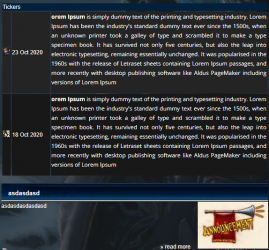
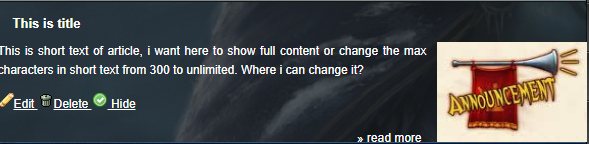
F5 HELP ME PLZHow to remove Tickers?
I want only to show ArticlesView attachment 51101
________________________________________________________________________________
and the 2 problem is
View attachment 51106
I want show there full content of article how to change it?
How to show full article not only short text???How to remove Tickers?
I want only to show ArticlesView attachment 51101
________________________________________________________________________________
and the 2 problem is
View attachment 51106
I want show there full content of article how to change it?
no one cant help me?How to remove Tickers?
I want only to show ArticlesView attachment 51101
________________________________________________________________________________
and the 2 problem is
View attachment 51106
I want show there full content of article how to change it?
How to remove Tickers?
I want only to show ArticlesView attachment 51101
________________________________________________________________________________
and the 2 problem is
View attachment 51106
I want show there full content of article how to change it?
define('ARTICLE_TEXT_LIMIT', 300);