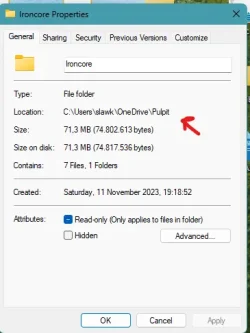Canary.exe was to download separetely,
go to them github, and look again, in assets section, maybe even in the source download, maybe there is exe.
If not, try older version, with exe included.
For file permissions, avoid installing uniform server on C: drive, where is system, and any ots's.
Make copy config.lua from uniform server folder, uninstall uniform server, and install again, on D:\Uniform-server
Edit: and copy myaac, to the uniform server, folder>www.
Copy and paste, your previously config.lua, to the www folder.
Or better option, start writing all things, not copy paste, to double check.
Move your ots, to the other disk.
Example D:\Canary-main