You are using an out of date browser. It may not display this or other websites correctly.
You should upgrade or use an alternative browser.
You should upgrade or use an alternative browser.
Mysql.h Error when compiling TFS 1.3 only.
- Thread starter tago360
- Start date
Solution
Try adding a ./ in the beginning.This step wont let me, i dont know how to install libraries??
S
Shadow_
Guest
are you sure you downloaded the correct boost and sdk ? that written in the wiki ? i think its written all here try to download the correct boost and sdk and try again it should work . otland/forgottenserver
tago360
Member
- Joined
- Apr 3, 2008
- Messages
- 49
- Reaction score
- 6
TFS 1.3 would be Forgotten MasteR?, The tutorial says i need:
1. Download/install the required software
To compile on Windows, you will need to download and install:
1. Download/install the required software
To compile on Windows, you will need to download and install:
- Git
- Visual Studio 2017 Community (compiler)
- vcpkg (package manager)
- Joined
- Sep 7, 2015
- Messages
- 2,684
- Solutions
- 127
- Reaction score
- 2,130
If you are trying to compile latest tfs 1.3, then thats not how you do it.
otland/forgottenserver
otland/forgottenserver
tago360
Member
- Joined
- Apr 3, 2008
- Messages
- 49
- Reaction score
- 6
4. Install libraries
Choose one set of libraries, depending on the target platform and execute the following in Git Bashor Powershell:
Choose one set of libraries, depending on the target platform and execute the following in Git Bashor Powershell:
- For 64-bit (x64) build:
vcpkg install boost-iostreams:x64-windows boost-asio:x64-windows boost-system:x64-window
guiismiti
Well-Known Member
- Joined
- May 19, 2014
- Messages
- 315
- Solutions
- 3
- Reaction score
- 68
Try adding a ./ in the beginning.This step wont let me, i dont know how to install libraries??
guiismiti
Well-Known Member
- Joined
- May 19, 2014
- Messages
- 315
- Solutions
- 3
- Reaction score
- 68
Can you help me please? I've been trying to compile for hours now.If you are trying to compile latest tfs 1.3, then thats not how you do it.
I followed the installing steps and Visual Studio still can't find the headers/libraries.
I've got this after using ".\vcpkg integrate install" (as admin):
So, I thought it would work, but it isn't.
Also, the field is empty/blank at Project properties > Configuration Properties > C/C++ > General > Additional Include Directories
And also blank at Project properties > Configuration Properties > Linker > General > Additional Library Directories
Should those be empty/blank?
And, to complement, this is what I have installed of Visual Studio.
Should I have installed anything more?

Thanks in advance!
Last edited:
- Joined
- Feb 14, 2015
- Messages
- 5,643
- Solutions
- 559
- Reaction score
- 3,949
did you only install vcpkg or did you do the rest of the steps?
i've never had a problem with compiling with the new tutorial, all you have to do is follow the steps exactly and it works fine
and yes, those are blank because vcpkg handles it for you + your vs installation settings are fine
are you installing while vs is closed?
i've never had a problem with compiling with the new tutorial, all you have to do is follow the steps exactly and it works fine
and yes, those are blank because vcpkg handles it for you + your vs installation settings are fine
are you installing while vs is closed?
guiismiti
Well-Known Member
- Joined
- May 19, 2014
- Messages
- 315
- Solutions
- 3
- Reaction score
- 68
did you only install vcpkg or did you do the rest of the steps?
i've never had a problem with compiling with the new tutorial, all you have to do is follow the steps exactly and it works fine
and yes, those are blank because vcpkg handles it for you + your vs installation settings are fine
are you installing while vs is closed?
Is there a difference between the TFS tutorial (steps 2 + 4) and the vcpkg quick start tutorial?
Do I need to perform the CMake steps in the vcpkg quick start tutorial? Because that is the only thing I didn't do so far (I'm at work right now, will be able to test it later).
Code:
The best way to use installed libraries with CMake is via the toolchain file scripts\buildsystems\vcpkg.cmake. To use this file, you simply need to add it onto your CMake command line as -DCMAKE_TOOLCHAIN_FILE=[vcpkg root]\scripts\buildsystems\vcpkg.cmake.By the way, in the old method of compiling TFS, the .bat files never worked for me.
I executed them in the right folders, but those would not set the paths to the includes and libs, I had to do it manually, for some reason I never found out (it happened to a lot of people).
Thanks again!
- Joined
- Feb 14, 2015
- Messages
- 5,643
- Solutions
- 559
- Reaction score
- 3,949
yes there's a difference, you're supposed to follow the tfs tutorial not just installing vcpkgIs there a difference between the TFS tutorial (steps 2 + 4) and the vcpkg quick start tutorial?
Do I need to perform the CMake steps in the vcpkg quick start tutorial? Because that is the only thing I didn't do so far (I'm at work right now, will be able to test it later).
Code:The best way to use installed libraries with CMake is via the toolchain file scripts\buildsystems\vcpkg.cmake. To use this file, you simply need to add it onto your CMake command line as -DCMAKE_TOOLCHAIN_FILE=[vcpkg root]\scripts\buildsystems\vcpkg.cmake.
By the way, in the old method of compiling TFS, the .bat files never worked for me.
I executed them in the right folders, but those would not set the paths to the includes and libs, I had to do it manually, for some reason I never found out (it happened to a lot of people).
Thanks again!
you need to install the libs in step 4 to be able to compile
guiismiti
Well-Known Member
- Joined
- May 19, 2014
- Messages
- 315
- Solutions
- 3
- Reaction score
- 68
you need to install the libs in step 4 to be able to compile
I installed those with no errors.
I asked if there was a difference because I followed the forgotten server tutorial to install vcpkg, and not the Microsoft tutorial.
Just to be clear - my vcpkg/installed/x64-windows folder contains everything I installed.
But the Microsoft tutorial talks about CMake. Do I need set it up? Or is it already set in the TFS project?
Last edited:
tago360
Member
- Joined
- Apr 3, 2008
- Messages
- 49
- Reaction score
- 6
Thanks, once I added "\" before it install all libraries properly then compile was 100% without having to add #includesTry adding a ./ in the beginning.
Similar threads
- Replies
- 4
- Views
- 248
- Replies
- 0
- Views
- 318
- Replies
- 0
- Views
- 183
- Question
- Replies
- 0
- Views
- 141
- Replies
- 3
- Views
- 582