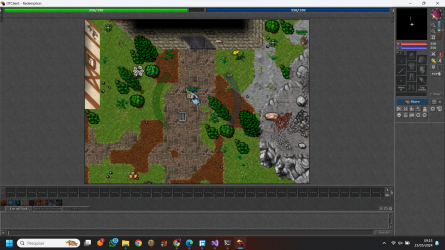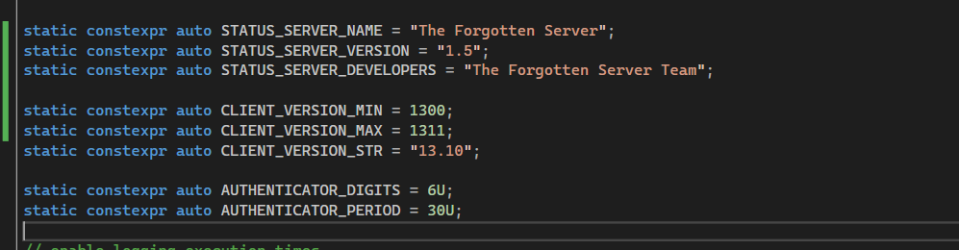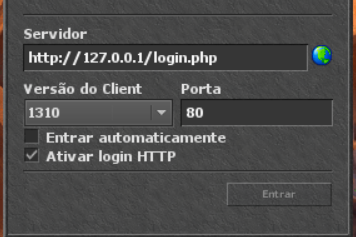computergeek
New Member
Hi everyone,
I'm fairly new to the OT community in the sense of developing and maintaining servers/clients etc.
I've gotten pretty far using this forum and a few discord forums.
Now I've finally got my server up and running, TFS 1.5, ZnoteAAC and a db.
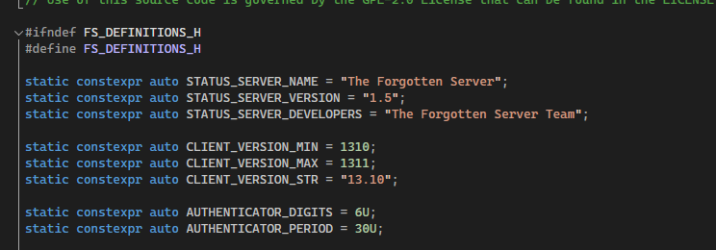
I can't seem to find a client that is running the 1310 version. I've downloaded the OTVv8 client and configured in game.lua the version 1310 and then put the tibia.spr and tibia.dat in a folder. I THINK I've opened the ports as I should. I'm still trying to get the portforwarding program but I cant find a free version.
Does anyone know what the issue is? The message I get in the client-console is a warning not an ERROR.In the serverlog it says I'm logged in but the client says Connecting to the game server.
I've been thinking of downgrading the TFS versioning but from what I understand that means lowering the functionality I'll be able to do with modding the server etc. Hey, maybe I'm wrong..
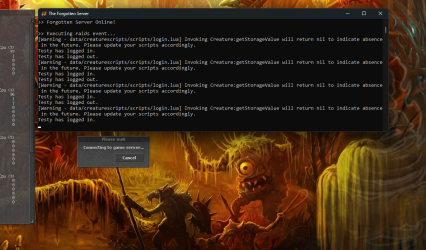
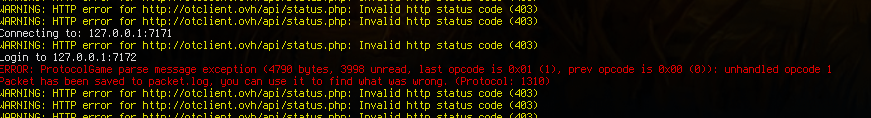
If anyone has got any tips, please feel free to share. If this is the wrong forum to ask, please redirect me to the right place.
Edit: I've tried Edubart and Mehah's OTClients, atleast Mehah's client is supposed to be able to support 1310. But there is no tibia.dat, tibia.spr for 1310 by default, so I think it'll be the same issue as I've gotten with OTCv8.
Edit 2: By using another TFS 1.4 that is compatible with 1098, now I'm able to login to the server. Which kind of proves my thought with tfs 1.5 not being able to use any clients even though using the 1310 sprites and data.
I'm fairly new to the OT community in the sense of developing and maintaining servers/clients etc.
I've gotten pretty far using this forum and a few discord forums.
Now I've finally got my server up and running, TFS 1.5, ZnoteAAC and a db.
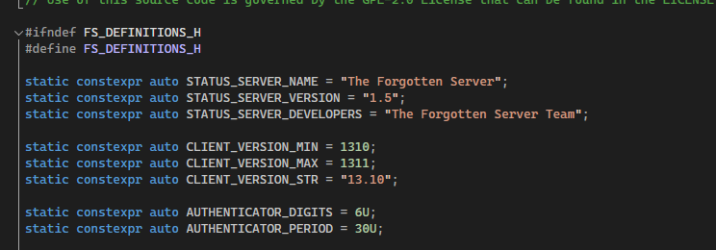
I can't seem to find a client that is running the 1310 version. I've downloaded the OTVv8 client and configured in game.lua the version 1310 and then put the tibia.spr and tibia.dat in a folder. I THINK I've opened the ports as I should. I'm still trying to get the portforwarding program but I cant find a free version.
Does anyone know what the issue is? The message I get in the client-console is a warning not an ERROR.In the serverlog it says I'm logged in but the client says Connecting to the game server.
I've been thinking of downgrading the TFS versioning but from what I understand that means lowering the functionality I'll be able to do with modding the server etc. Hey, maybe I'm wrong..
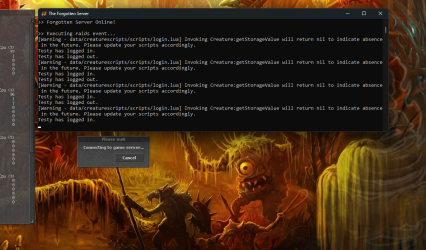
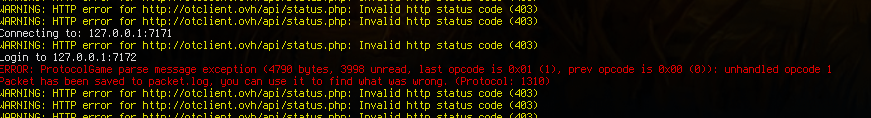
If anyone has got any tips, please feel free to share. If this is the wrong forum to ask, please redirect me to the right place.
Edit: I've tried Edubart and Mehah's OTClients, atleast Mehah's client is supposed to be able to support 1310. But there is no tibia.dat, tibia.spr for 1310 by default, so I think it'll be the same issue as I've gotten with OTCv8.
Edit 2: By using another TFS 1.4 that is compatible with 1098, now I'm able to login to the server. Which kind of proves my thought with tfs 1.5 not being able to use any clients even though using the 1310 sprites and data.
Last edited: