Zoolek
Member
- Joined
- Jul 3, 2017
- Messages
- 93
- Solutions
- 1
- Reaction score
- 11
Attachments
-
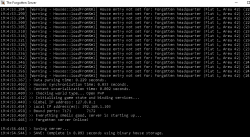 1583604317169.png67.5 KB · Views: 34 · VirusTotal
1583604317169.png67.5 KB · Views: 34 · VirusTotal
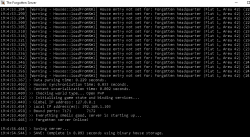
I think you need also to add your global ip from (whatismyip.com) into your config because it seems like the ip in your config is 127.0.0.1
After doing all steps you need to restart your server.Kosmos net pl is old... im testing new things on windows on my own pc
@Zulfix ye it was but it doesnt help
$config['site_url'] = "176.221.121.104";
$config['sqlHost'] = '176.221.121.104';
'status_ip' => '176.221.121.104',
'status_port' => "7171",
'ip' => '176.221.121.104',
Bro if u are going to login from your pc ( the same pc which have server on it ) use this ip to login and to open website 192.168.1.103 and if someone else not on the same network with you, he should use this ip 176.221.121.104Cant login into the game using ip 176.221.121.104
and my webside doesnt work while using 176.221.121.104
when i use 127.0.0.1 all works =/
theres a "bindonlyglobalIP" or something similar in config.lua, that solved all my issues with ports.
if its enabled, try disabling and vice versa
Cant find anything like this
bindOnlyGlobalAddress = falseip key