Ok i called them and they open ports: 7171, 7172, 8080, 3306
Right now.
my config.lua looks like this:
-- Connection config
worldId = 0
ip = "176.221.121.104"
-- Database
-- NOTE: sqlFile is used only by sqlite database, and sqlKeepAlive by mysql database.
-- To disable sqlKeepAlive such as mysqlReadTimeout use 0 value.
-- encryptionType can be plain, md5, sha1, sha256, sha512 or vahash.
sqlType = "mysql"
sqlHost = "127.0.0.1"
I can connect to server using "167.221.121.104" i see the character after acc/pass but i cant login
Webside doesnt work when i use "176.221.121.104"
$config['site_title'] = 'Znote AAC';
$config['site_title_context'] = 'Because open communities are good communities. :3';
$config['site_url'] = "176.221.121.104";
rest ip i use normal 127.0.0.1 right?
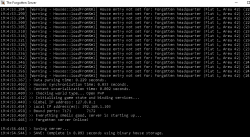 1583604317169.png67.5 KB · Views: 34 · VirusTotal
1583604317169.png67.5 KB · Views: 34 · VirusTotal