MagicWall
Veteran OT User
- Joined
- Oct 12, 2008
- Messages
- 127
- Solutions
- 6
- Reaction score
- 358
OTClient module who provide to use hotkeys in OTClient from screen using mouse or touch screen.
How to add?
How it works?

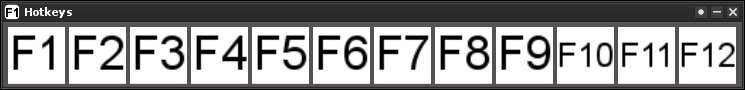
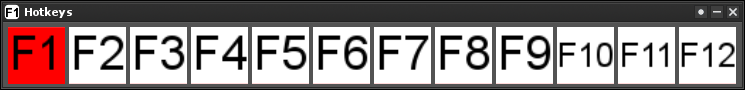
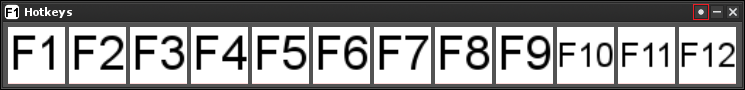
Download:
https://github.com/EgzoT/touch_hotkeys
How to add?
- Add folder [touch_hotkeys] to "modules" or "mods" folder in your main OTClient folder.
How it works?
- Switch on in right game toggle button.
- Window will appear (depending on previous choice, first time appear a vertical window) vertical or horizontal window.

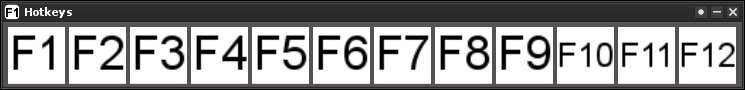
- Press one of button to use hotkey who was assigned to this button. All buttons is configure in hotkeys module.
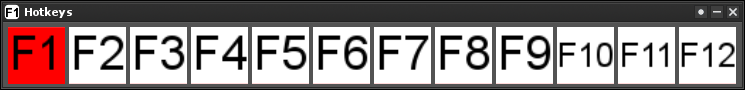
- To change windows type, you need to click dot icon in the top right corner.
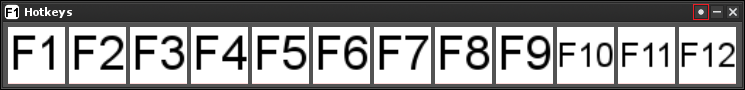
Download:
https://github.com/EgzoT/touch_hotkeys
