sabodden
Member
- Joined
- Sep 27, 2019
- Messages
- 138
- Reaction score
- 18
I have this UI for OTClient mod:
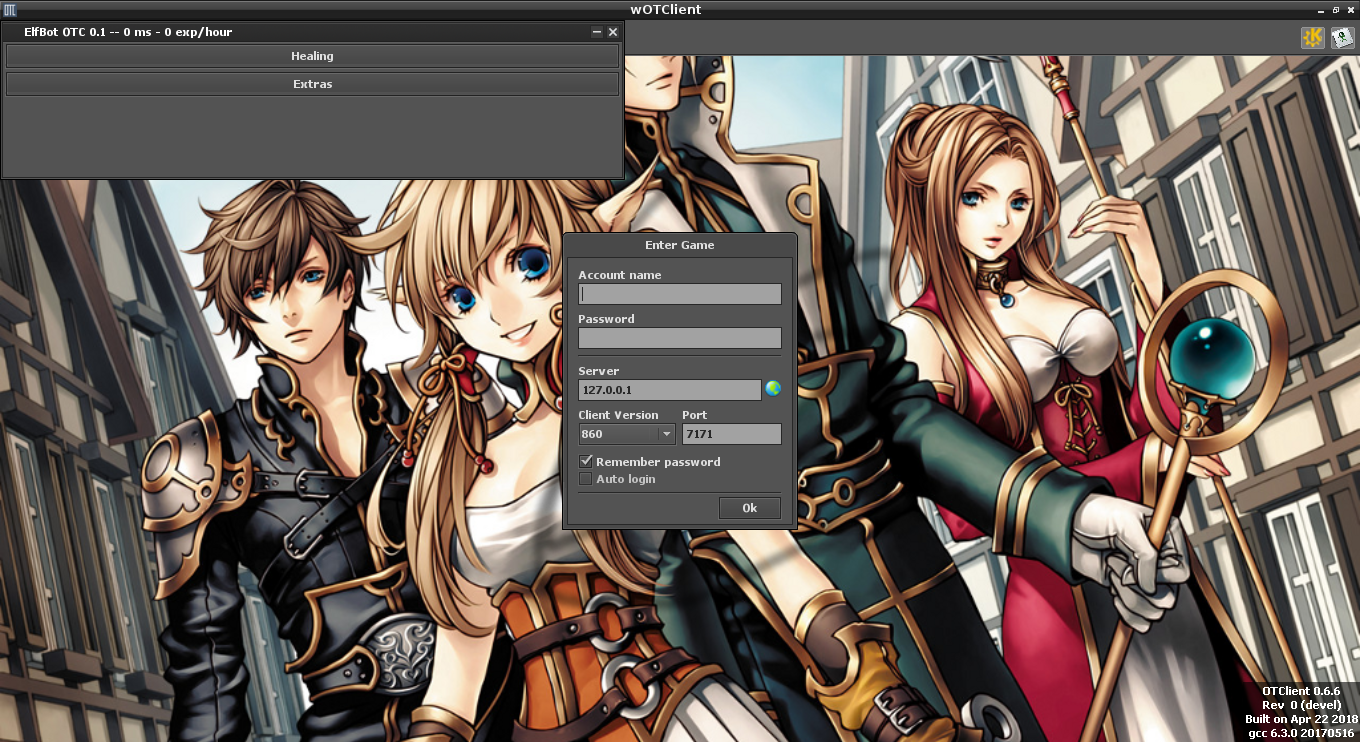
 ibb.co
ibb.co
I have a few question i would like to fix:
1) How to render the UI box in the middle of the screen?
2) Why width Button props is not working? and Healing button is taking all of the screen not showing up the Aimbot button?
3) How to remove the minimize button? Let only the close one
4) Why icon ( icon: /data/imgs/elfbot_icon.png) is not working if the image is there?
Please if u can aswer even one of this questions it would help me a lot!
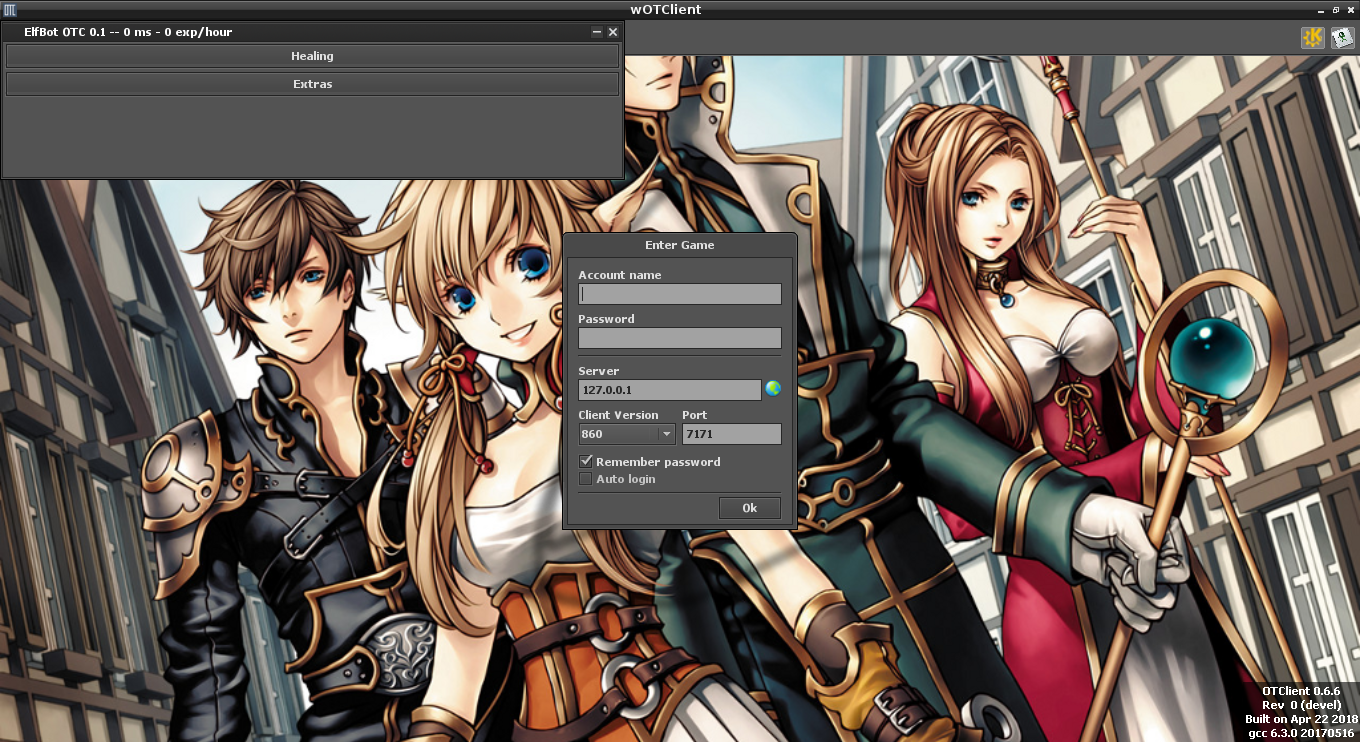
Screenshot-from-2020-04-19-06-33-42 hosted at ImgBB
Image Screenshot-from-2020-04-19-06-33-42 hosted in ImgBB
Code:
MiniWindow
id: botWindow
!text: tr('ElfBot OTC 0.1 -- 0 ms - 0 exp/hour')
width: 625
height: 160
icon: /data/imgs/elfbot_icon.png
@onClose: modules.game_minimap.onMiniWindowClose()
MiniWindowContents
Button
id: Healing
anchors.top: parent.top
anchors.left: parent.left
anchors.right: parent.right
margin-top: 2
margin-left: 2
margin-right: 2
!text: tr('Healing')
width: 100
height: 25
@onClick: print('test')
Button
id: Aimbot
anchors.top: prev.top
anchors.left: prev.right
anchors.right: parent.right
margin-left: 2
margin-right: 2
!text: tr('Aimbot')
width: 100
height: 25
@onClick: print('test')
Button
id: Extras
anchors.top: parent.top
anchors.left: parent.left
anchors.right: parent.right
margin-top: 30
margin-left: 2
margin-right: 2
!text: tr('Extras')
width: 100
height: 25
@onClick: print('test')I have a few question i would like to fix:
1) How to render the UI box in the middle of the screen?
2) Why width Button props is not working? and Healing button is taking all of the screen not showing up the Aimbot button?
3) How to remove the minimize button? Let only the close one
4) Why icon ( icon: /data/imgs/elfbot_icon.png) is not working if the image is there?
Please if u can aswer even one of this questions it would help me a lot!
