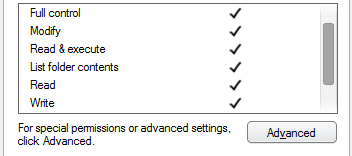- Joined
- Apr 1, 2012
- Messages
- 1,249
- Solutions
- 71
- Reaction score
- 621
- Location
- Hell
- GitHub
- idontreallywolf
I have compiled OTC on OSX 10.11 and using xQuartz to launch the client.
But whenever i restart it, none of the settings or hotkeys are preserved. What can be done in this case?
But whenever i restart it, none of the settings or hotkeys are preserved. What can be done in this case?