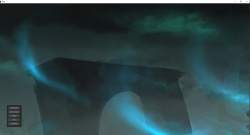You are using an out of date browser. It may not display this or other websites correctly.
You should upgrade or use an alternative browser.
You should upgrade or use an alternative browser.
Ray Rewind
Doctor
glowingstick
Member
- Joined
- Jul 2, 2013
- Messages
- 80
- Reaction score
- 10
Any update on this? the BAT link is broken :|
Ray Rewind
Doctor
I still have this you want it I can reupoload
glowingstick
Member
- Joined
- Jul 2, 2013
- Messages
- 80
- Reaction score
- 10
yes pls
Ray Rewind
Doctor
Tipic you must do *.bat file and paste it:
@Echo off
echo What you wanna do?
echo 1. Extract
echo 2. Compile
:setp
set/p"echo=>"
if %echo%==1 goto extract
if %echo%==2 goto compile
if %echo%==exit goto nq
goto setp
:nq
cls
exit
:extract
cls
picparser.exe -x Tibia.pic
echo Extracted!
pause
exit
:compile
cls
picparser.exe -c NewPic.pic
echo Compiled!
pause
exit
@Echo off
echo What you wanna do?
echo 1. Extract
echo 2. Compile
:setp
set/p"echo=>"
if %echo%==1 goto extract
if %echo%==2 goto compile
if %echo%==exit goto nq
goto setp
:nq
cls
exit
:extract
cls
picparser.exe -x Tibia.pic
echo Extracted!
pause
exit
:compile
cls
picparser.exe -c NewPic.pic
echo Compiled!
pause
exit
OsoSangre
UmbyOTs Developer
Extremely useful!
Thanks!
Thanks!
OsoSangre
UmbyOTs Developer
Useful batch script.Tipic you must do *.bat file and paste it:
@Echo off
echo What you wanna do?
echo 1. Extract
echo 2. Compile
:setp
set/p"echo=>"
if %echo%==1 goto extract
if %echo%==2 goto compile
if %echo%==exit goto nq
goto setp
:nq
cls
exit
:extract
cls
picparser.exe -x Tibia.pic
echo Extracted!
pause
exit
:compile
cls
picparser.exe -c NewPic.pic
echo Compiled!
pause
exit
Thanks!
knighters god
Active Member
- Joined
- Feb 14, 2009
- Messages
- 166
- Solutions
- 1
- Reaction score
- 40
This tool is perfect. Works great for 10.77.
I might not be very good at remaking the sprites but I tried.
But seriously a very good tool. Recommended for everybody!
I might not be very good at remaking the sprites but I tried.
But seriously a very good tool. Recommended for everybody!
Great tool, works!
One off topic question, I couldn't find anything about this since googling tibia today means that you will only see results over bots and other crap!
My question is if I want to change the color of local chat (for example) from yellow to blue, or whatever text there is, how do I do this? Because I thought this was changed in the pic editor but now it seems like the client is generating the color... Which gives me some issues :'(
One off topic question, I couldn't find anything about this since googling tibia today means that you will only see results over bots and other crap!
My question is if I want to change the color of local chat (for example) from yellow to blue, or whatever text there is, how do I do this? Because I thought this was changed in the pic editor but now it seems like the client is generating the color... Which gives me some issues :'(
Qbazzz
Pół człowiek, pół litra
Don't know but width and height must be divisible by 32. For example 15px * 32 = 480.What is max height and width ?? lol..
When i added 4k photo it packed well , but didn't suit tibia , it was horrible.Don't know but width and height must be divisible by 32. For example 15px * 32 = 480.
I want to add very very high quality image. and suit tibia and almost any screen resolution
Help me
lukatxd
Active Member
- Joined
- Dec 9, 2010
- Messages
- 94
- Solutions
- 1
- Reaction score
- 44
C:\Tibia\picEditor>picparser.exe -c C:\Tibia\CustomClient\Tibia2.pic
Unable to open images/000.png
I added a 1920x???? resolution picture and it did not work, the I resized it to 640x480 (the original picture resolution) and got the same message.. what could possibly have gone wrong ?
EDIT: Nevermind, I found that after resizing I accidentally saved it as jpg.
Edit again: So this is the resized version of the image, it looks ugly but fits correctly.
And now this is the original size of the picture, 1920x1088. It cropped the image instead of filling it all! lol how to make it fit the entire image?
Unable to open images/000.png
I added a 1920x???? resolution picture and it did not work, the I resized it to 640x480 (the original picture resolution) and got the same message.. what could possibly have gone wrong ?
EDIT: Nevermind, I found that after resizing I accidentally saved it as jpg.
Edit again: So this is the resized version of the image, it looks ugly but fits correctly.
And now this is the original size of the picture, 1920x1088. It cropped the image instead of filling it all! lol how to make it fit the entire image?
Last edited: