Neon
Legendary OT User
- Joined
- Aug 30, 2007
- Messages
- 11,394
- Reaction score
- 1,617
Welcome to my 4th Mapping Tutorial here on OTLand that is called 'Planning the Map'!
In this tutorial, I'm about to show you how and why you should Plan to place everything on the map.
Lets start!
First of all, you need to pick the size of the map, like what kind of style you want the map to be.
I prefer RPG-Style, mid rate exp.
And with "RPG-Style" you should always think about (not making the map to detailed).
I usually take map size 2000x2000~.
And after that, I make the Shape of the map, to know where and how I should make the hunting/quests.
Example of Shape:
OK, now you got the shape! :thumbup:
Lets get into the planning of the map..
I (myself) firstly think of where I'm going to plan where the different Cities
In this shape (up) you can't see any Landscape for Desert/jungle etc...
But just add that yourself if you want that.
OK!
Firstly DO NOT make the cities to close to eachother, because that will destroy the "RPG Feeling" of the map.
Example of placed Cities:
In the City Wall to the South-East is the "main" city that you start in.
I won't show all houses and how you should make it look, because that would be too big.:blink:
Anyways, when we get to "How many towns should I have?"
Well, it depends on how big map you are going to have.
if you make exactly in my opinions here in the tutorial, I prefer about 3-4 Cities.
1 Main City, 1 Jungle, 1 Desert, 1 Random.
And the Question I face like every day is "Which town should I start with?"
Well, also depends on what you feel like.
But I prefer you should start in the town that New Players start in.
OK!
Another Question..."What should I start to build in the Town?"
That's a easy one, I ALWAYS start with the Temple.
And then you just build the way you like it.
OK!
Now the the Question "Where to place the Hunting Grounds?"
That one is pretty easy too, DO NOT make the hunting grounds to close to eachother either, or to close to the city.
Because that will make it too easy for the players to find the good hunting spots!
Example of how far from city:
And also always have in mind that it is a RPG map you are making.
Example of a spawn:
That means, not to many spawns on the same place!
And when making the High Level spawns for the higher levels, always think about not making it to close to the low level spawns.
Because many low levels will die if they find it easy, and that means they'll get pissed and quit the server.
Example of high level spawn:
To the East.
That should be enough to not be located by low levels.
Well I think that's it.
Not the most Extremely dedicated tutorial, but I hope it helped someone!
Thanks for watching! :wub:
Don't forget to Rep++ if this Helped you!
Kind Regards, yours,
Neon

In this tutorial, I'm about to show you how and why you should Plan to place everything on the map.
Lets start!
First of all, you need to pick the size of the map, like what kind of style you want the map to be.
I prefer RPG-Style, mid rate exp.
And with "RPG-Style" you should always think about (not making the map to detailed).
I usually take map size 2000x2000~.
And after that, I make the Shape of the map, to know where and how I should make the hunting/quests.
Example of Shape:
OK, now you got the shape! :thumbup:
Lets get into the planning of the map..
I (myself) firstly think of where I'm going to plan where the different Cities
In this shape (up) you can't see any Landscape for Desert/jungle etc...
But just add that yourself if you want that.
OK!
Firstly DO NOT make the cities to close to eachother, because that will destroy the "RPG Feeling" of the map.
Example of placed Cities:
In the City Wall to the South-East is the "main" city that you start in.
I won't show all houses and how you should make it look, because that would be too big.:blink:
Anyways, when we get to "How many towns should I have?"
Well, it depends on how big map you are going to have.
if you make exactly in my opinions here in the tutorial, I prefer about 3-4 Cities.
1 Main City, 1 Jungle, 1 Desert, 1 Random.
And the Question I face like every day is "Which town should I start with?"
Well, also depends on what you feel like.
But I prefer you should start in the town that New Players start in.
OK!
Another Question..."What should I start to build in the Town?"
That's a easy one, I ALWAYS start with the Temple.
And then you just build the way you like it.
OK!
Now the the Question "Where to place the Hunting Grounds?"
That one is pretty easy too, DO NOT make the hunting grounds to close to eachother either, or to close to the city.
Because that will make it too easy for the players to find the good hunting spots!
Example of how far from city:
And also always have in mind that it is a RPG map you are making.
Example of a spawn:
That means, not to many spawns on the same place!
And when making the High Level spawns for the higher levels, always think about not making it to close to the low level spawns.
Because many low levels will die if they find it easy, and that means they'll get pissed and quit the server.
Example of high level spawn:
To the East.
That should be enough to not be located by low levels.
Well I think that's it.
Not the most Extremely dedicated tutorial, but I hope it helped someone!
- Green = Shape
- Red = City Walls
- Grey = Hunting Grounds
Thanks for watching! :wub:
Don't forget to Rep++ if this Helped you!
Kind Regards, yours,
Neon
Last edited:

